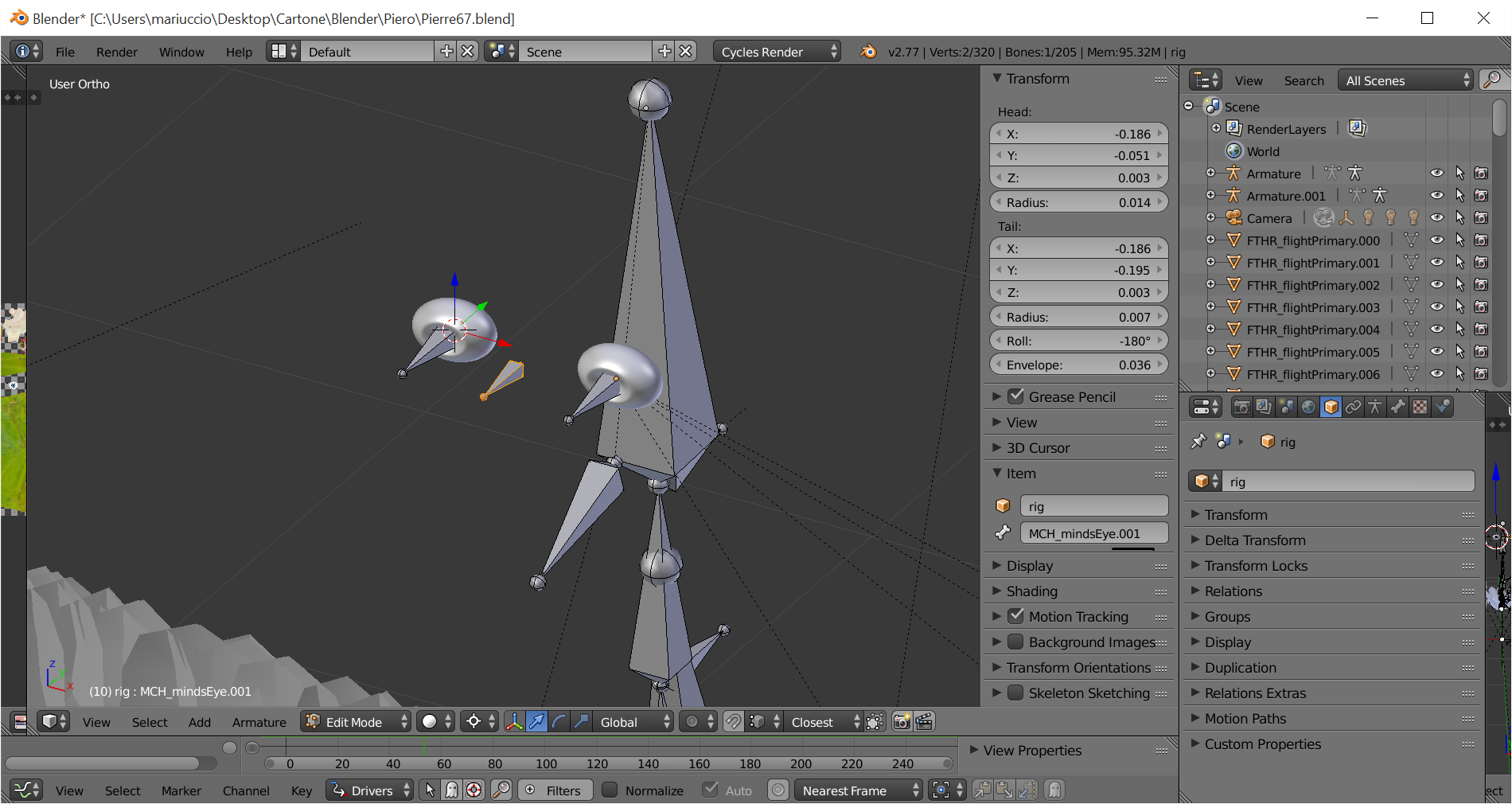I'm rigging the tail of the bird Piero training course of the CG Cookie and I made again and again the episode 29 : piero rigging spine. I created a new bone and I renamed it "MCH_mindsEye",as indicated by the tutorial,but that name has been converted immediately to "MCH_mindsEye.001",so probably already exists a bone with the first/same name. I tried to look where it could be but I didn't find it. What can I do ? I have also unhide all the bones that I had previously hidden,but that doesn't help.
$\begingroup$
$\endgroup$
7
-
1$\begingroup$ On the upper right of your screen capture you can see a search text box, in the outliner panel. Type "MCH_mindsEye" in it. $\endgroup$– lemonCommented Aug 8, 2016 at 12:23
-
$\begingroup$ I found it : postimg.org/image/7r8pv8hnf ; but now how can I remove it ? I can't see where it is on the 3d View $\endgroup$– MariettoCommented Aug 8, 2016 at 12:28
-
1$\begingroup$ Select it using RMB in the outliner (in edit mode for your armature) and choose select. Then delete it normally in the 3D view $\endgroup$– lemonCommented Aug 8, 2016 at 12:31
-
$\begingroup$ If you don't see it, that can be because it is accidentally hidden. Try "alt+h" if the previous steps do not work $\endgroup$– lemonCommented Aug 8, 2016 at 12:34
-
$\begingroup$ no man,don't work. I tried to unhide it,but I can't see where it is on the 3d view : ---> postimg.org/image/cfv8kp6o5 $\endgroup$– MariettoCommented Aug 8, 2016 at 12:37
|
Show 2 more comments
1 Answer
$\begingroup$
$\endgroup$
4
Highlite it in the list as suggested, look in the 3D window for the gismo arrows. That's where it should be, even when you cannot see it. Sometimes these things appear as just a highlited dot in the 3D screen.
Good luck - it's a perplexing problem that one!
-
$\begingroup$ It happened again. This time I tried to create the bone "MCH_eyeINT.R",but it is converted to "MCH_eyeINT.R.001". I found "MCH_eyeINT.R" on the outliner,but I can't see it on the 3d View. Can you check by yourself ?---> postimg.org/image/o5fwkqhgl $\endgroup$– MariettoCommented Aug 8, 2016 at 19:21
-
1$\begingroup$ This happens to me a lot so I end up expanding the text slot where the .001 name is and find my original name, select it. The bone I've created then takes on that name. So far nothing untoward has happened each time I do this. This occurs when I create a new material channel also, and frequently. Again I simply force it to take the original name from the expanded list. I'll have a play to refresh my memory as to the fine detail and get back to you... $\endgroup$– Edgel3DCommented Aug 10, 2016 at 0:31
-
$\begingroup$ I've revisited the problem but apart from the .001 name being added to the list, cannot get anything to disappear. Hope you've got on top of it by now. $\endgroup$– Edgel3DCommented Aug 13, 2016 at 12:39
-
$\begingroup$ yes I found where I wrong. I'd hidden the first copies of the bones using the "bone layer management" addon by alfonso annarumma. $\endgroup$– MariettoCommented Aug 13, 2016 at 12:45