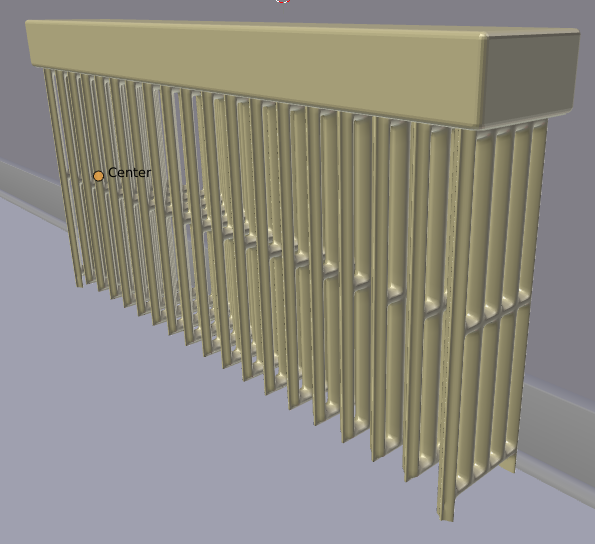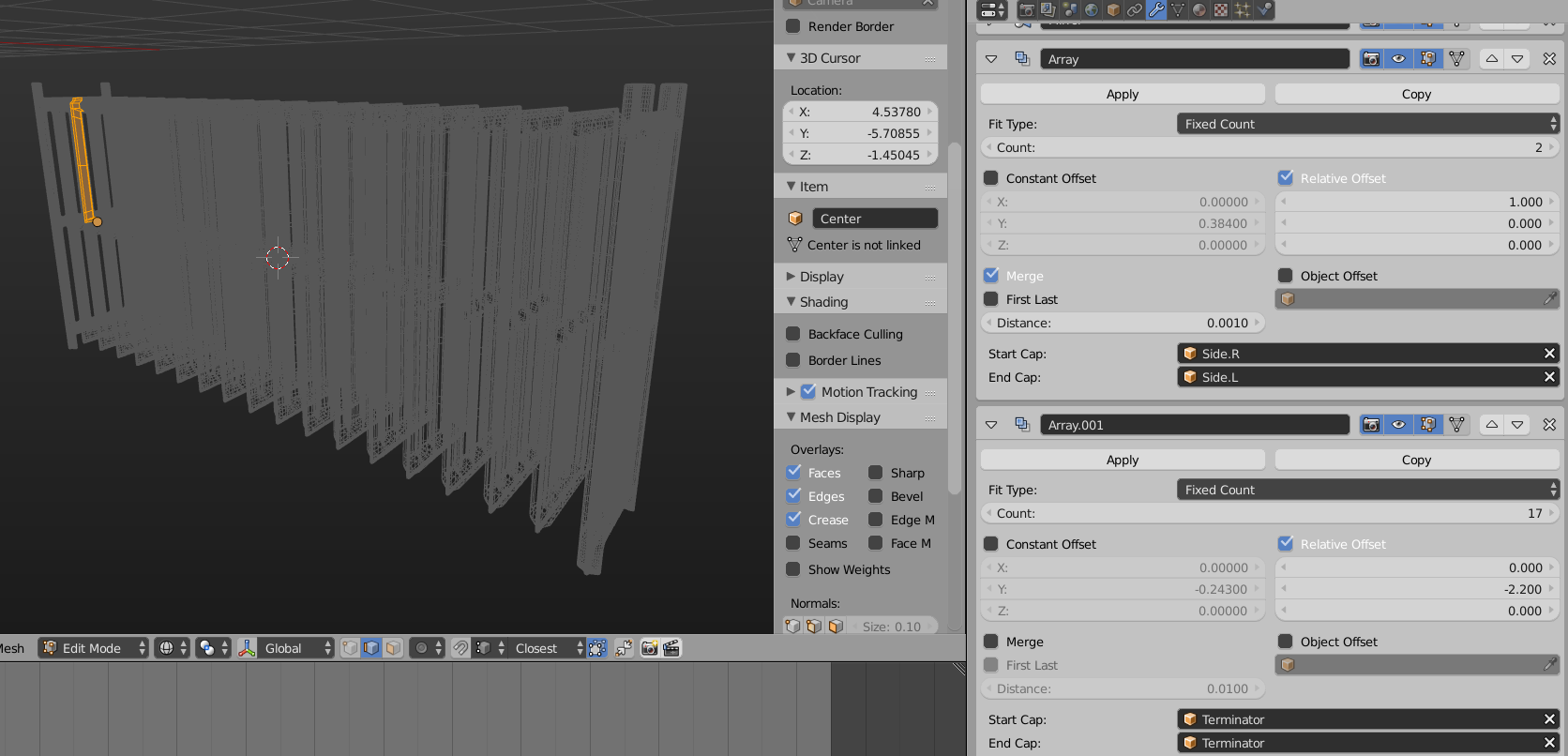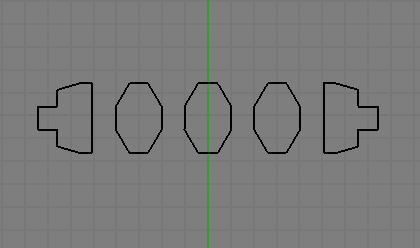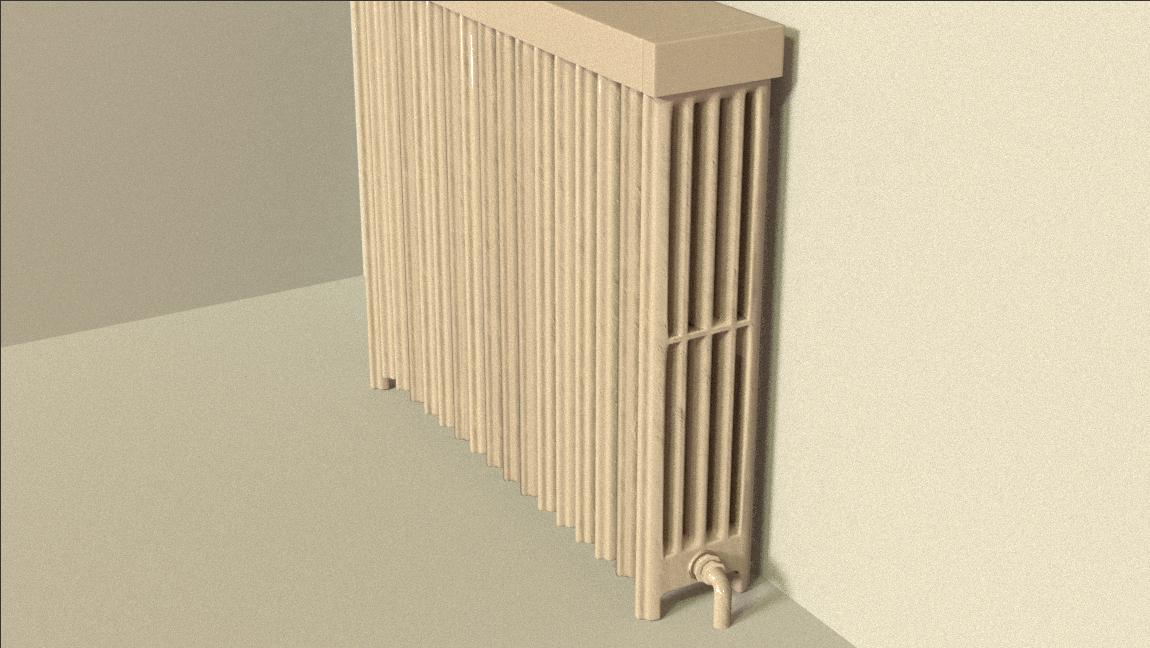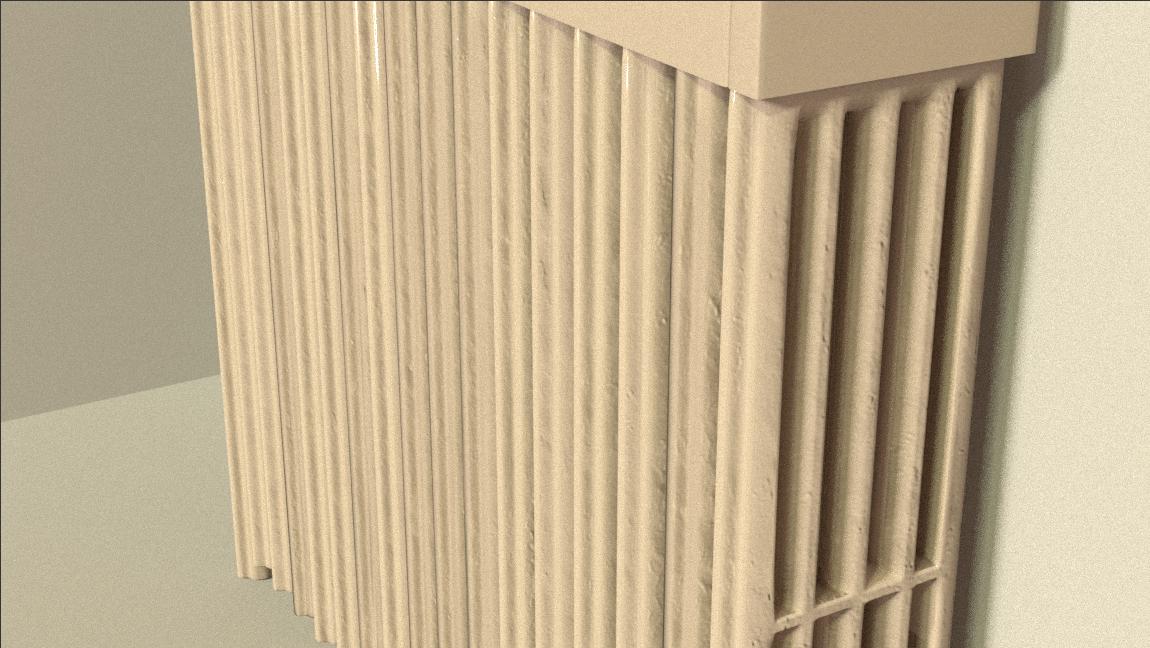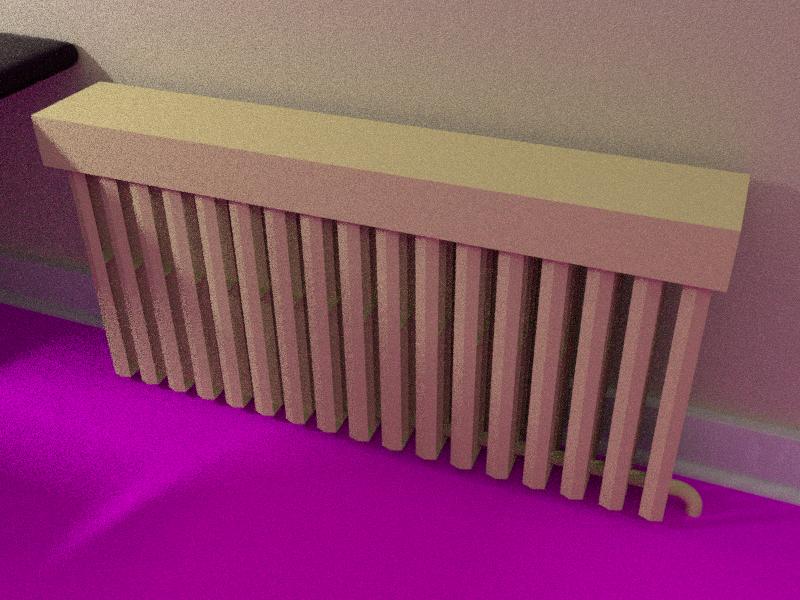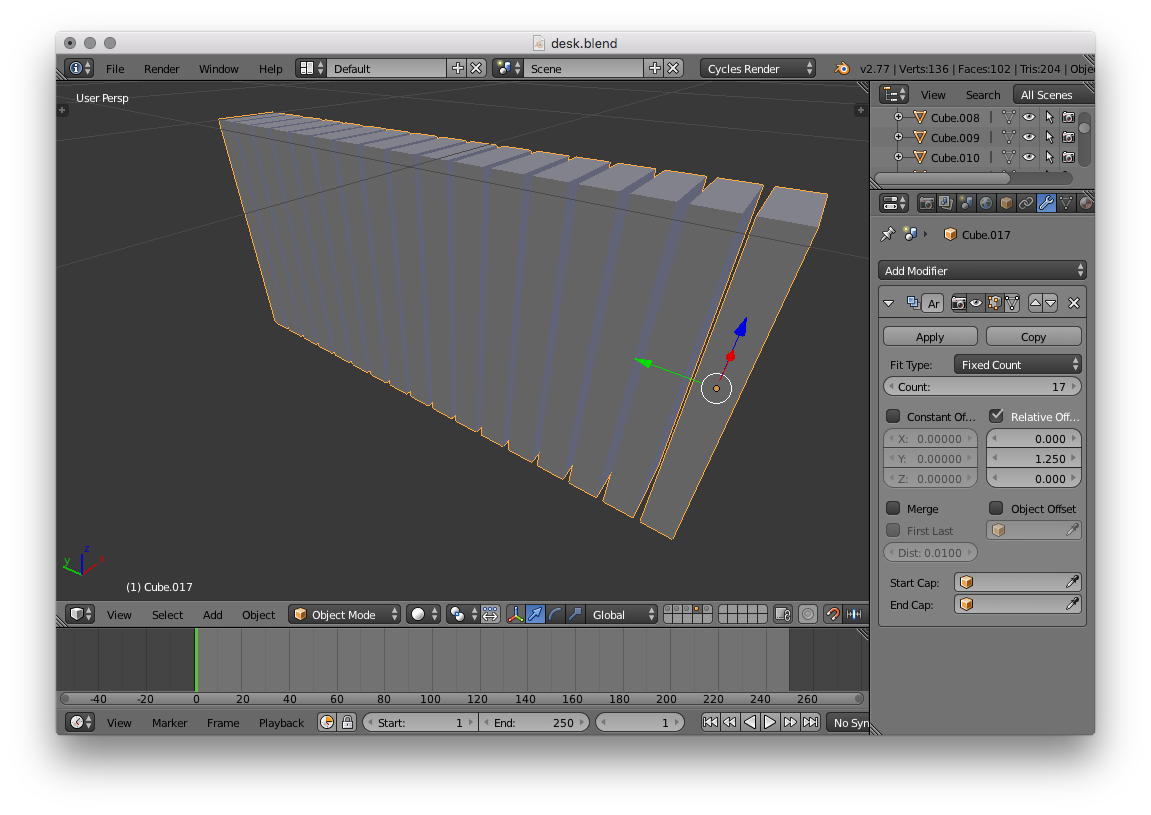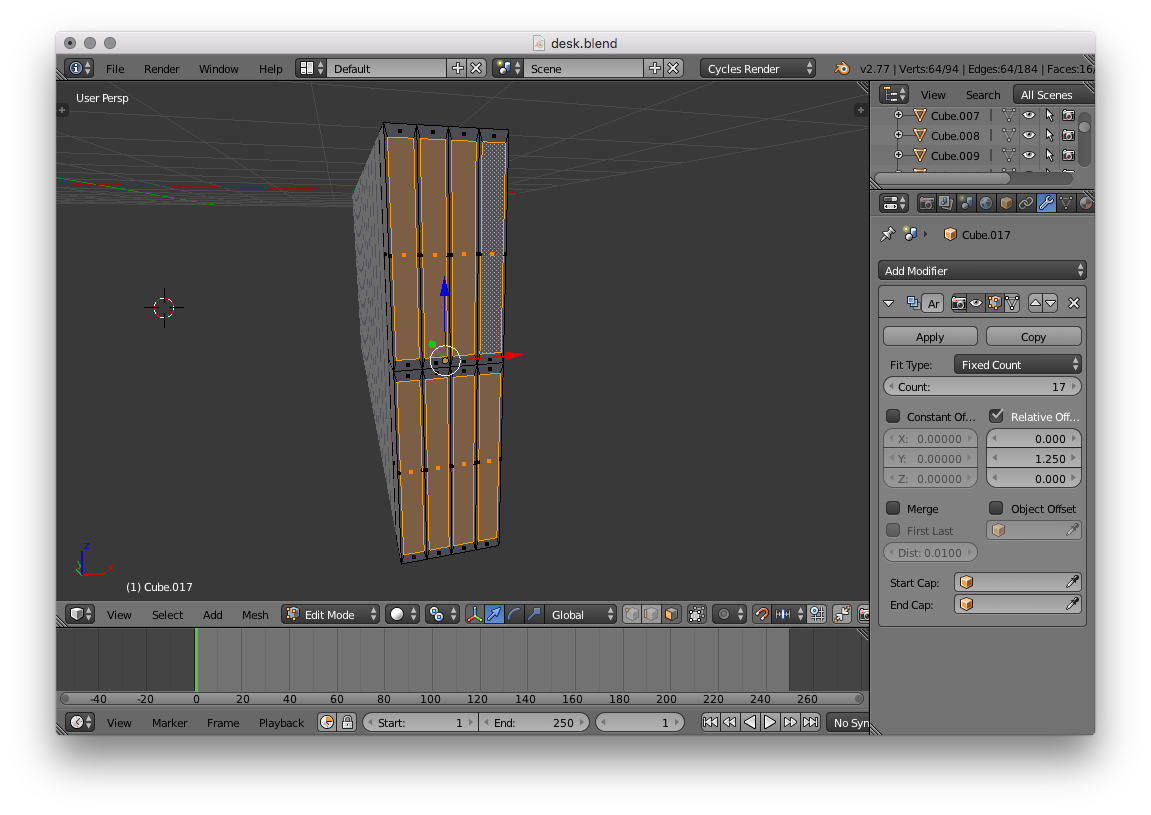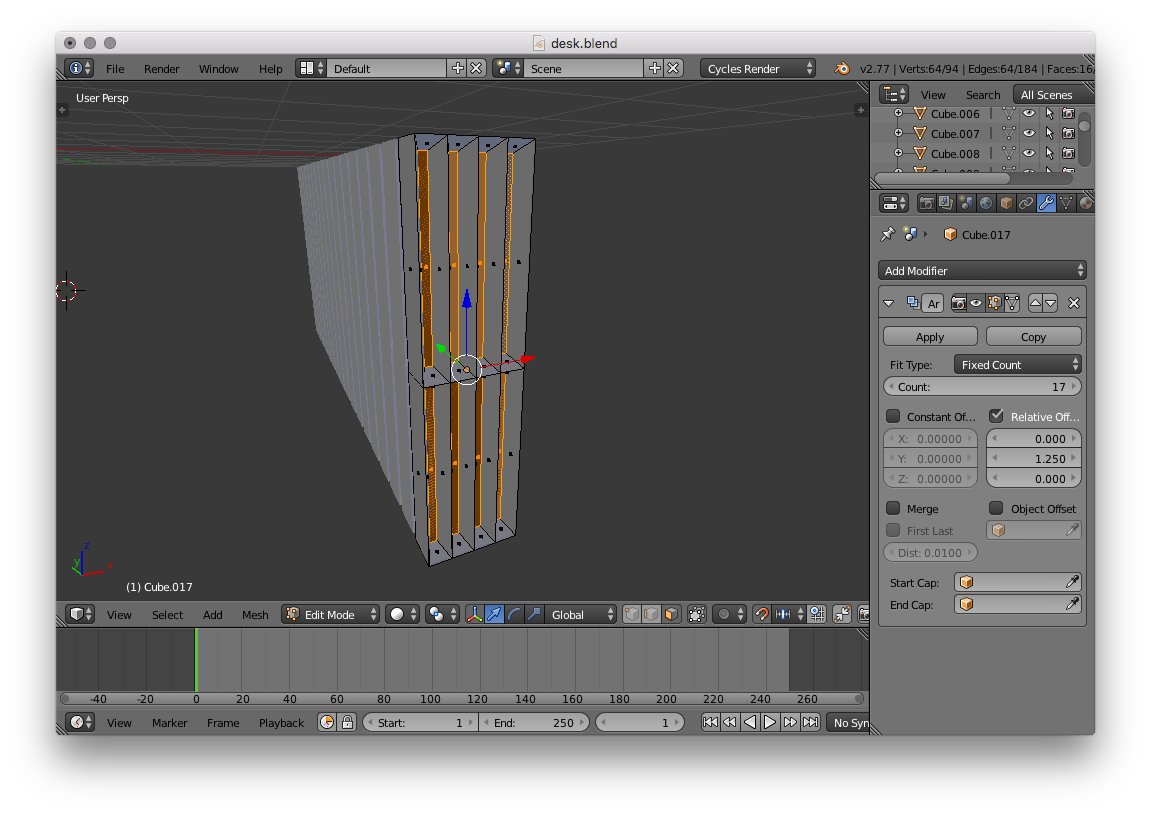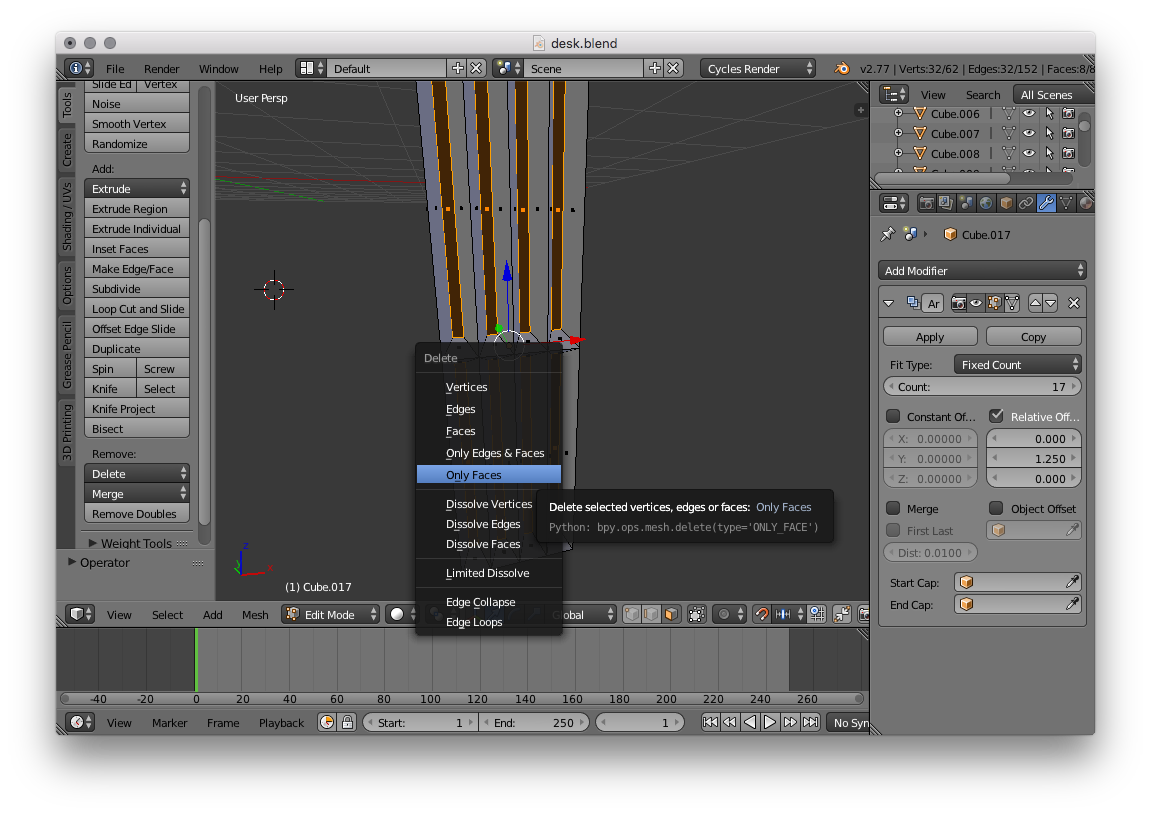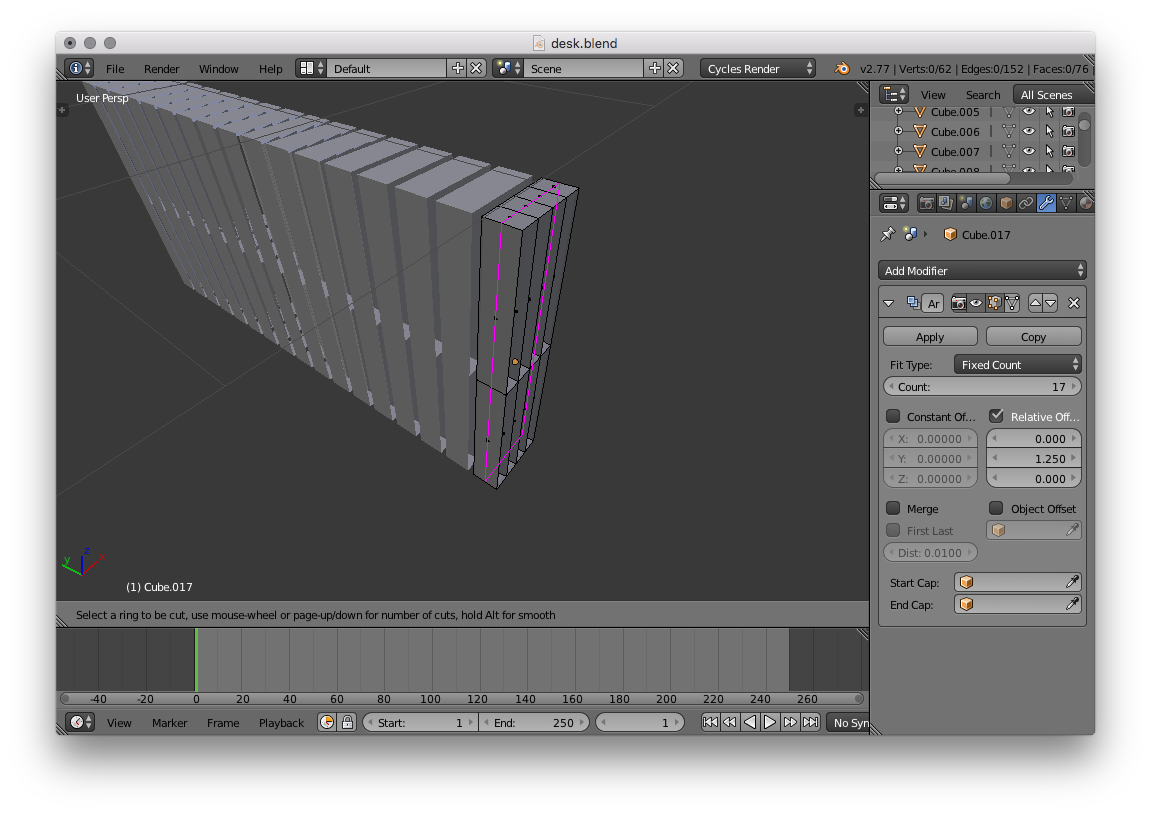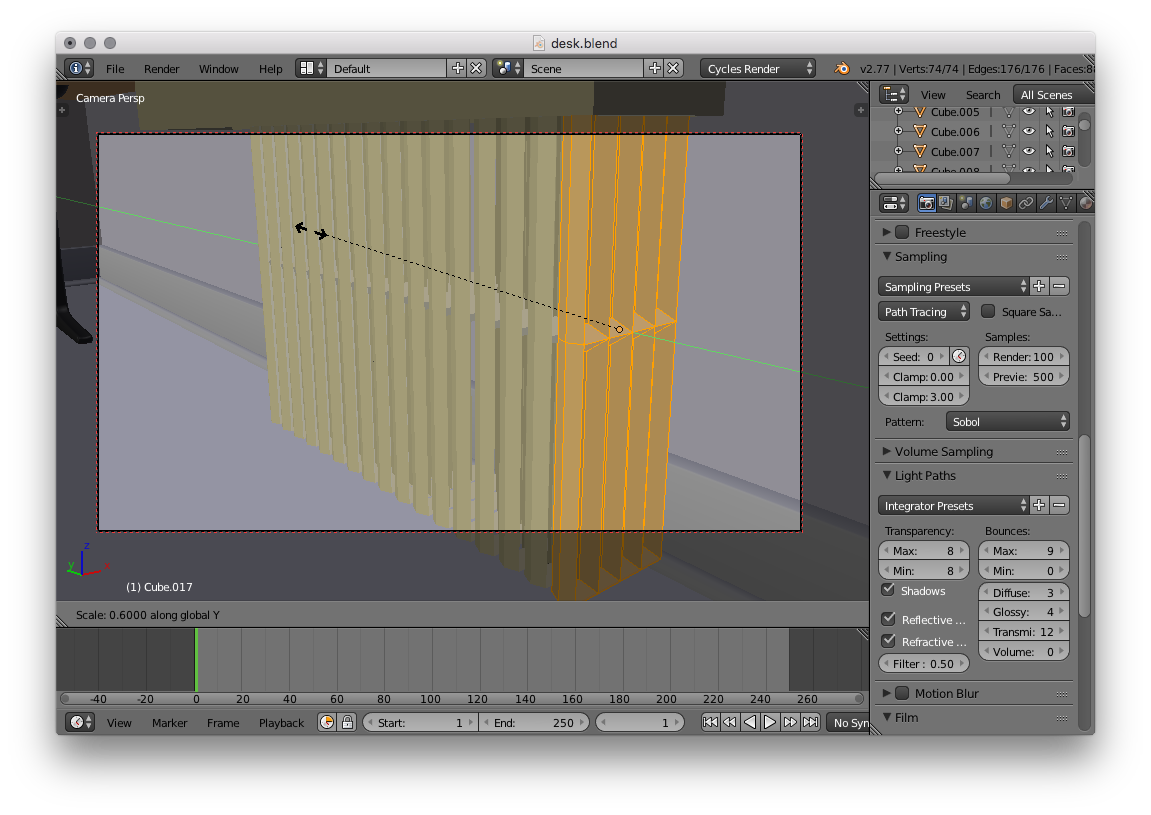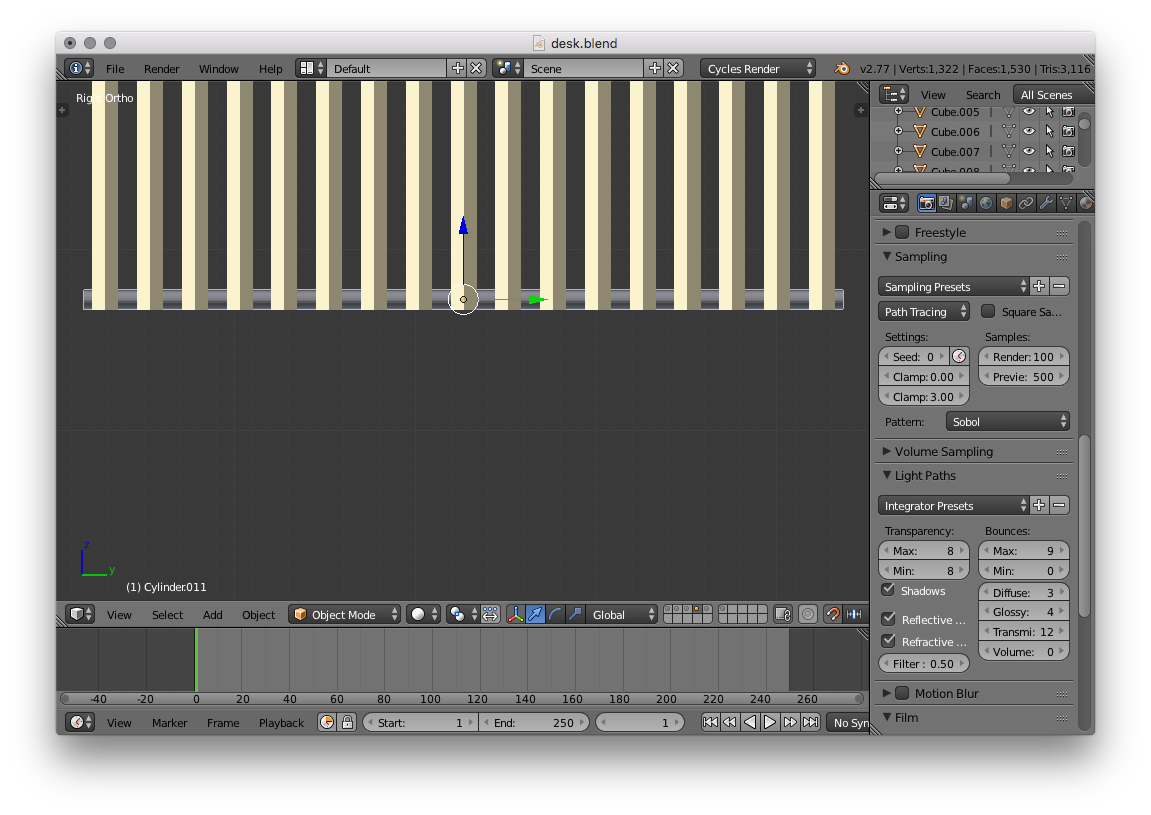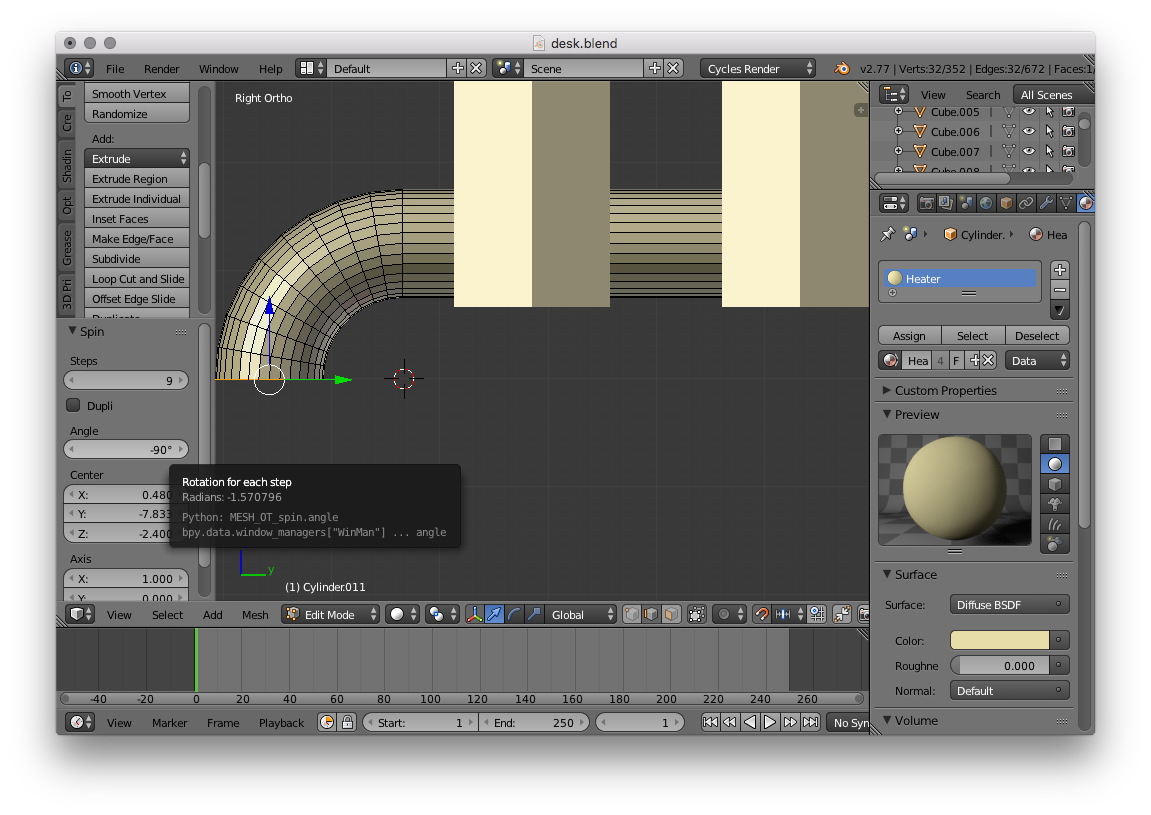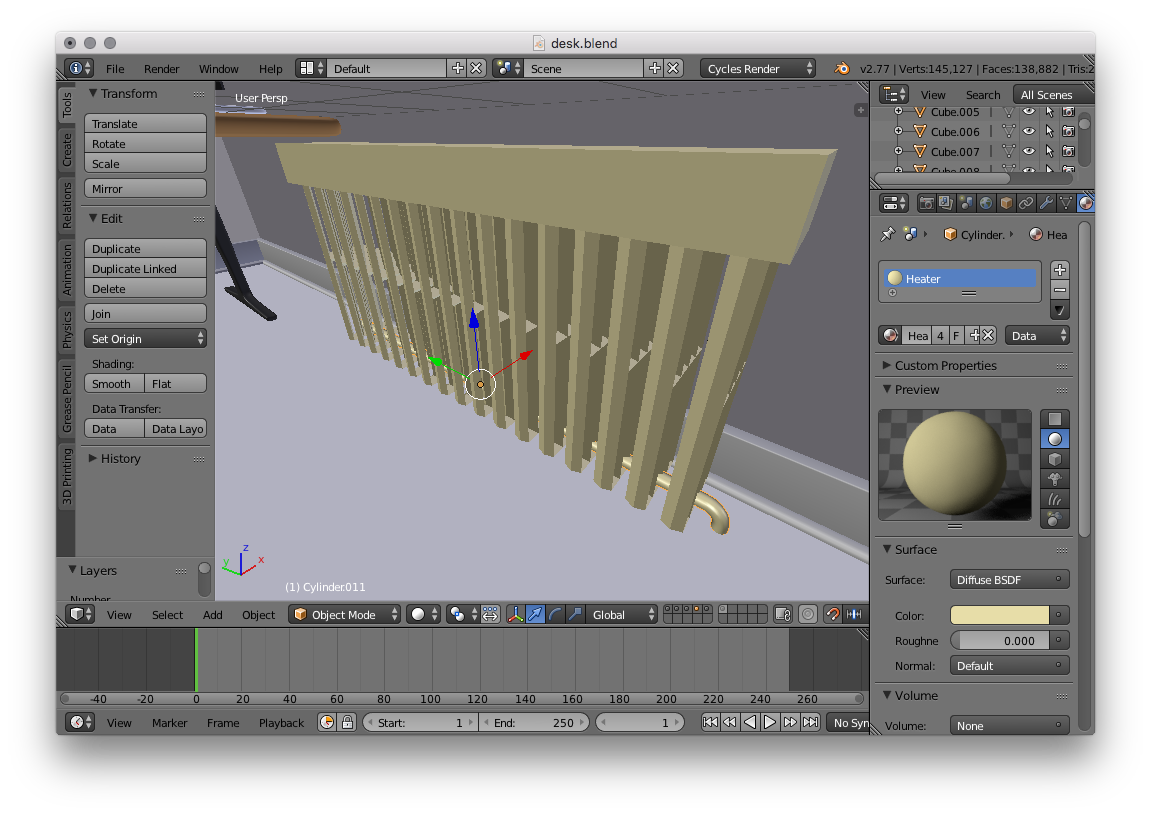I have been attempting to model a radiator heater.
Now, my radiator in real life is made out of five vertical pipes with one cross beam arrayed seventeen times along a bottom pipe that carries the hot water through a system of pipes originating and ending at the boiler in the basement. Here are some pics of it up close:
And my recreation of it in my most recent render:
What I did to create my Blender radiator was fairly elementary. I took a cube, added some loop cuts in both directions, and added a Wireframe modifier. This created a skeleton, but not the interior.
While I am aware that I could use the Array modifier here to repeat a wireframed section over and over again, I am wondering if there is a less choppy solution, as the ends would still have to be separate, and then I'd have to combine and remove doubles and blah-di-blah. What I would like is a short and quick way to produce a more photorealistic radiator. It does not need to be high-poly, infact low-poly would be better, because the radiator is not the focus of the image.
Thoughts?
If it wouldn't be too much trouble, a reiteration of the following .blend file with a new radiator in your answer would be great! Note that I could not pack any Image Textures, as the .blend would have been too big for Blend Exchange.