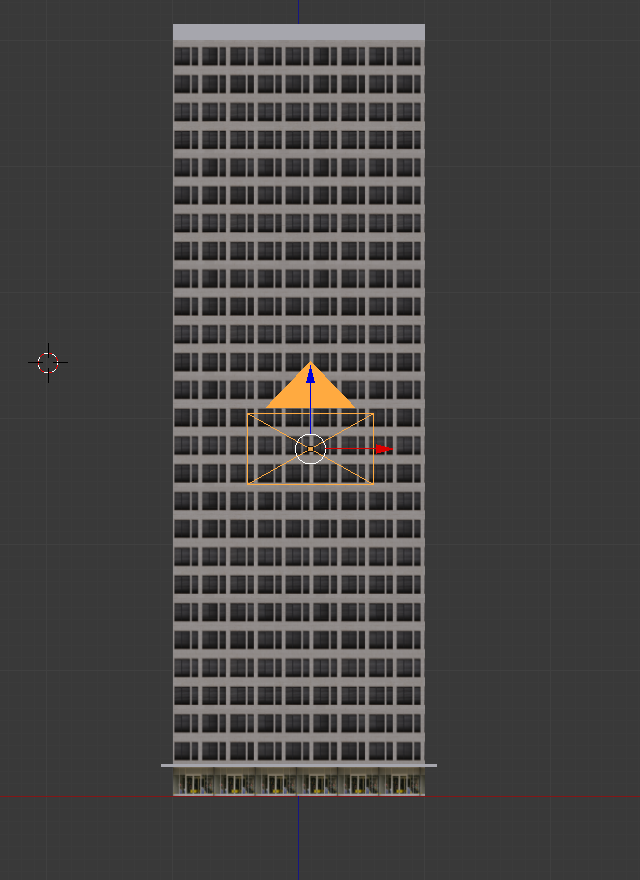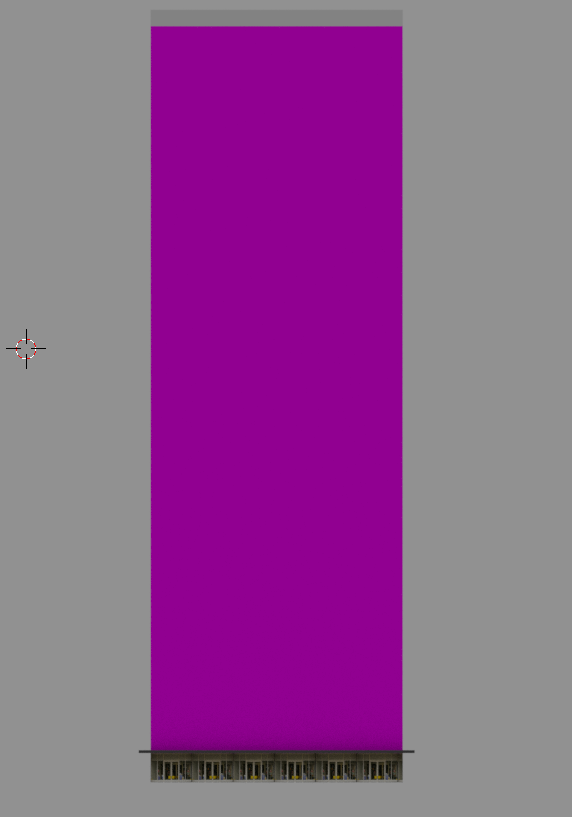I have assigned a material with an image texture to this cube (I think) and when viewed in Texture mode I see this
When viewed in Rendered Mode I see this
This suggests I did not properly assign the material but why is it visible in Texture mode ? I know why I get this purple color but the question is why I see this purple color in Rendered Mode and not in Texture mode (this is why this question is not a duplicate imo)