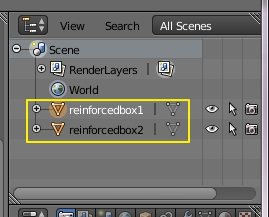I have a couple of objects in scene that were deleted and they still show up in blender file and data blocks view and their materials aswell and I cannot select them and I cannot unlink them and make local does nothing...
How I remove these unused objects and their materials?