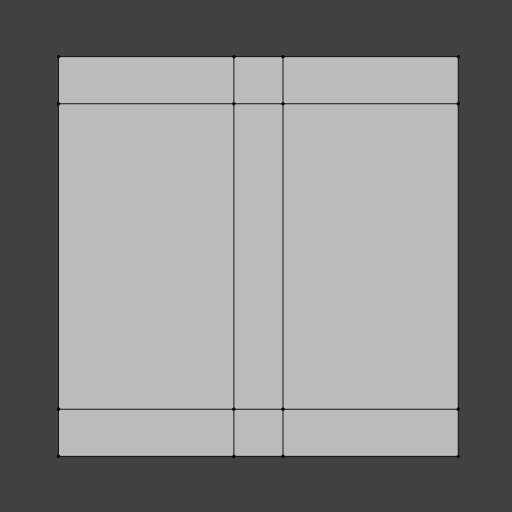So I want to subdivide the top face of a 8x8x1 cube into this specific pattern: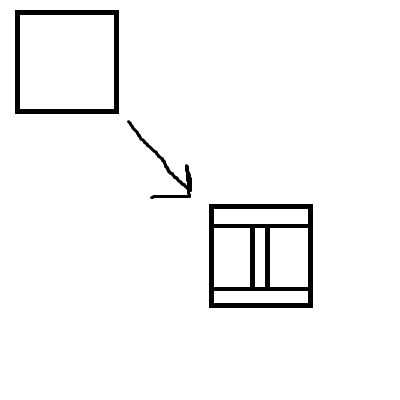
I tried fumbling around with the subdivision tool, but wasn't able to arrange it correctly. I also have some other more complex patterns, so I wonder if there is an easier way of doing this kind of operation.