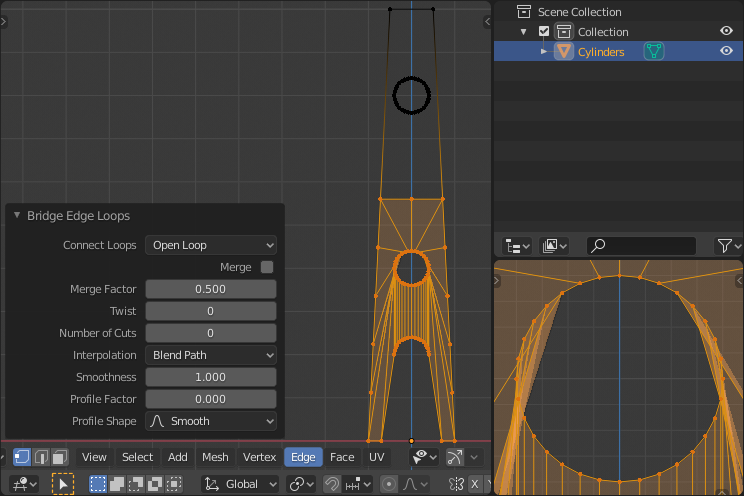I have this object, what is the best way to get the faces created?
I hope that makes sense.
One way to do this is with the Boolean Modifier.
First select your cutouts in edit mode and press P.
Choose Separate by Selection. Then Extrude them trough your contour object.
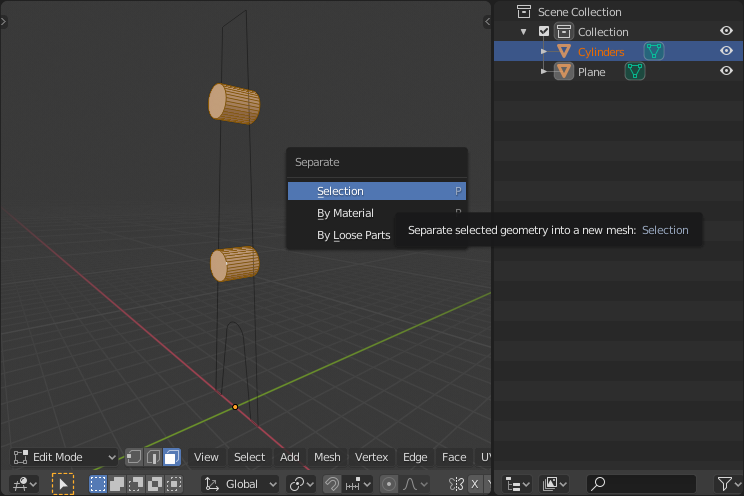
Then Subdivide the edges on both sides of your cutout objects and subdivide then by 2.
(this is optional)
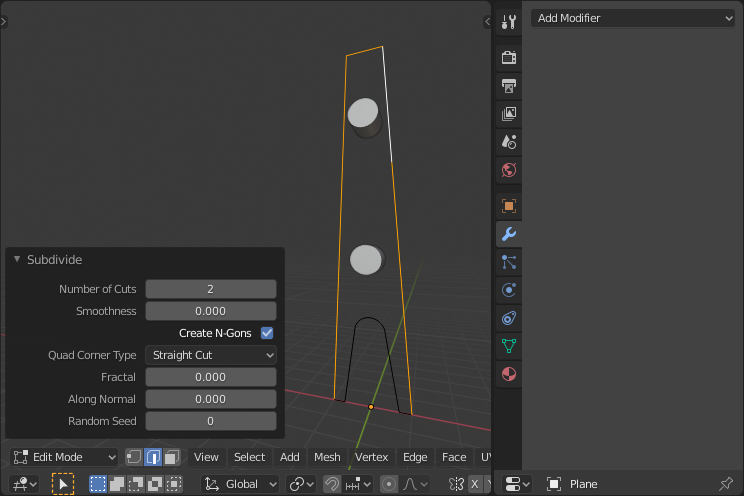
Select the new vertices, press G twice and move them next to your cutout objects. (also optional)
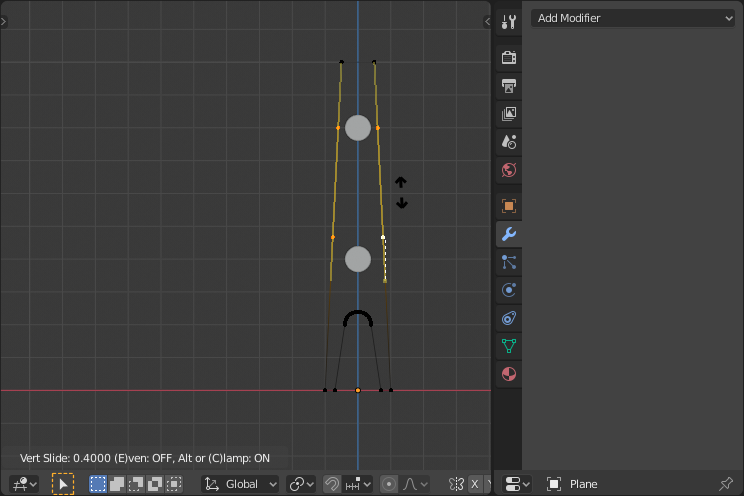
Then Alt select an edge of your contour object and press F (better to press F then to go by the menu; picture a bit misleading)
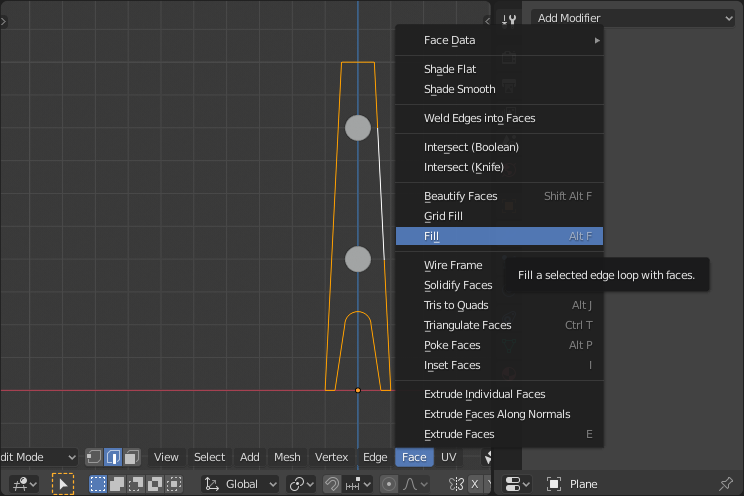
Now select your contour object (which is now a plane) and add a Boolean Modifier.
Properties window > Modifier Properties tab > Add Modifier. Then choose Boolean.
Then as Object choose your cut out object and click Apply. If you have multiple separate cutout objects repeat it for every one of them.
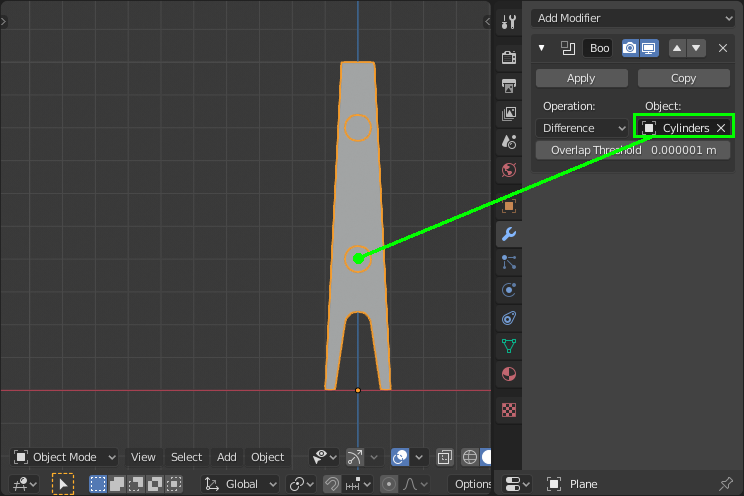
Then hide or delete your cutout objects. And you're done.
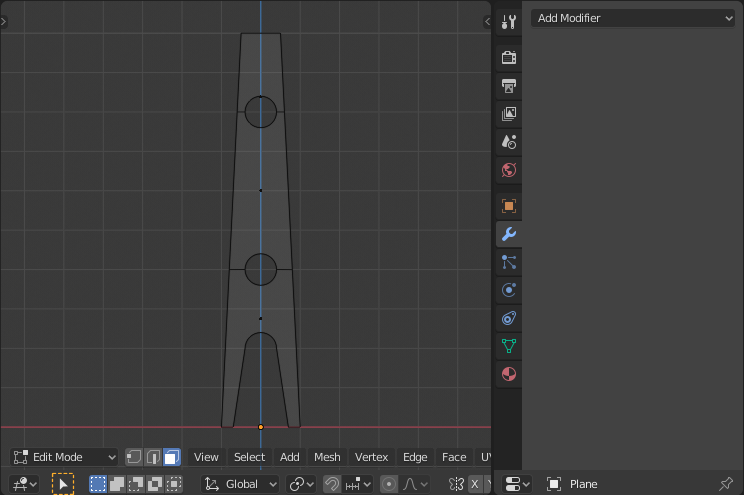
EDIT:
Don't want to use boolean?
Make sure all geometry is part of a single object.
In Edit Mode, use F to create edges between vertices, around your cutout geometry.
Use Subdivide to have the surrounding geometry have an equal number of vertices as the cutout geometry.
Press Ctrl + E (or click the Edge button), and select Bridge Edge Loops.
If not careful, created edges between vertices can cross the cutout geometry area if they happen to be aligned that way.