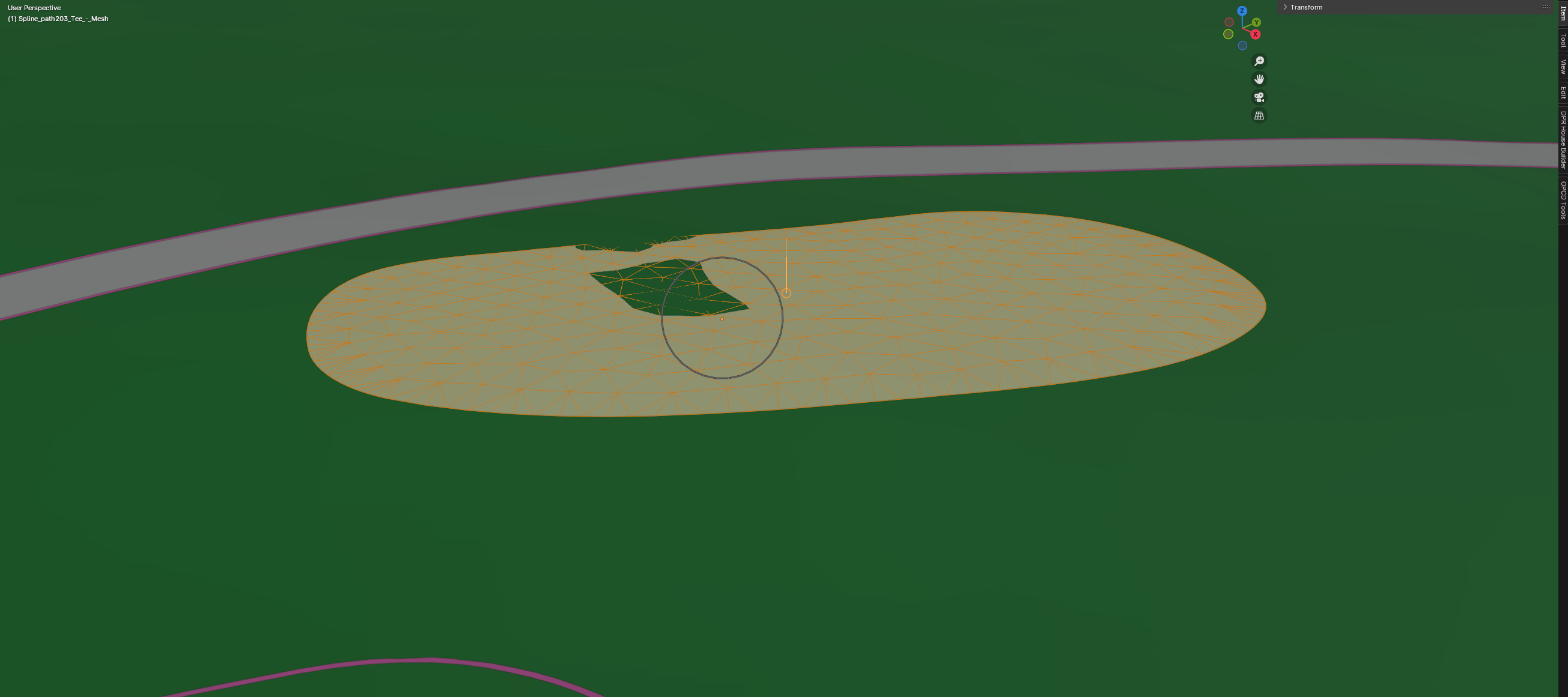I'm trying to snap this "beige" object onto the green object. I'm getting close with the snapping tool but the issue is that the beige object retains its shape and the green object is uneven as the picture shows. I need the beige object to conform to the unevenness of the green object. I can do it in 2 ways:
- Have every face of the beige object snap individually to the green object
- Cut a hole in the green object so that the beige object fits perfectly in it. (The green object also has lots of faces divided like the beige object faces)
Which way would be best and would I achieve it?