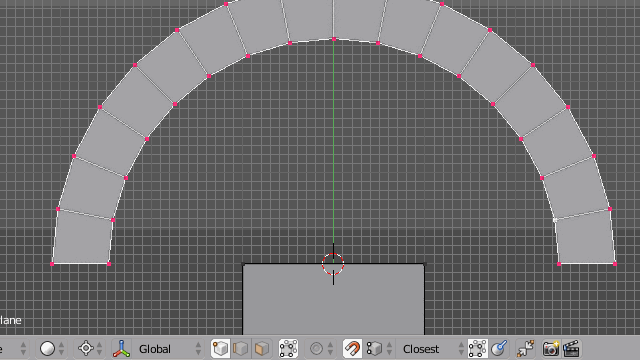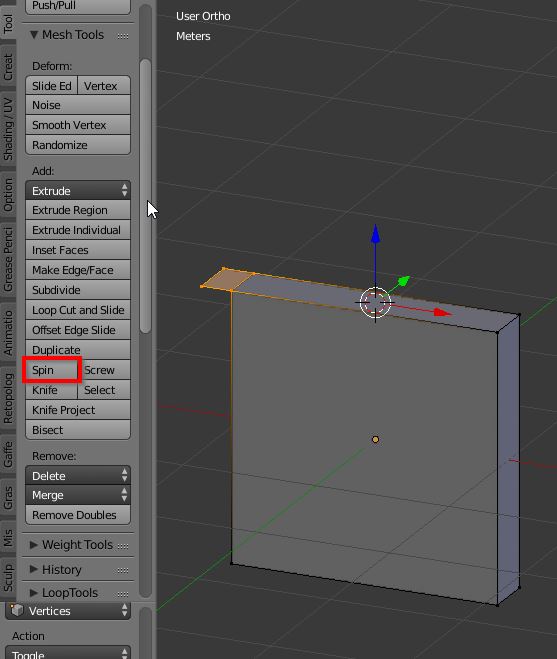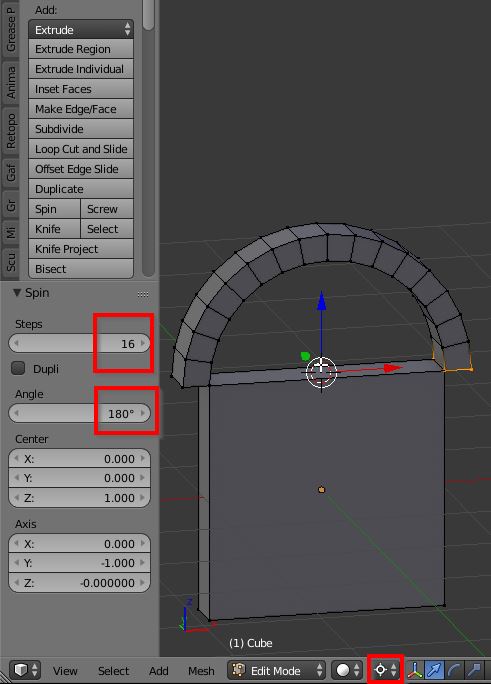How could I pick which vertex in scaled object should be snapped onto vertex?
I can only snap the other vertex of the arch to the wall vertex
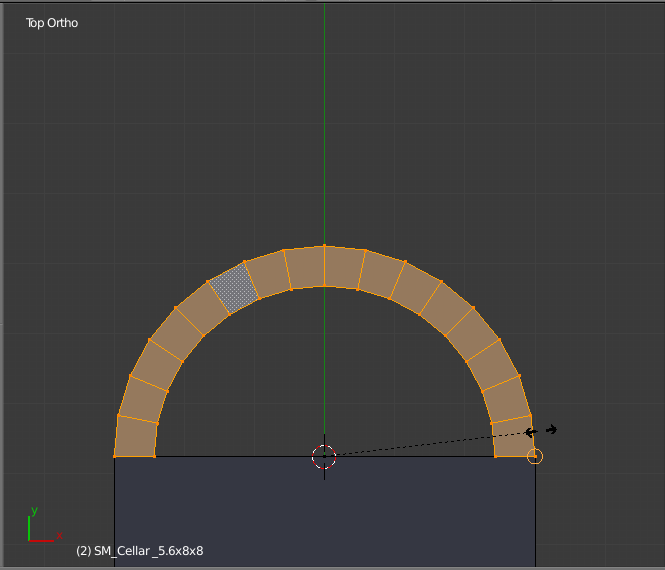 I would like to snap like that(i can only achieve this by eye without snapping to vertex) - Yellow circle is the state i would like to achieve with snapping to vertex
I would like to snap like that(i can only achieve this by eye without snapping to vertex) - Yellow circle is the state i would like to achieve with snapping to vertex
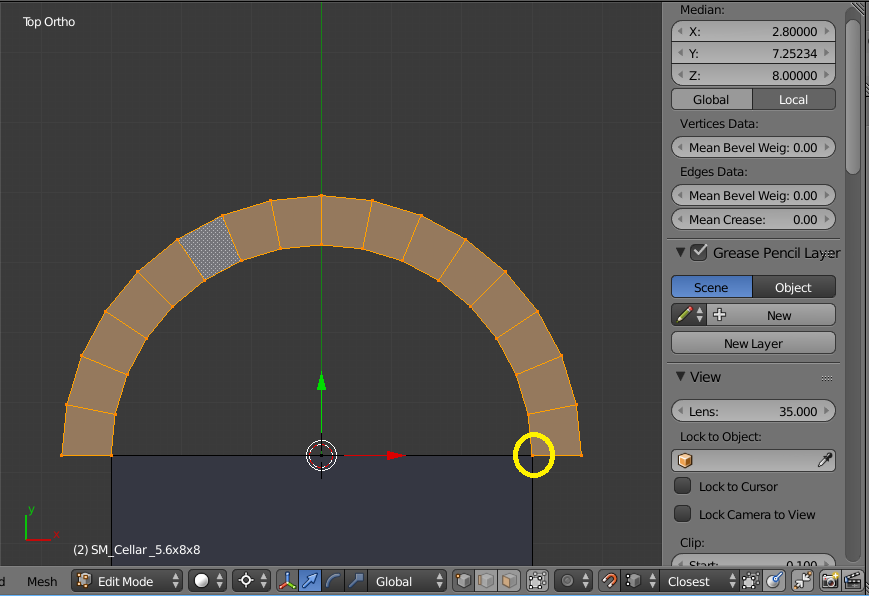
Ps. Selection to grid dont work in manual case(screen 2) because it modifies top segments of the arch as well because I would like to keep proportions of the arch segments.