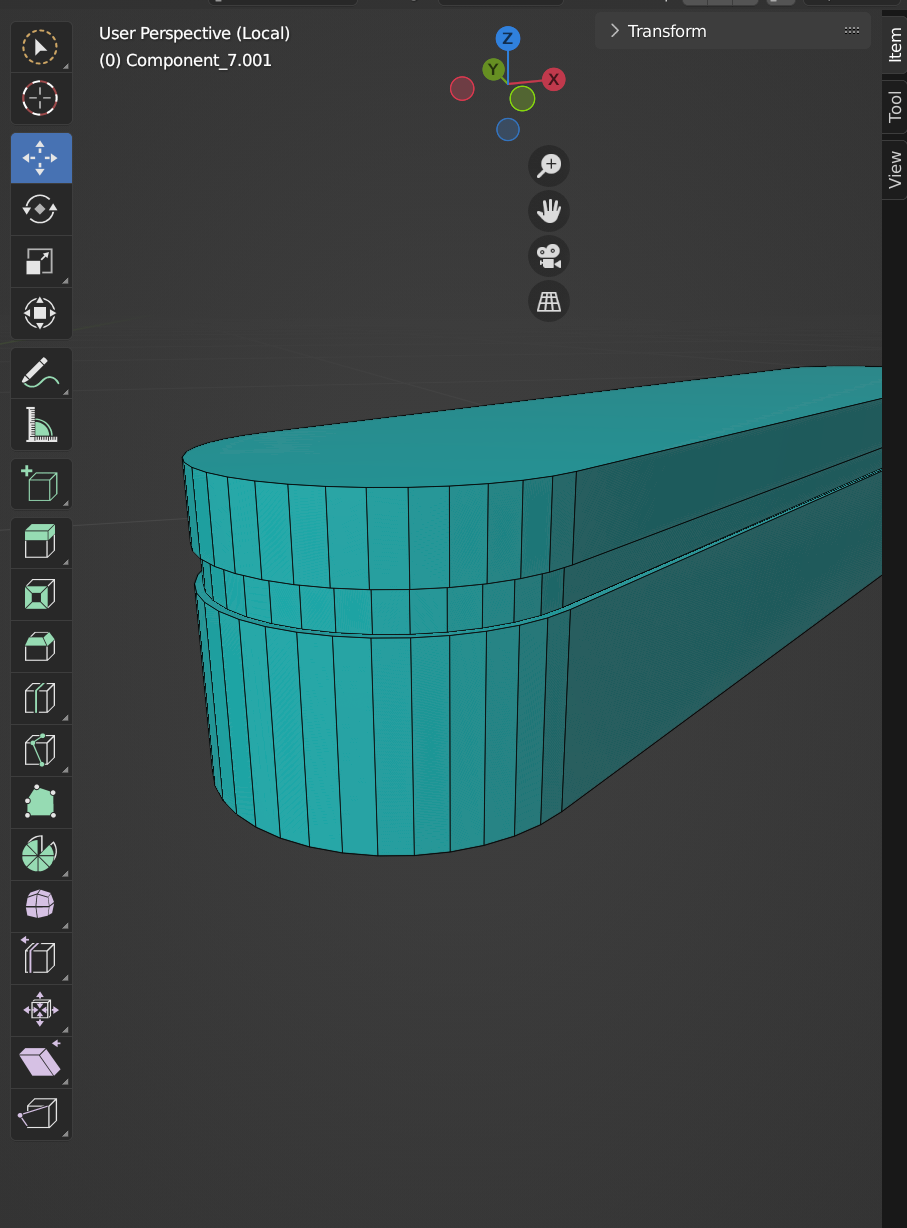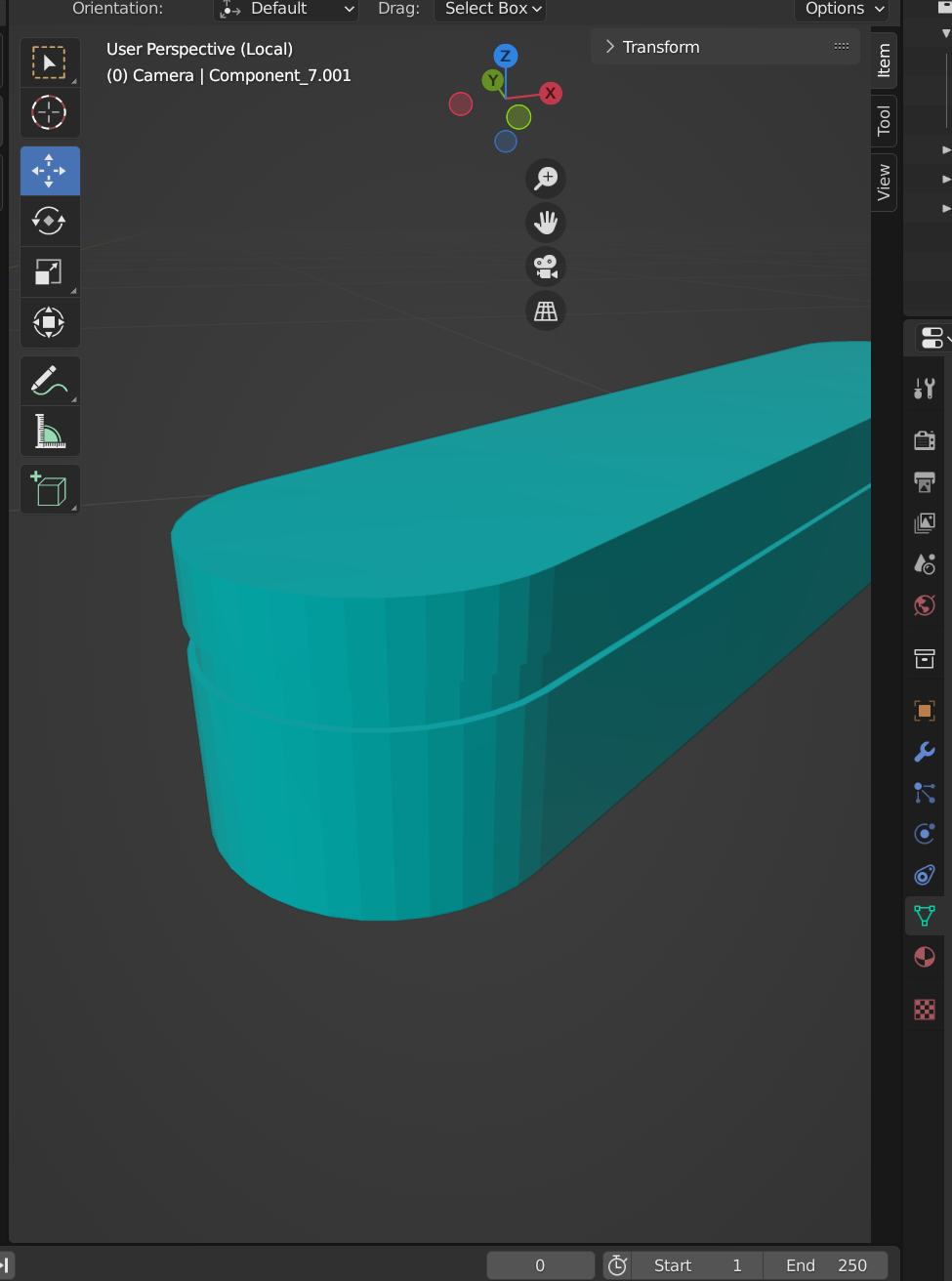Background (I modeled this object on autocad, open the dwg in sketchup and saved as DAE file)
I opened the DAE file on blender and instead of a curve I'm presented with several faces in the shape of the curve - as seen in the pics.
How do I turn it into a single curve and smooth it?
I apologize if it's a basic question but I have been looking around (tutorials) but I can't seem to find an answer.
Thank you in advance