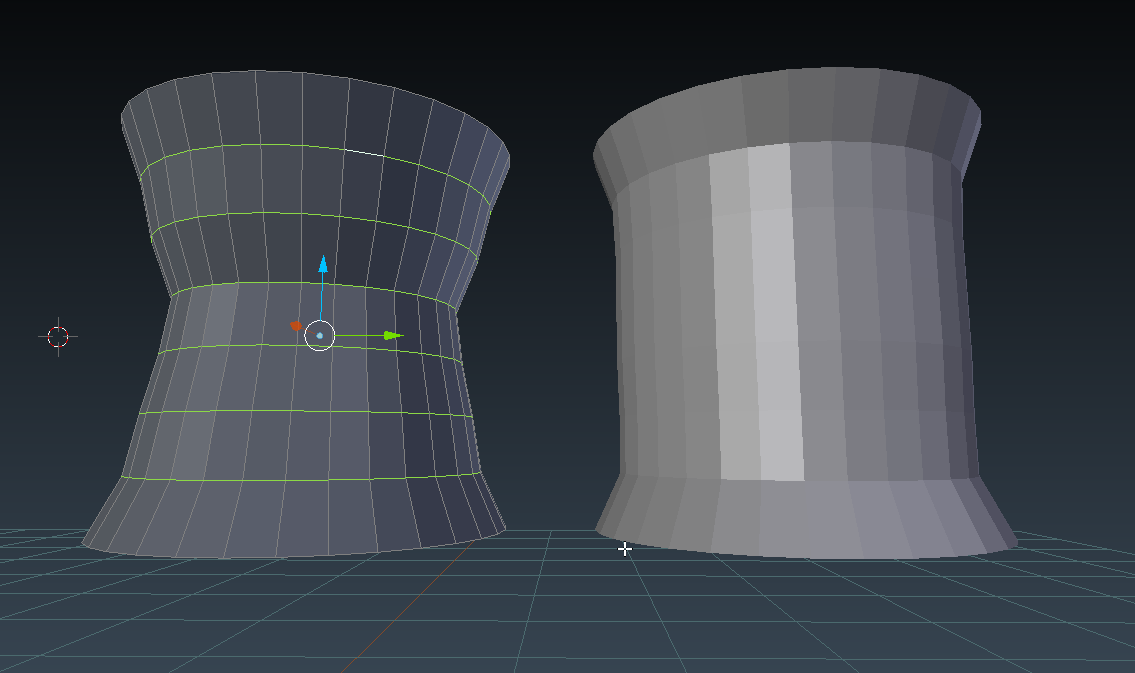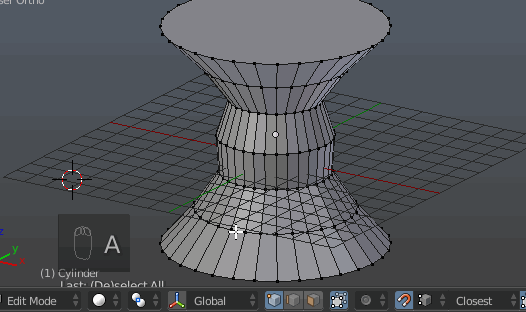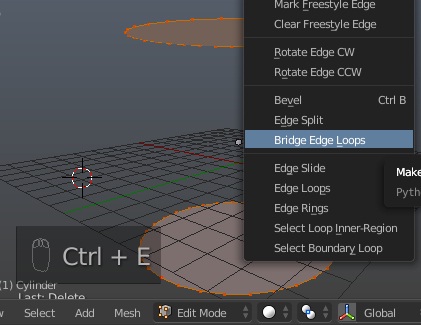I am trying to scale different sized rings on a cylinder to the same size, like turning a vase into a pipe shape. I would be glad if one can tell me a shortcut, I am trying to do it one by one, and I guess there is an easier way.
Edit: I am attaching a screenshot. On the left side I have the representative model I want to modify, and on the right side I have the expected result. I am looking for a way to select all the rings and bring them to the same diameter.
Thanks