I have models that are different sizes, and I am using the Remesh modifier with block mode selected.
How can I keep the block size at a very specific size (1m in my case), regardless of the size of the model?
So for example; 2 separate spheres, one that is scaled down. Remesh applied separately to both with block mode enabled. They now have different sized blocks.
One way I found was to join them and then add the remesh modifier to them. But I want to make sure they are always 1m sized blocks, and not have to rely on joining lots of models each time.
So in this first image they are separate objects with the modifier added. Even though the remesh settings are the same, the block size compared to each object is different.
In this image below, I join them together then add the modifier. This keeps all the blocks the same for both objects, but not at the size I want (1m blocks). Plus I would need to join all my models I guess?
I read that drivers might be able to do this, but I couldn't understand how to set it up.
Here is a link to the images I found, but I don't quite understand what I am looking at: https://i.sstatic.net/QxLDs.jpg

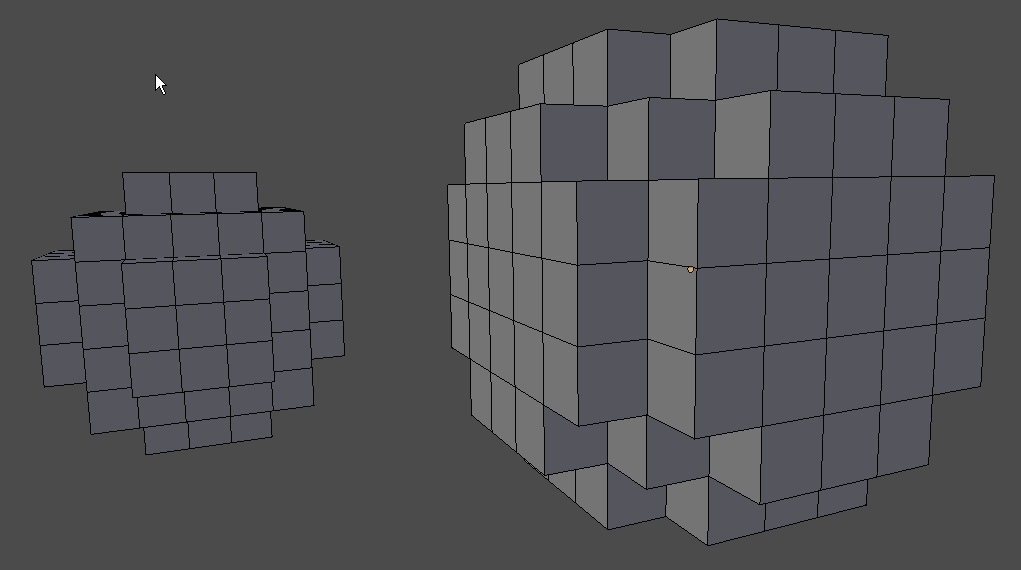
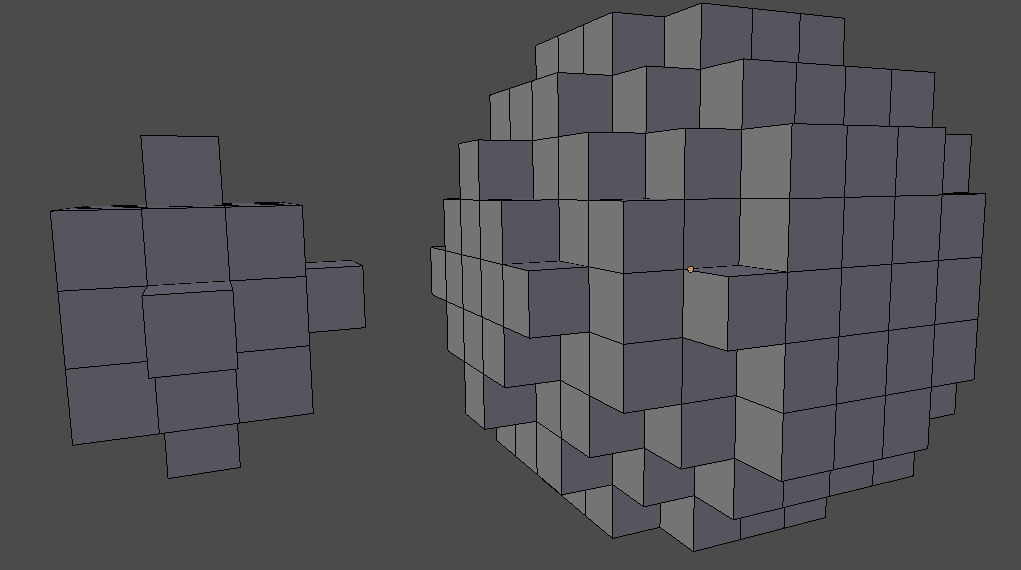
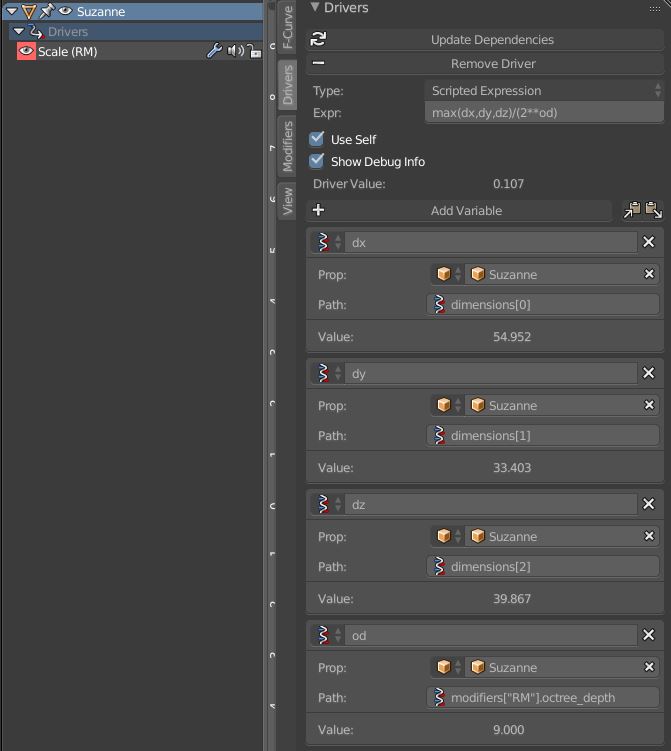

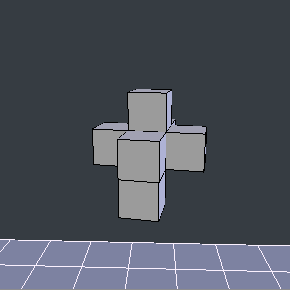
driver_namespacefunction, but that's kind of a different answer.. $\endgroup$