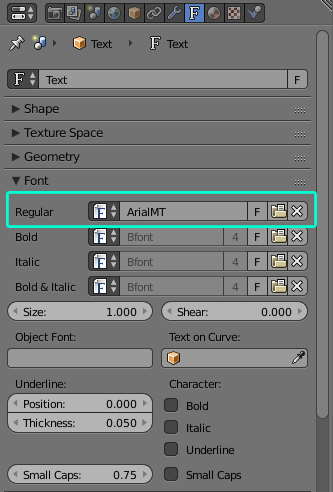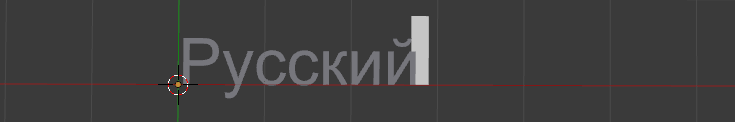I've seen a similar question on BSE about entering foreign languages into 3D Text, but it doesn't help. I've tried using two different fonts (both of which support Russian). I've tried enabling International Fonts in Blender's User Preferences, but it doesn't work as well. It either types English text with Greek letters or displays empty vertical rectangles.
If anyone has been able to add text in any foreign language, please let me know.
I actually found out that it can be easily done through Text Editor, which would be probably the best way for me since I would prefer to paste my text. Can anyone perhaps guide me through?