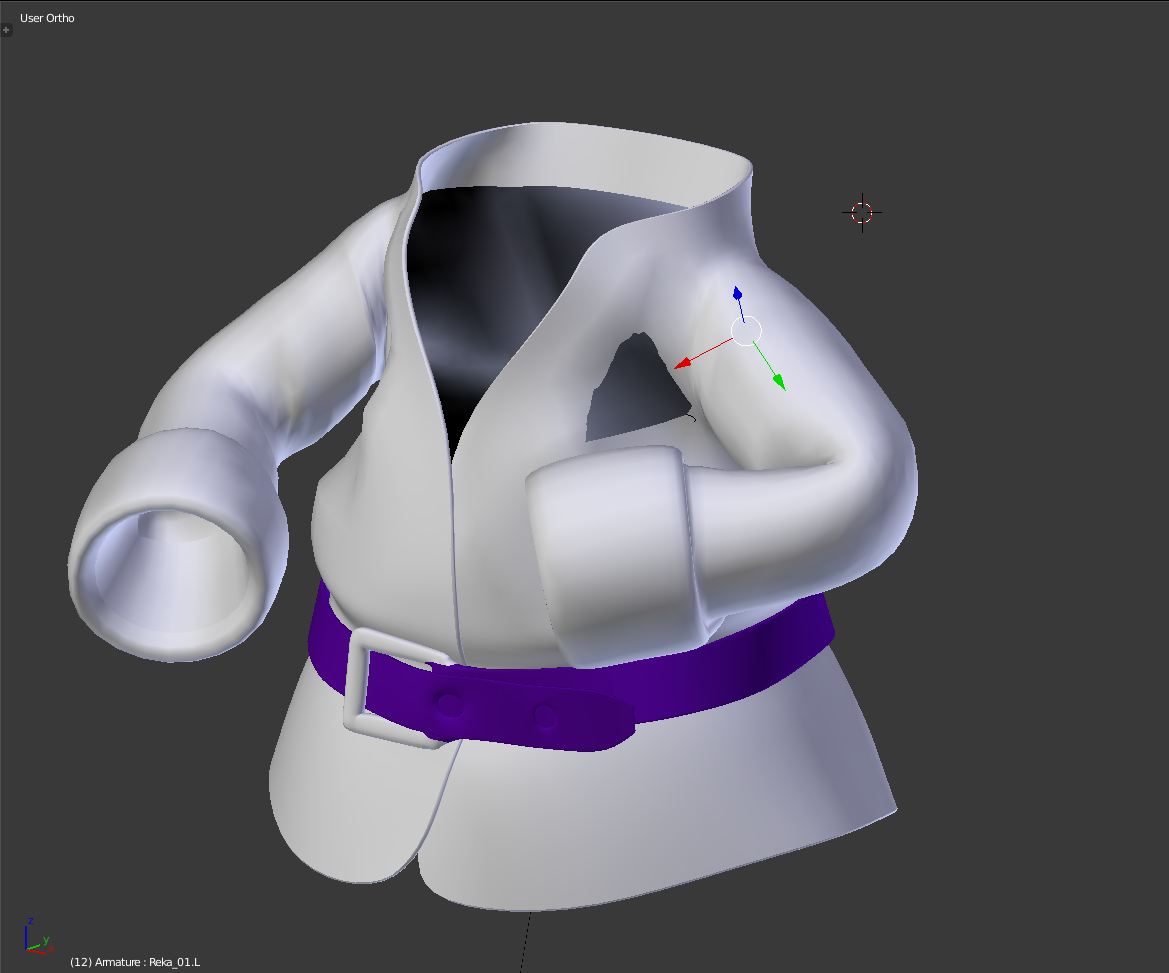I have a model with a jacket on it as separated object. I don't know how to attach/weight-paint jacket to make it deform without intersections with model and itself.
Some parts of jacket, the edge areas, are double layerd to mimic it's not flat. That makes the job even more difficult because while deforming the jacket upper layers intersect with bottom ones. In addition there is also a belt which is also an separated object.
How not to get lost in all relations between vertices and weights assigned to them from different bones? When I set up weights for one pose they are not matching for another. I can paint this way to endlessness.
I can't manage with those under layers of jacket also. I can't paint them while they are covered. I know I can use face masking mode while weight painting but if I mask upper layers I can't see if they are still intersecting those bottom.
There is also problem with subsurf modifier. When it's on I see the model the way it will look finally but then everything slows down so it's hard to work. On the other hand with disabled subsurf modifier the mesh looks and behave different way so I can't repair all those intersection issues.
Maybe there is some technique or good tutorial that provides inf. how to weight-paint/skin the mesh properly? I attaching screen shots to ilustrate the issue.