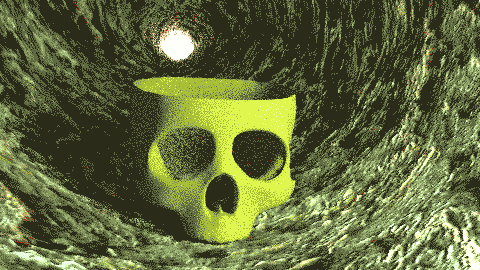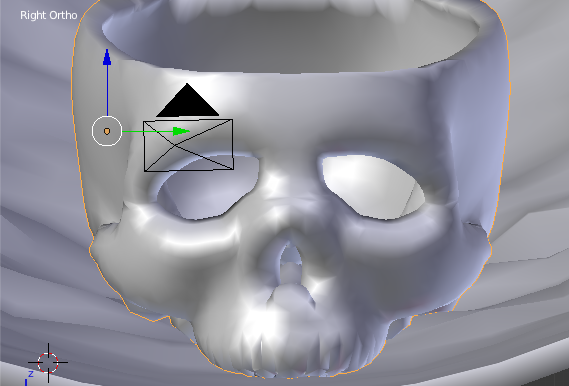I am trying to make a fluid simulation flow out of the orbits of this skull (I hope this doesn't violate any guidelines), as a little experiment / practice with fluid simulation.
The result is not too bad, but the liquid flows through the walls of the skull, on the left/right temples as well as the nasal cavities.
I have read that in order to prevent that from happening, thickening the obstacle was a good solution. However, when I thicken the skull I get a very crude (albeit somewhat funny) result:
Ideally, I would like the fluid simulation to be not only realistic, but the container / obstacle as well!
Also, for some reason, I feel that the liquid should flow out a little sooner than it does. I'm not really sure how to troubleshoot fluid simulations, and the questions I have found so far didn't help.