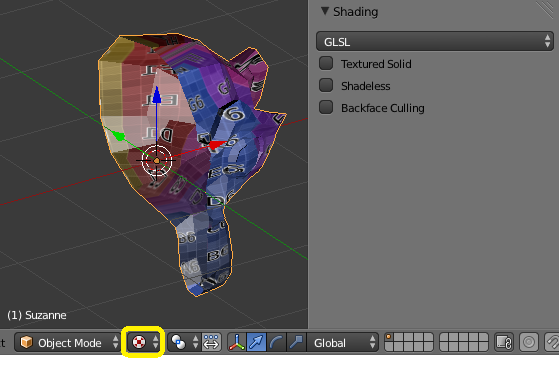I am trying to have a blender file using Blender 2.69 that allows you to look around and also see textures.
Putting the shading on GLSL and turning on Textured Solid make the textures render great, but then an effect almost identical to Backface Culling occurs. I would like to avoid this as it makes everything look really weird and removes some important parts of the model.
Is there a way to avoid the backface culling effect while using Textured solid?