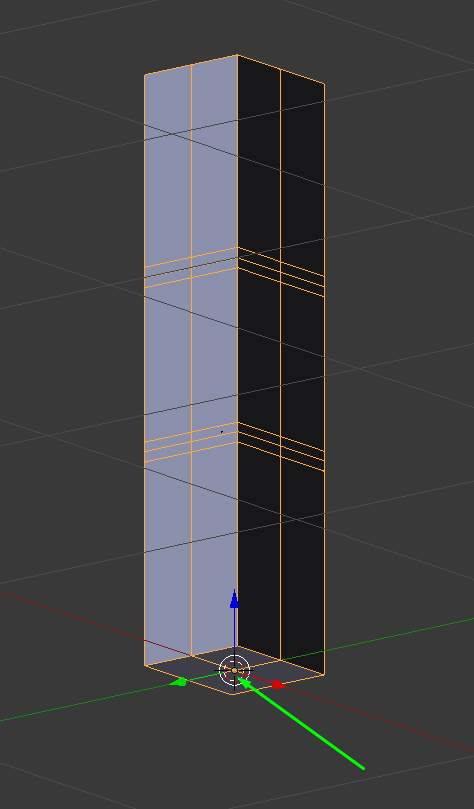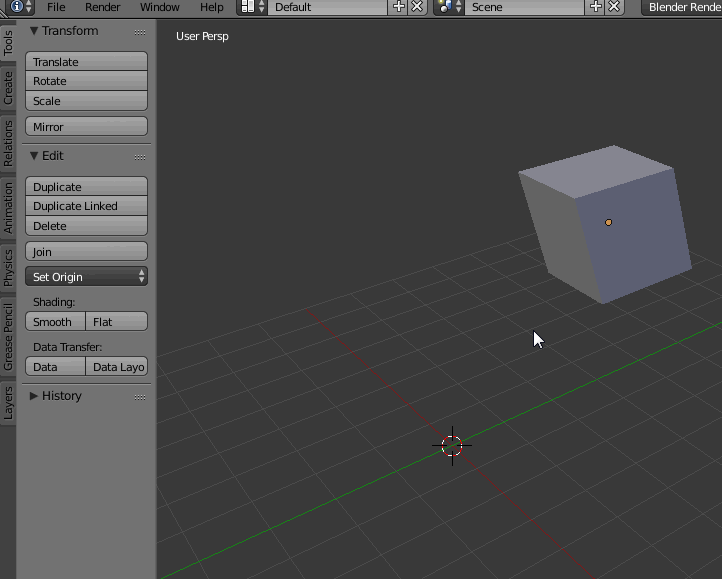I was able to move my object to the center and on top of the floor by adding a vertex right in the middle of the bottom of it and then using a combination of cursor and origin settings. I want to know how to do this without having to add this vertex, since I had to add more geometry to my mesh to get this vertex there.
1 Answer
$\begingroup$
$\endgroup$
2
If I'm understanding correctly, this should help. Try this:
- In Edit Mode select the bottom Face
- Shift+S > cursor to Selected
- switch with Tab in Object Mode
In the Tools panel Set Origin to 3D cursor
Shift+S > cursor to center
Press Shift+S again, but choose selection to cursor
Also see this post
-
$\begingroup$ But that doesn't place the object EXACTLY on the floor does it? I mean it does with the default cube if you use snapping because I believe the cube is exactly 2 units in height. But my object is not like that so when I use the snap it won't place its bottom right on the floor. $\endgroup$– SRCPCommented Feb 5, 2016 at 3:43
-
$\begingroup$ This should work properly since you are resetting the origin point to the middle of the bottom face, then snapping the object via origin point to the cursor (which you already snapped to the world origin). Shouldn't matter how tall your object is. Try it out and see. $\endgroup$ Commented Apr 8, 2016 at 2:12