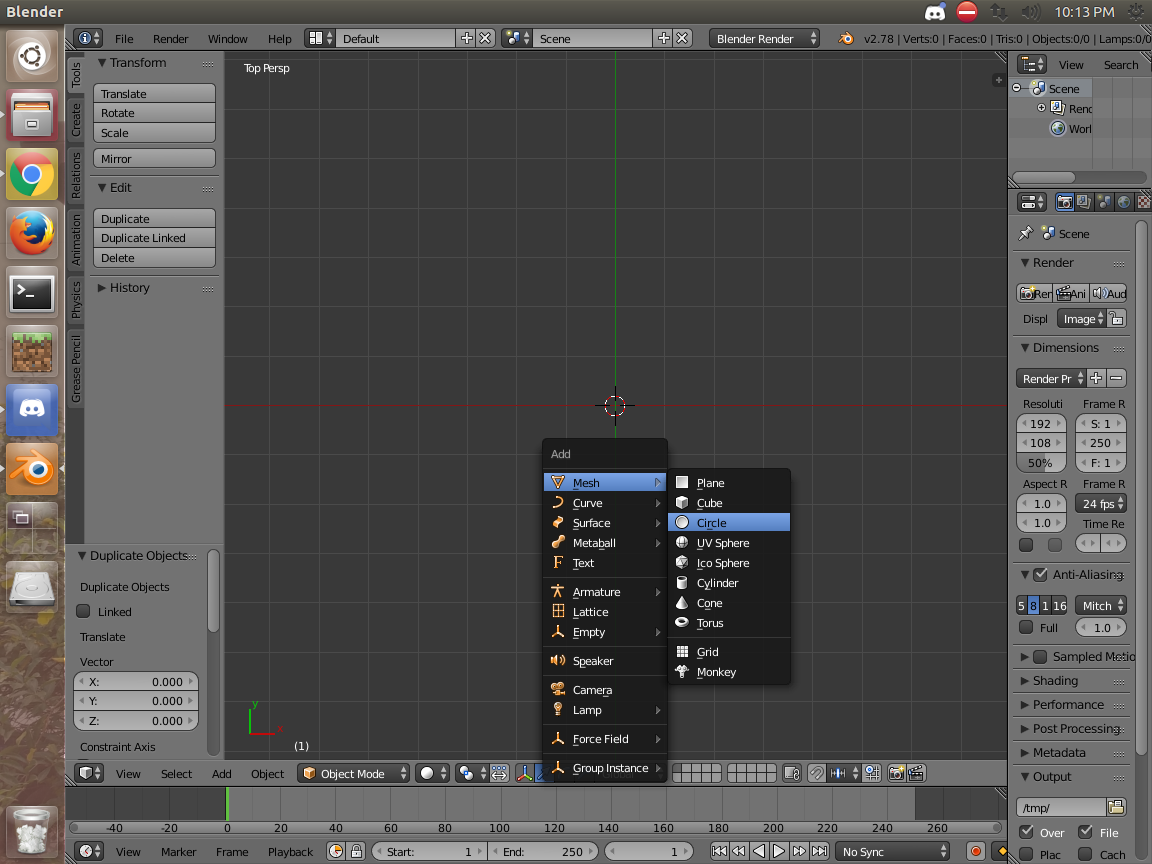I want to make a cylinder that is hollow that's simple i did: Cap Fill Type > Nothing
But then the cylinder is open from top and bottom. I want it to be closed and hollow only inside hollow or empty and not open on top and bottom.
Then i want to add a door or to cut some nice square on the cylinder side. In the end i want to convert this to a unity3d object so i can move inside the cylinder.
The problem is how to make it hollow/empty without keep the top and bottom open? How to cut/make door ? How to convert to unity3d object ?
I did this simple tutorial: