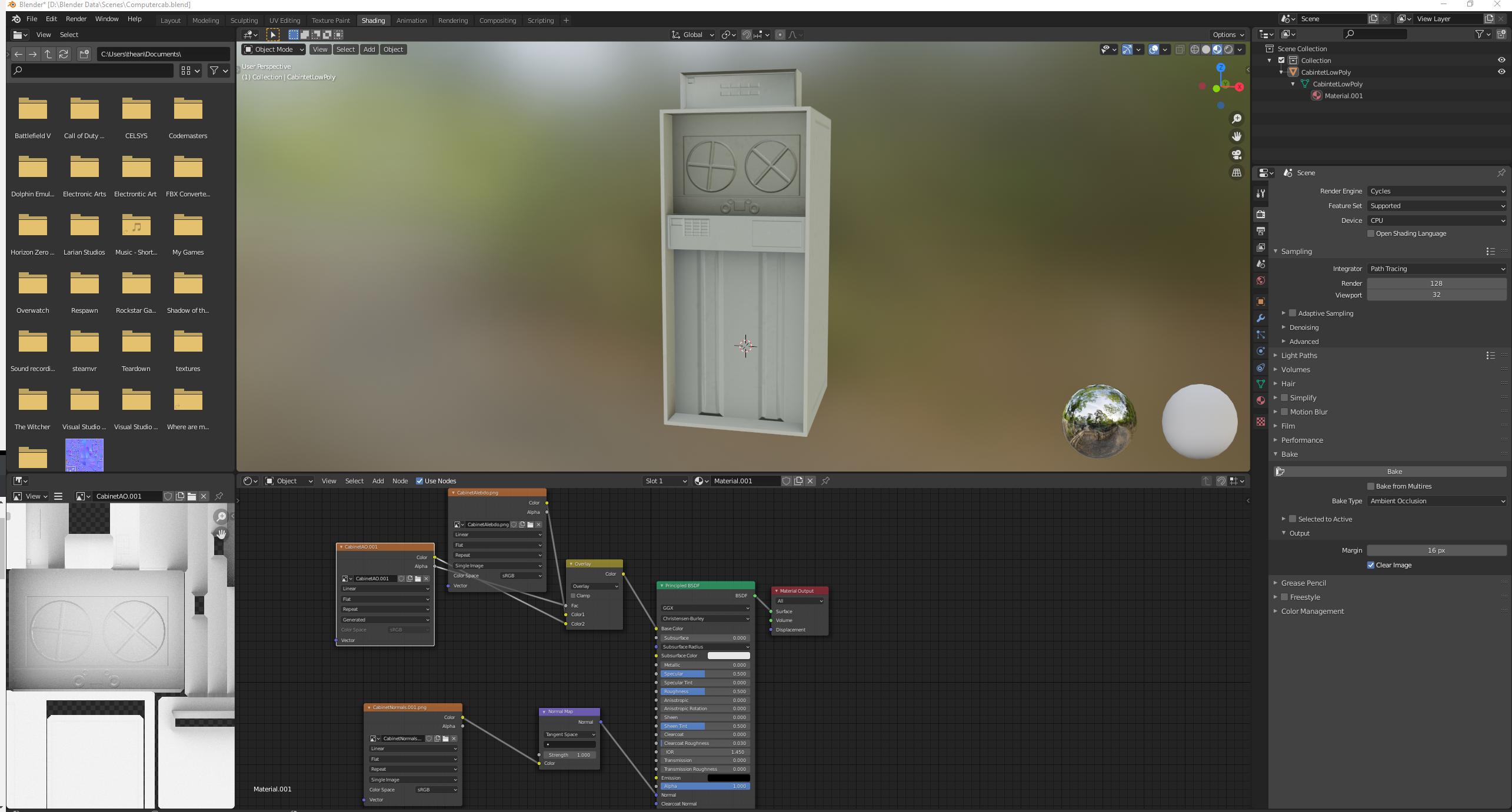I stumbled upon this topic as I was seeking an answer for the same question. Though it's an old question, it came up in my search, so I felt I should answer. After reading this and going back into Blender, I realized that you can now do this thanks to the Ambient Occlusion node.
Simply add a new Ambient Occlusion node into a diffuse node and to the material output. Route your normal map into the normal map of the Ambient Occlusion node.
Bake as you normally would, (creating an image for it to bake to, etc.) choosing diffuse, and color in the bake options.
Some tips I found on baking. Set your samples low (it supposedly makes a difference) in your render settings and set your tile size (I usually use auto tile size) for your render tiles to the same size as your map, ie 1024x1024 or 4096x4096 (assuming your GPU has the memory to handle it).
Boom, hit bake, come back 20 minutes later (depending on your resolution) and you have a bonafide AO bake with details from your normal or bump map. Great for adding extra contrast detail using normal or bump maps.