How can you have an image as a texture (in this case on cloth) that is only applied to one side of a plane?
I would like the reverse side to be a solid color.
Please see below image where the cloth has the image texture on both sides.
How can you have an image as a texture (in this case on cloth) that is only applied to one side of a plane?
I would like the reverse side to be a solid color.
Please see below image where the cloth has the image texture on both sides.
In Cycles you may use a Backfacing output of the Geometry node as a factor for applying two materials for each side of a plane. Set up the material nodes as pictured below. You may do it in the same way in Blender Internal. The only difference is in BI the output of the Geometry node is called Front/Back.
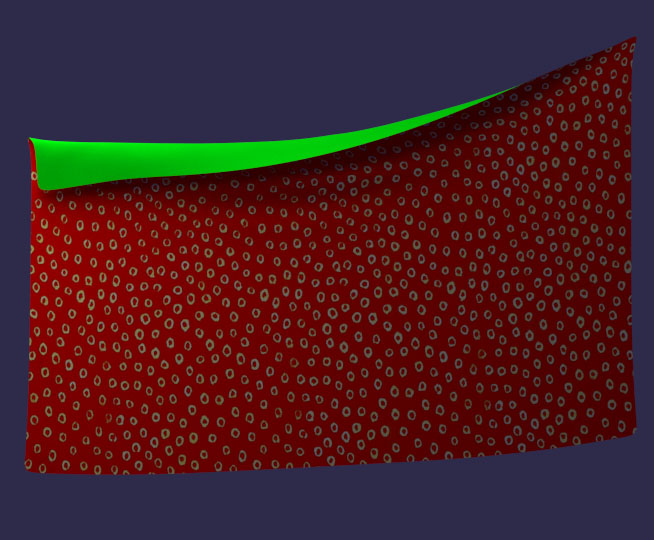
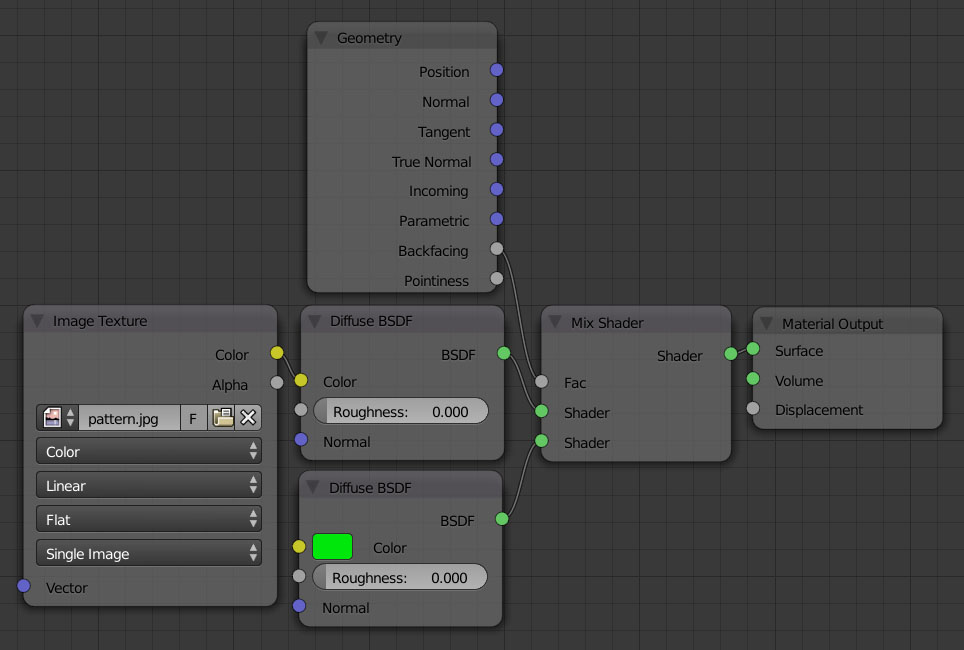
In the Material Node Compositor
Add > Input > Geometry
Plug the Front/Back socket to the Fac socket of the Mix Node
Plug the Backfacing socket to the Fac socket of the Mix Shader