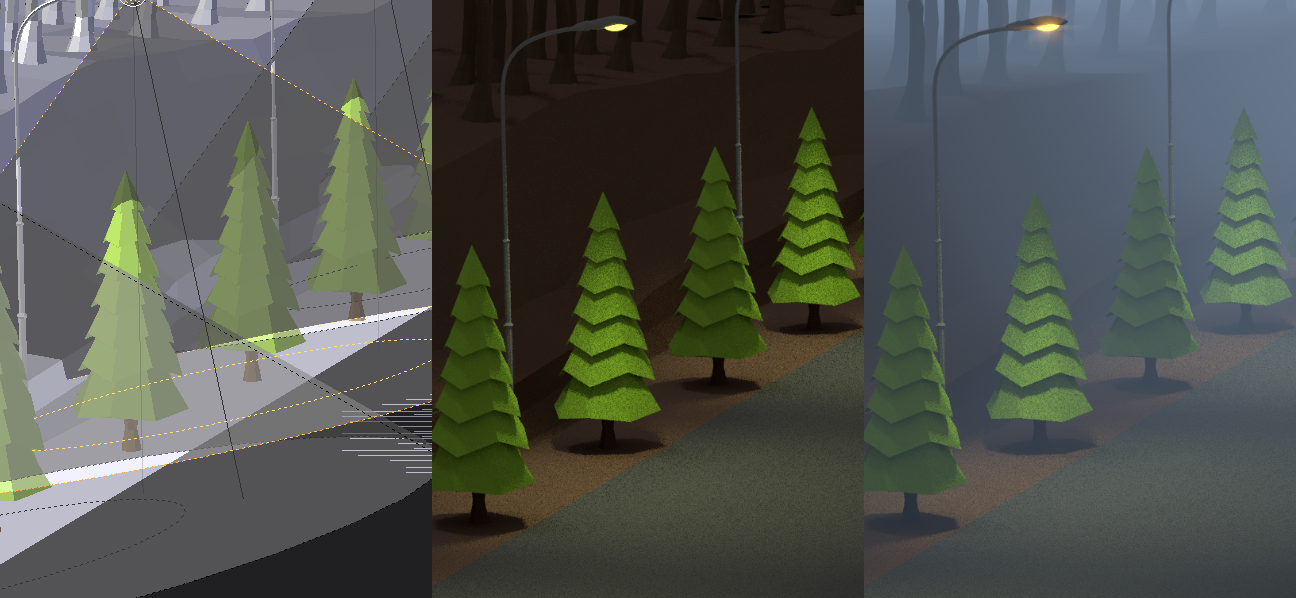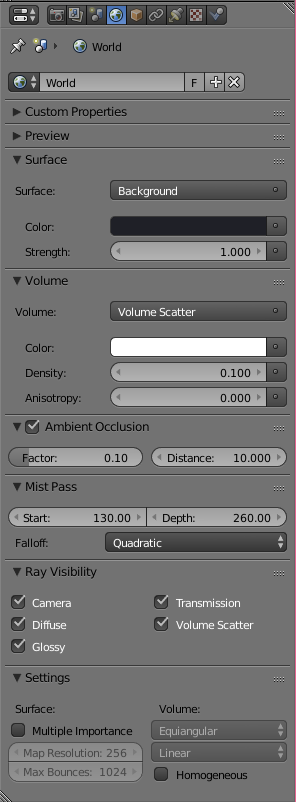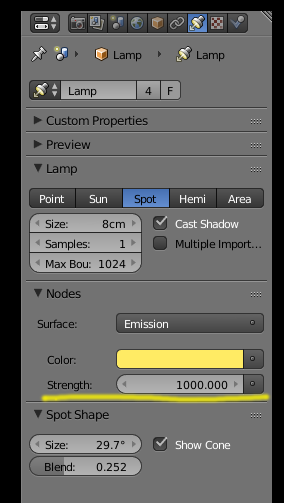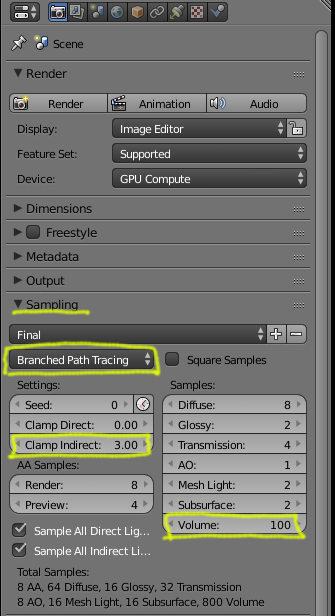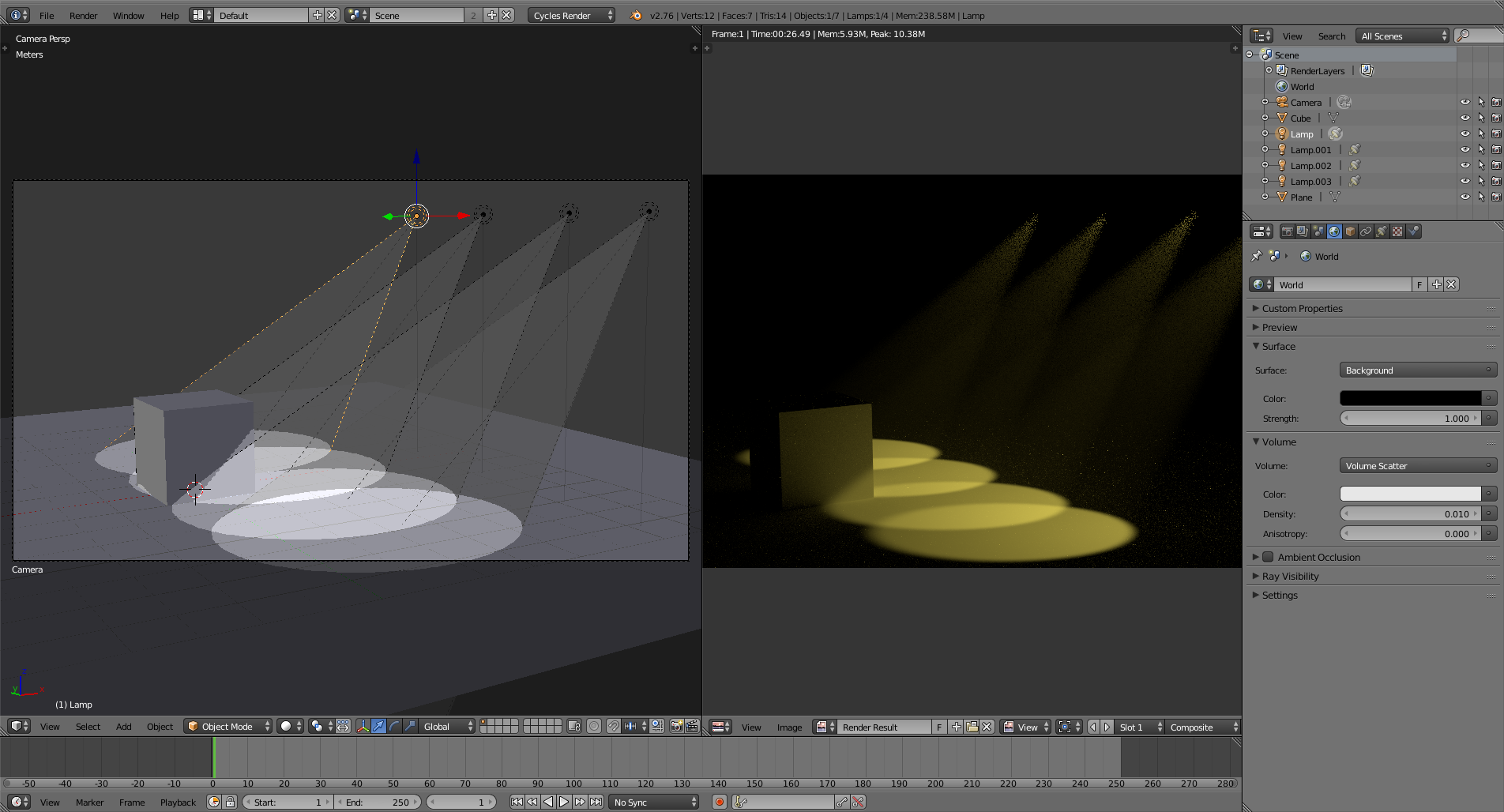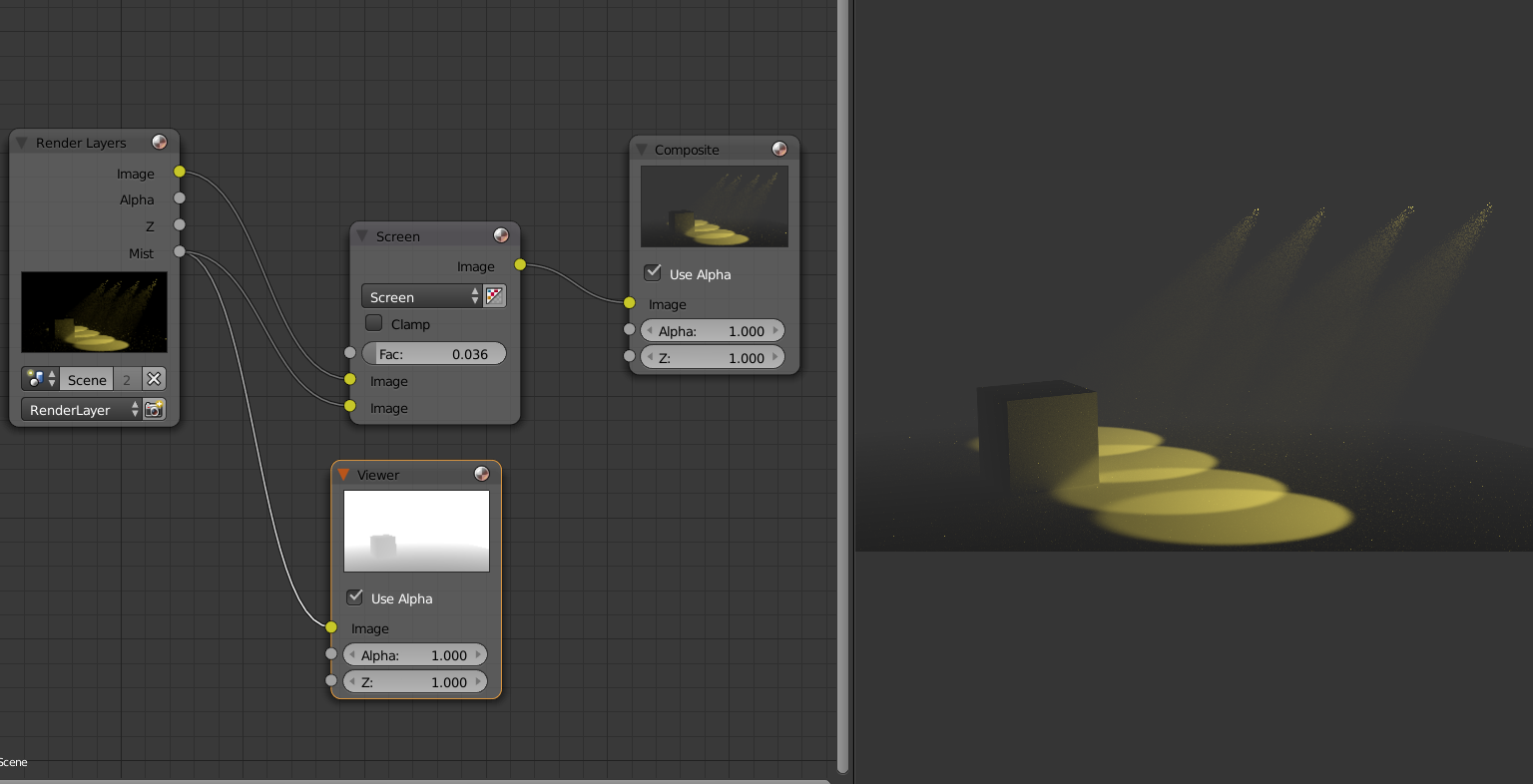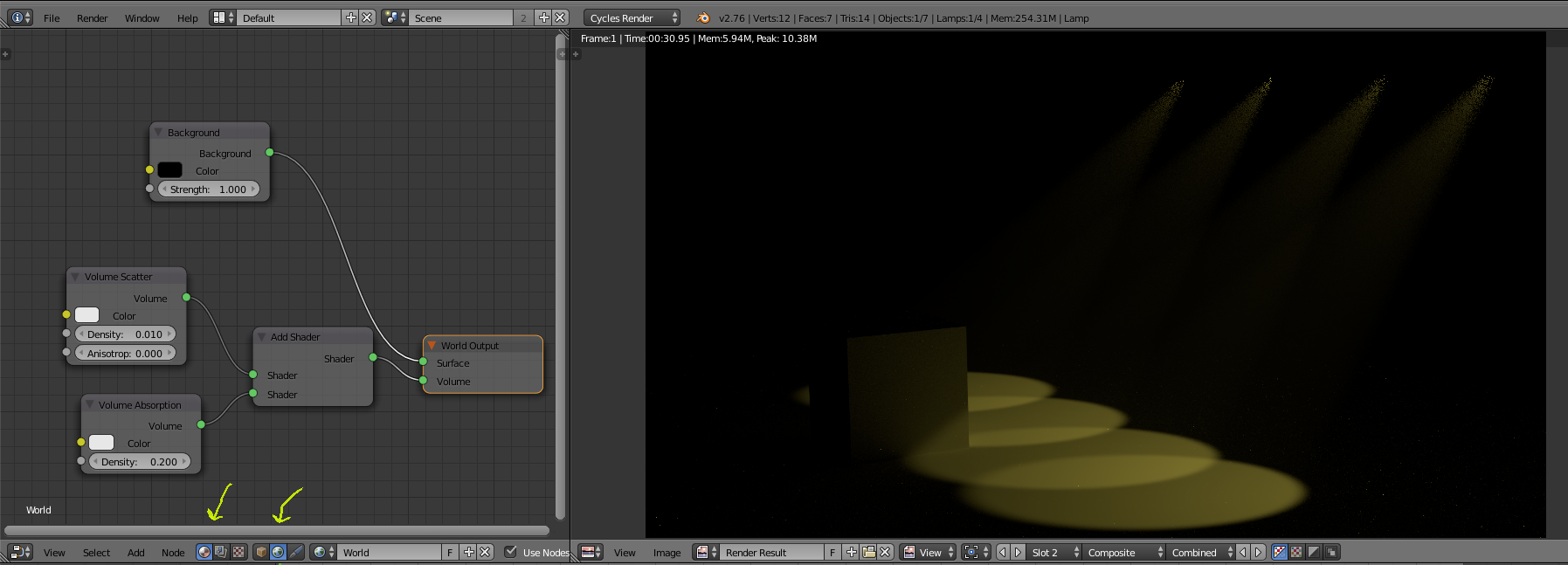I'm using blender 2.76 rc1 with an AMD Raedon HD 7900 series, I'd like to create a volumetric spot light with cycles render. I set the volume scatter (density 0.1) in volume and mist pass in world, and put the spot light slightly below the street light, but, there isn't a volumetric effect.
UPDATE 1: I tried to set volumetric light in a pc with an Nvidia graphic card and works, I think it's an incompatibility problem
UPDATE 2: I read the wiki blender of openCL status, and talks about the AMD limitations, including the volume:
AMD
Limitations
Initial split kernel patch was done by AMD and was aimed to make Cycles render on Windows platform. This kernel works reasonably well with simple scenes, but has much harder time to work on a production files, it also lacks following features:
Transparent shadows (they're disabled due to AMD compiler issues)
Correlated multi jitter pattern, SSS and Volumes, which could be added to the split kernel, but prefer to focus on making existing feature set rock-solid first.
Branched path tracing which is quite tricky to integrate into current implementation of split kernel and supporting it will mean we'll do split kernel once again
.