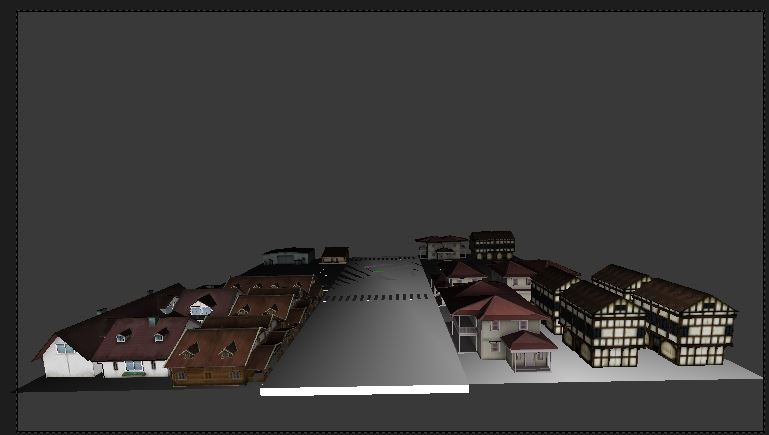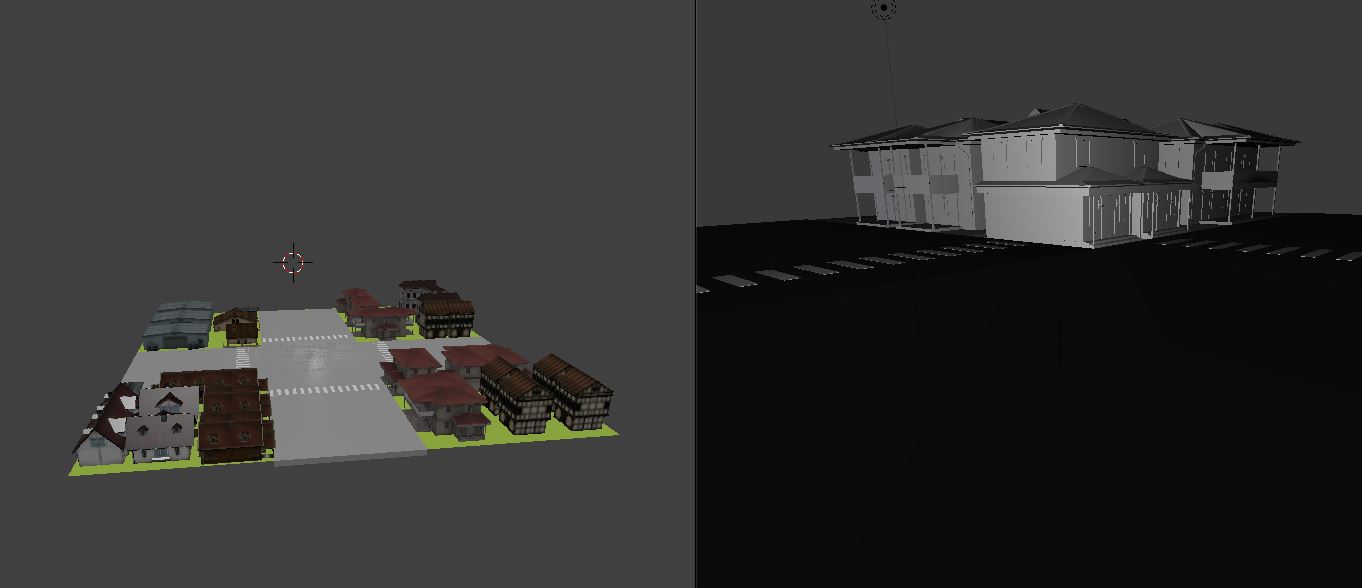I admit I am a newbie at Blender. (sounds a bit like alcoholic anonymous).
I need to find a suburban scene, (a few buildings, roads, maybe some street signs).
I found this one:
http://tf3dm.com/3d-model/environment-23742.html
Which will do in a pinch.
Download formats are FBX and OBJ (and an MTL file).
But with Blender 2.7, when I import I do not get the textures.
I have gone through the 7 hours of http://www.lynda.com/Blender-tutorials but this one is a bit beyond me. I am probably missing something basic.
What I want is something quick (in terms of my time) and free, since this is a proof of concept.
(Here is what I get with OBJ import, and two hemisphere lights behind the camera).
UPDATE
Ok, I tried again with FBX, textures in same directory.
With the OBJ import, all I had to do was set the VIEWPORT shading to texture.
With the FBX (you can see below) if I set the viewport shading to RENDER it I see the textures, but not with Texture rendering (as I said, I am a newbie). There seems to be a odd difference between the handling of OBJ and FBX. but it is good to get this going.
Unfortunately, this model does not work for me, since I need export to Babylon.js, and that does not work well with this sort of TGA and multi-texture format files (see the firestorm I started in the Babylon.js forum)
http://www.html5gamedevs.com/topic/17001-missing-manifest-from-blend-exporter/