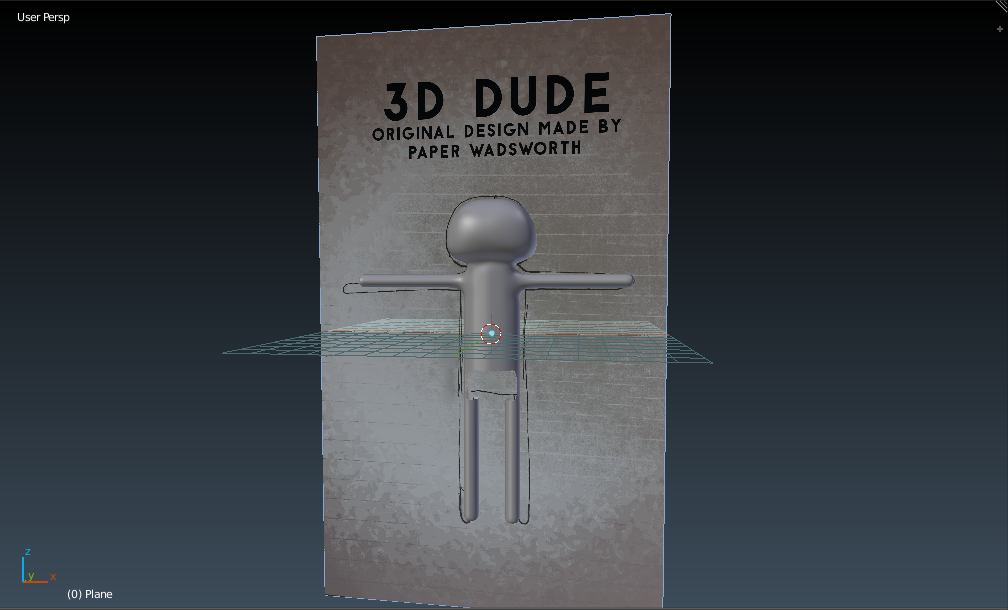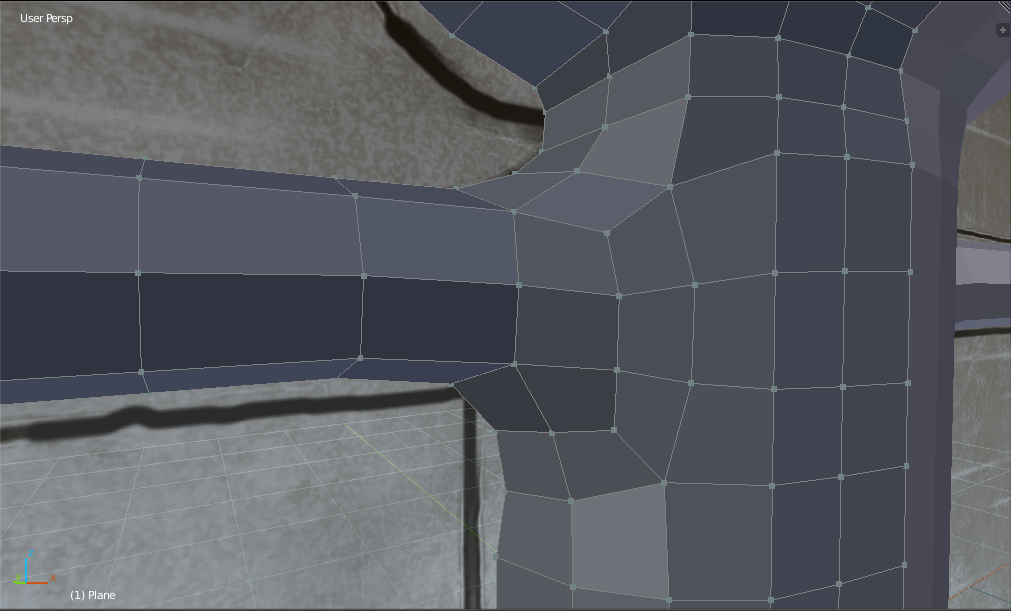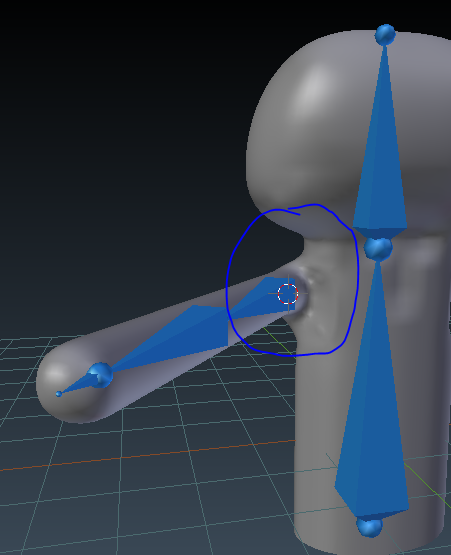I am making a model for a friend. The arms are giving me trouble. Specifically the arm sockets.
What's giving me trouble is that the arms are very close to the head, unlike the human body, leaving very little space for shoulders or a neck. Because of this, I have no clue how to structure the topology correctly, even after browsing through the Blender StackExchange for an answer that applies to this situation.
With this current topology, the arm socket pinches really bad with an armature.
How should I structure the topology of this arm socket so this arm can move around in all directions (like arms usually do) without this bad pinching? (I want to avoid resorting to creating an arm that's just punched through the torso, so please avoid this unless it's the only solution.)
Thank you in advance.