I have just started learning blender, and I am having trouble exporting a few very basic collision shapes. I would appreciate any pointers where I might be going wrong
I exported to .bullet using PhysicsConstraints.exportBulletFile
1. Cones are exported perfectly (verified by recreating programmatically)
2. Cylinders are exported with the wrong scale
3. Boxes are exported with correct position but AABB only wraps original unrotated shape
I have a very simple Blender scene with two cylinders, a cone and a box:
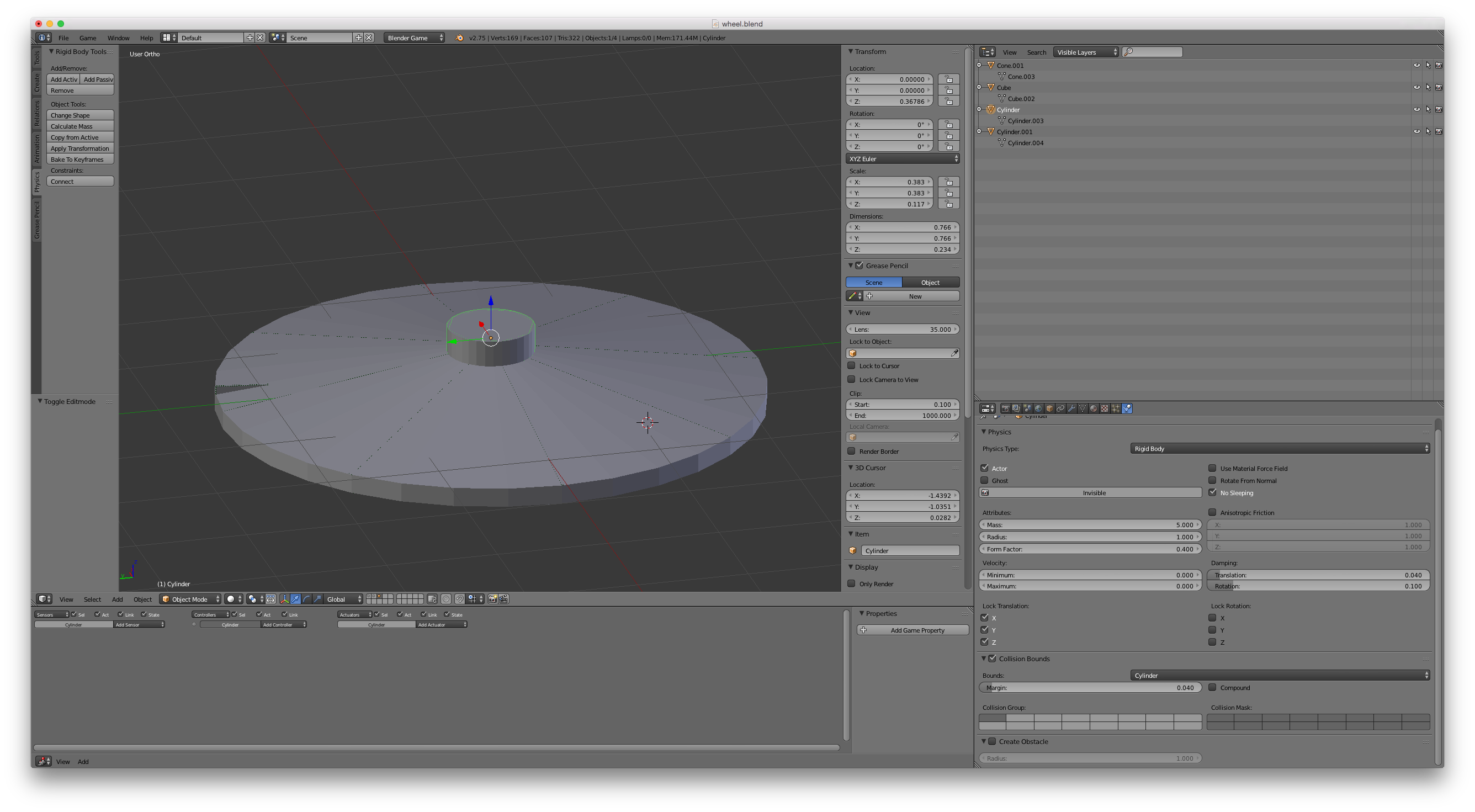
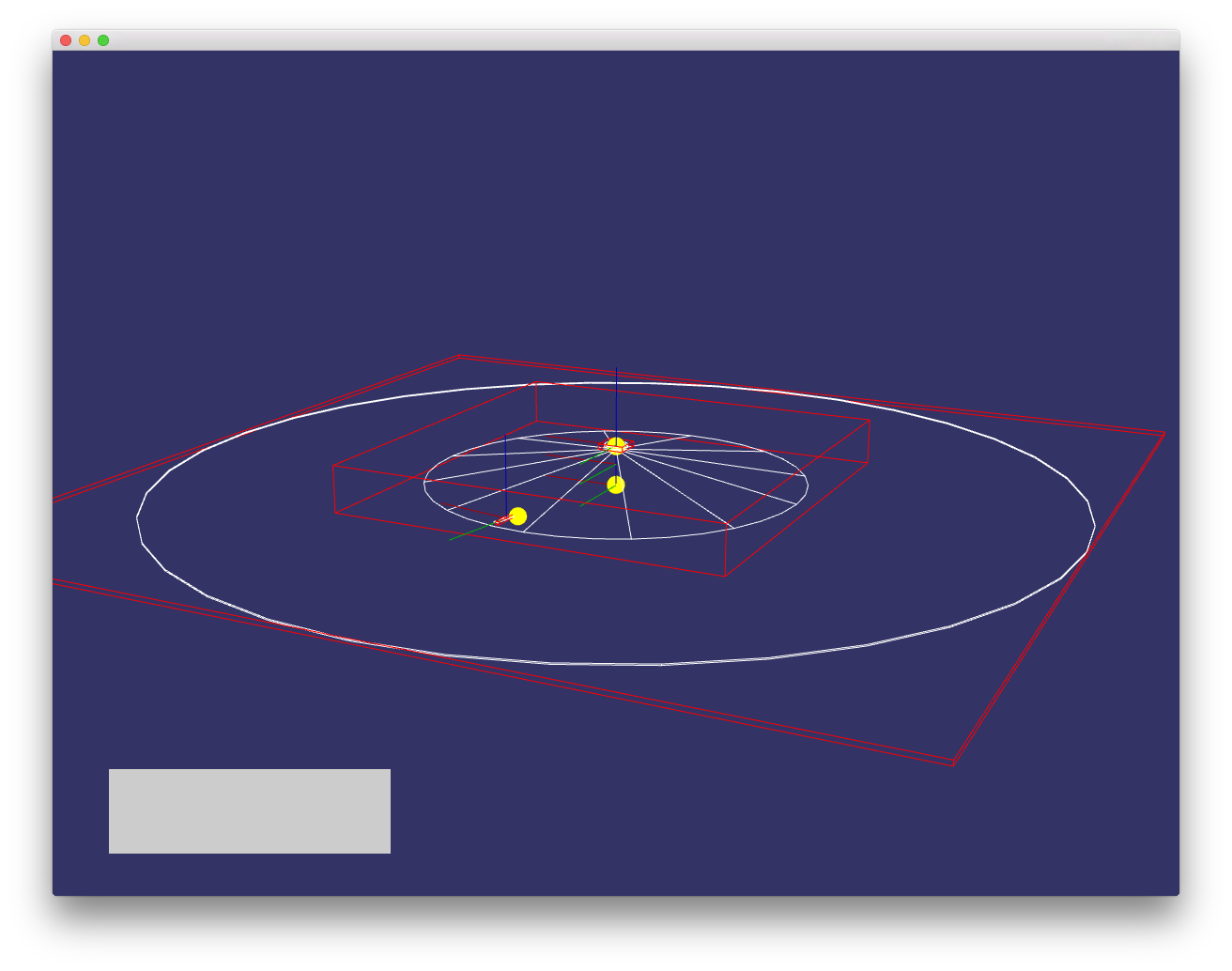
In Blender:
All have "Add Active" and are green when selected
All have radius = 1.0
All have "Rigid Body"
All have "Collision Bounds" ticked with the correct shape selected
Thanks in advance

Ctrl-A(Apply transform menu) ->Scalefor the cylinder? $\endgroup$