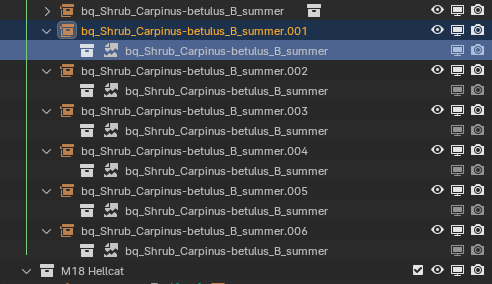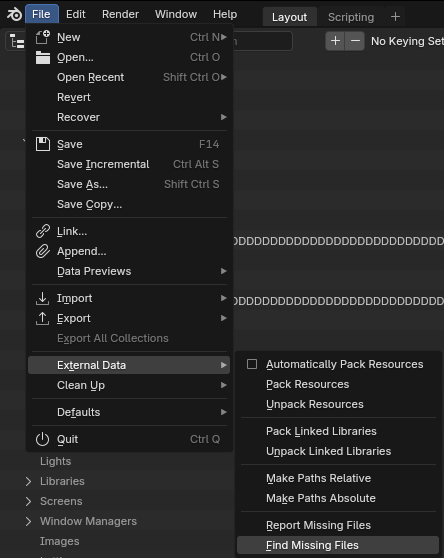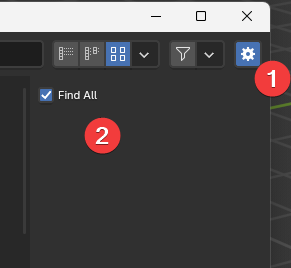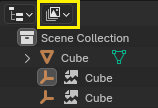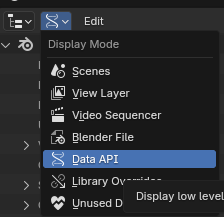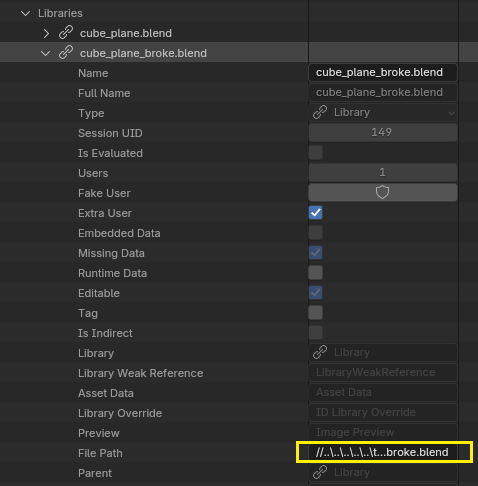I was working on a project on my Laptop with some objects imported from installed library. When I'm trying to move the project into my pc for rendering the objects form the library looks missing
Having that library installed is there any way to recover these objects with the same position and scale?