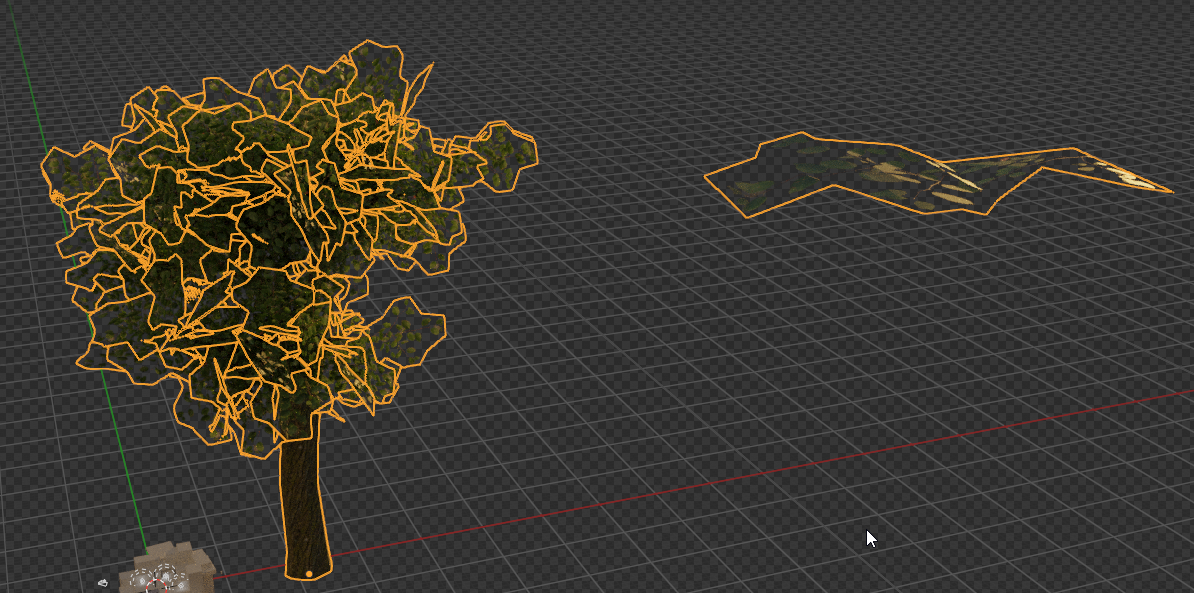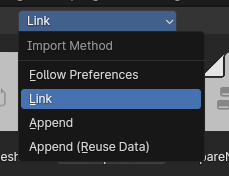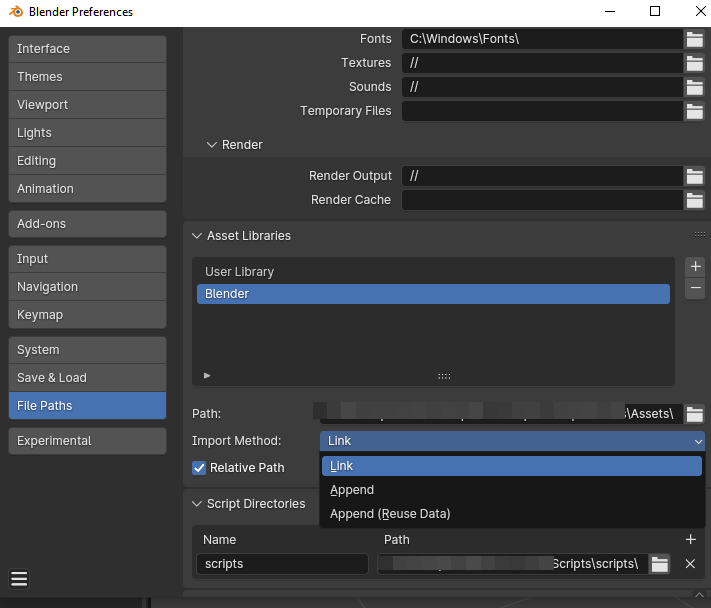I recently watched this blender tutorial to make a tree and I'm trying to make that tree and its leaves particles an asset. With what I've tried so far, when I import the asset, it brings in tree and leaf particles AND the individual leaf image plane as separate entities (See screenshot). I would prefer it only bring in the tree with the particles of leaves, and the individual leaf object is not selectable in the downstream file.
I'm trying to avoid packing resources and Make Instances Real as I imagine that will not be as performant, and packing would dramatically increase the .blend filesize. Am I thinking about that correctly, or would packing and Make Instances Real be the correct route? Thank you for any advice, I really appreciate it.