I have done some assets for my project but i want to modify some assets without destroying the original source,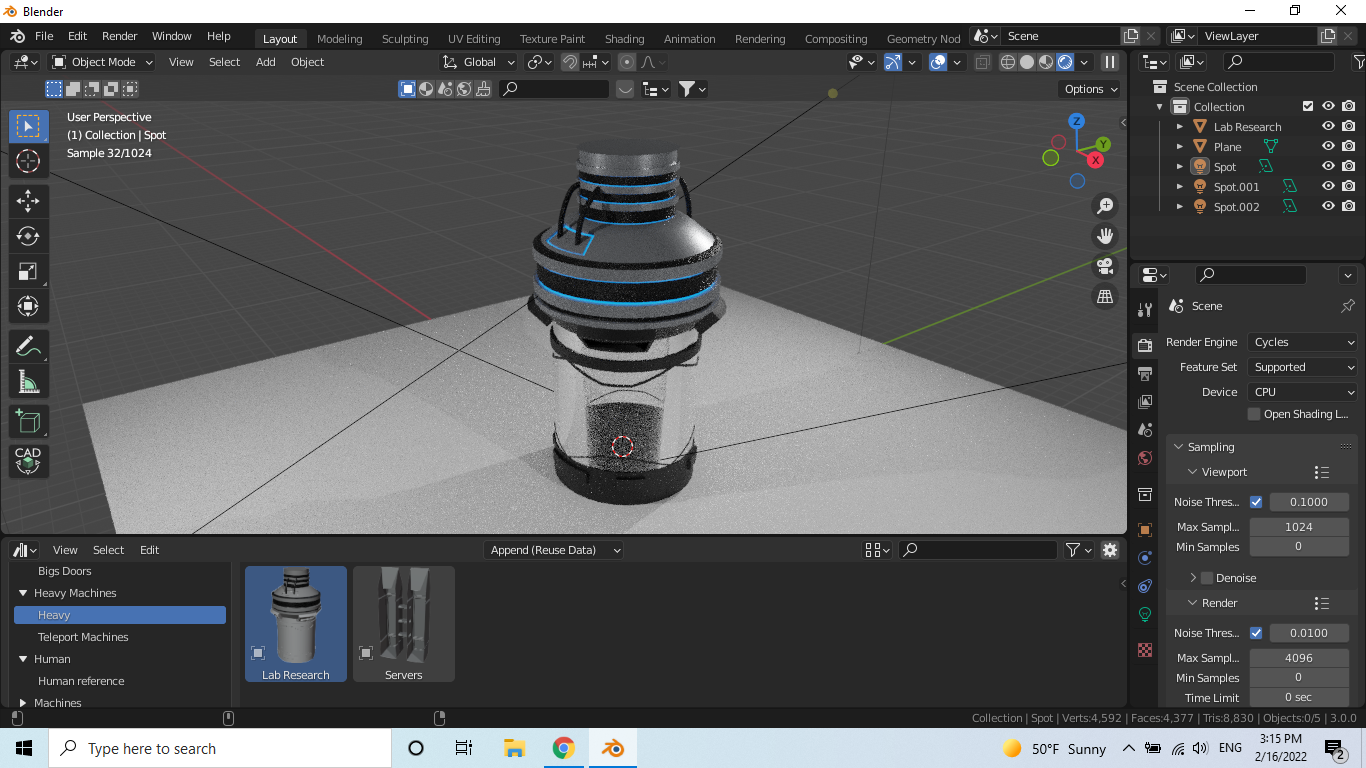
as you can see this is my asset, I left clicked on the viewport to make sure the asset is not selected in the asset browser, and then tried to do a random modifaction to it, however when I put an another one the deformation applied to it too.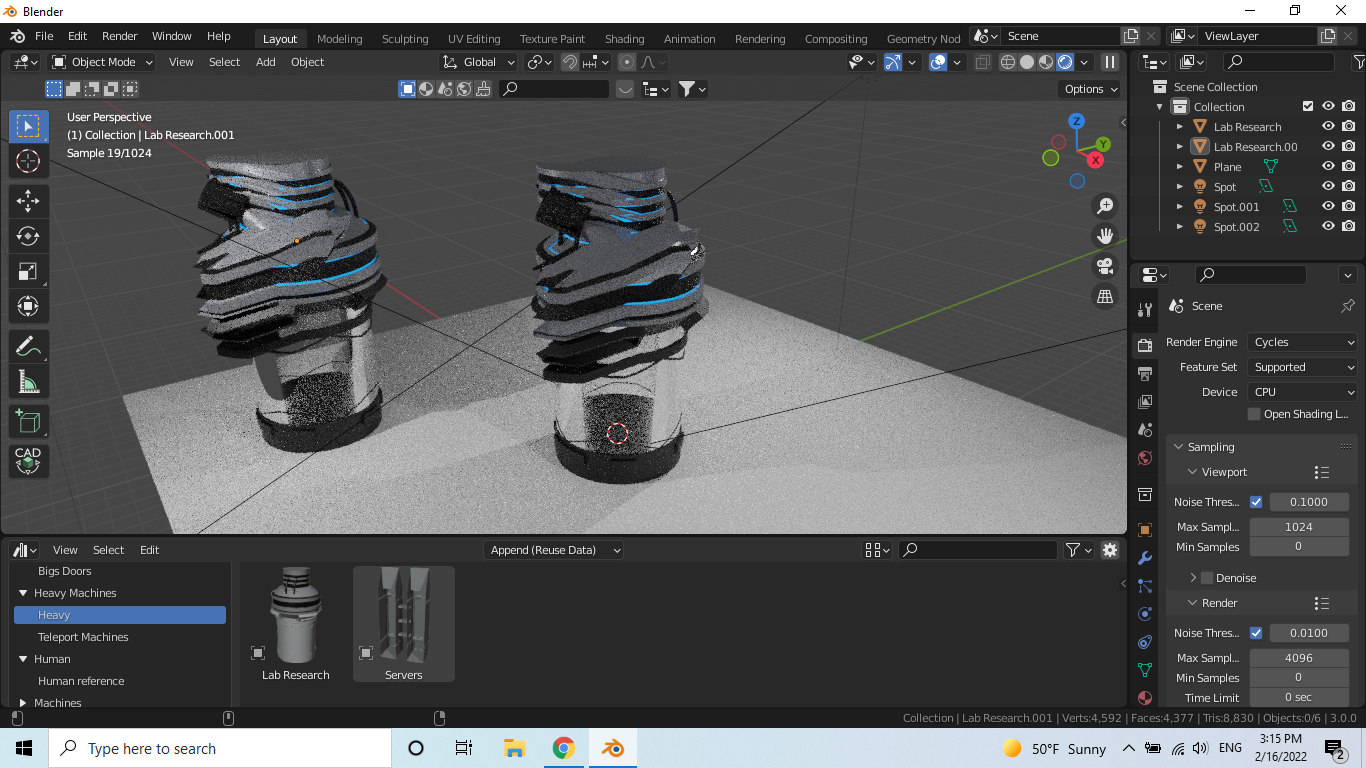 what should I do?
what should I do?

