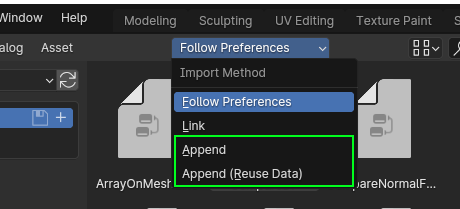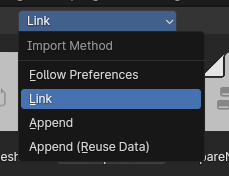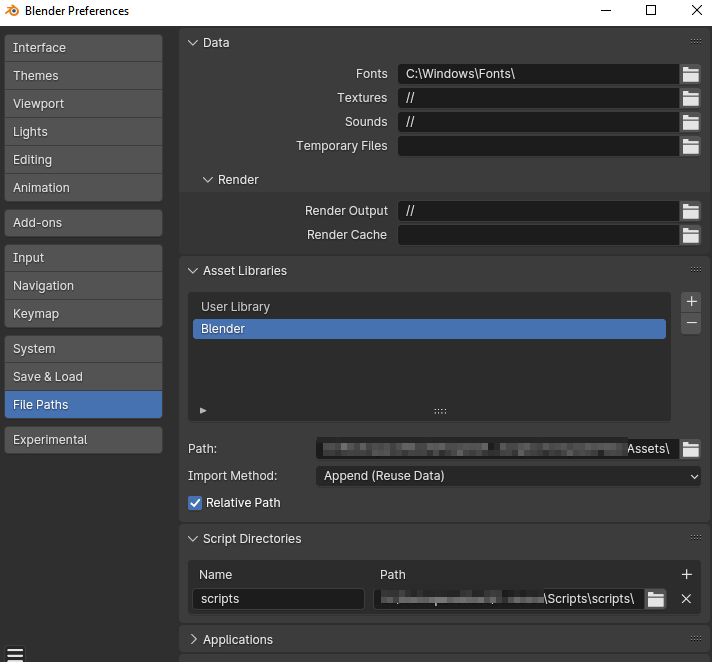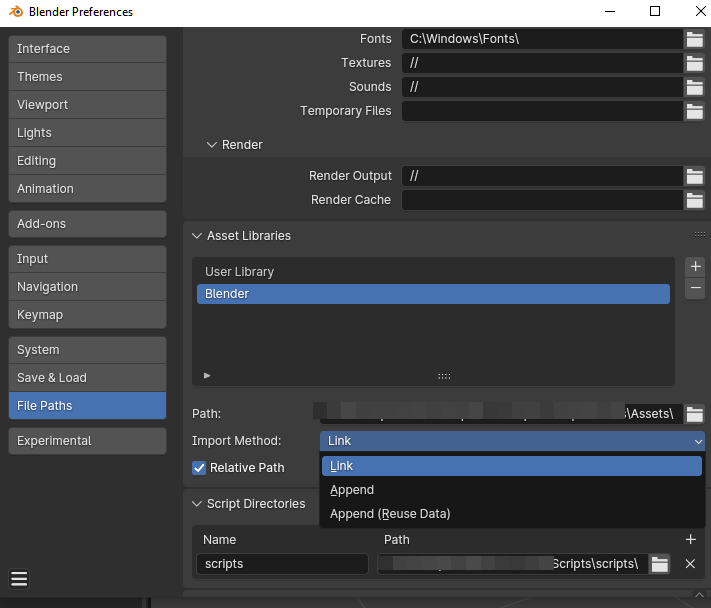If you go into the Asset Browser or File Path settings in preferences you can change the Import Method of the asset to Link instead of Append. This will make it to where you import single (un-editable) instances of an object into your scene from another blendfile, keeping the dependencies in their own file.