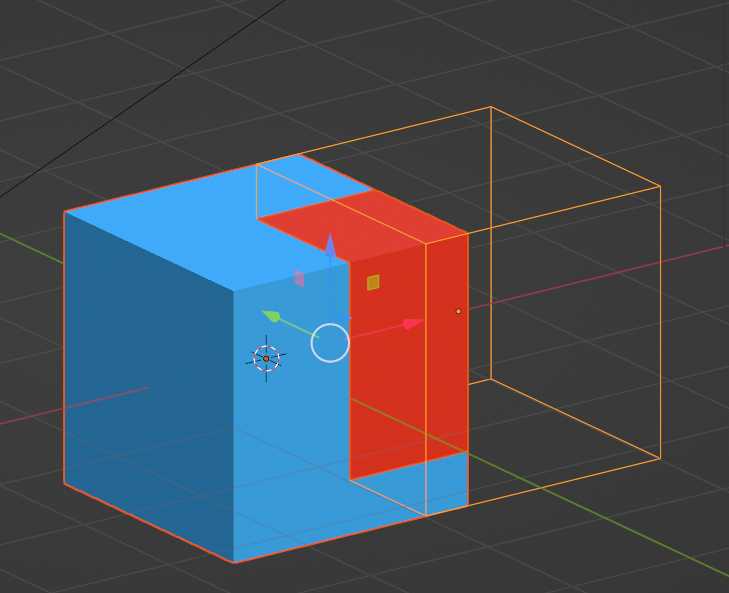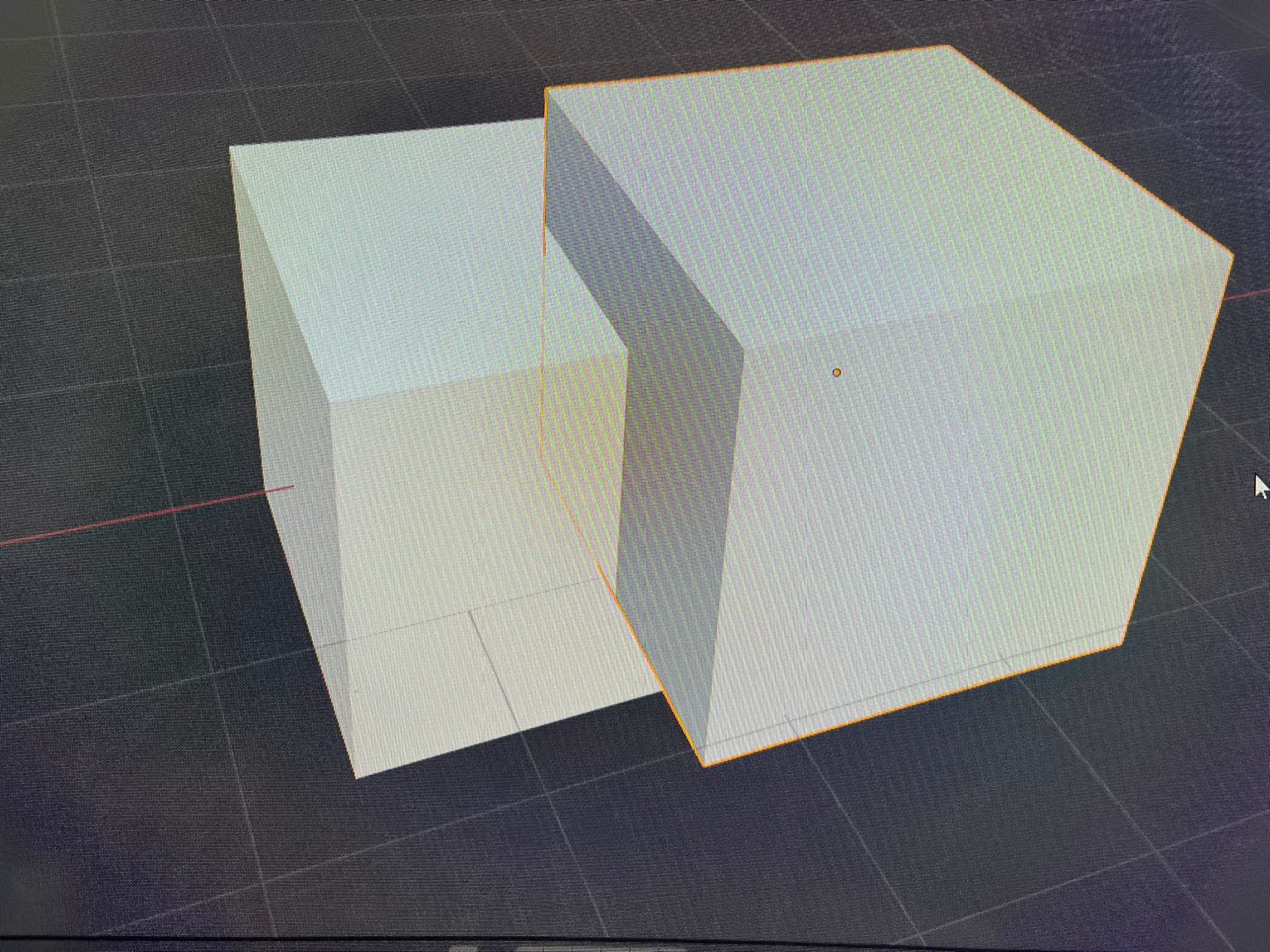
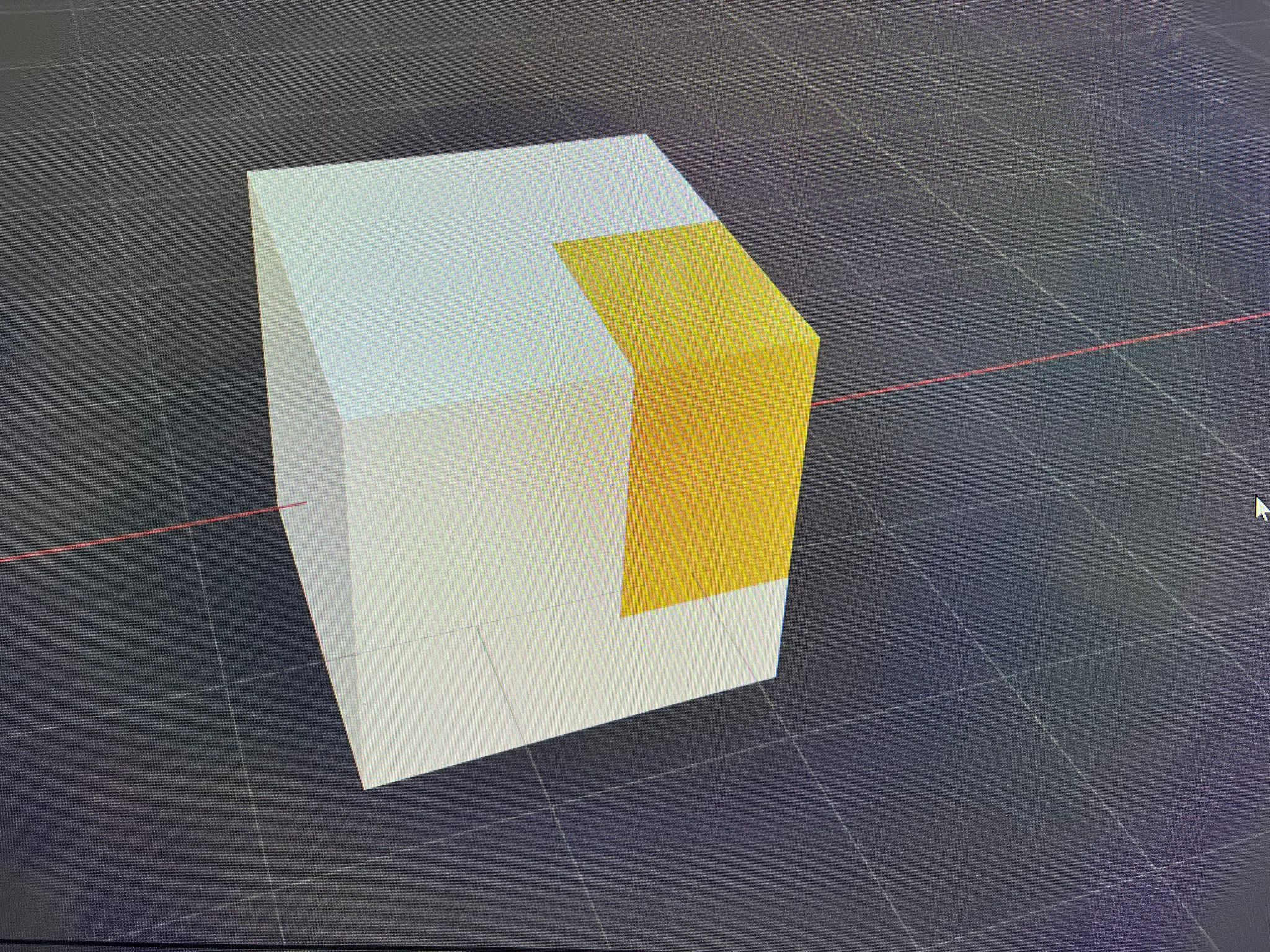 Idk how to explain that because if i knew i would find a solution already, but ill try my best lmao:
lets say i have 2 mesh parts, how do i make the second mesh part change the texture of the first mesh part when theyre touching each other?
Idk how to explain that because if i knew i would find a solution already, but ill try my best lmao:
lets say i have 2 mesh parts, how do i make the second mesh part change the texture of the first mesh part when theyre touching each other?
also note that i dont want to make any uv cuts, so boolean wont be a good choice
image example below or above idk: