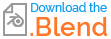I put some flowers on a bean stock using Geometry Notes. But the flowers in the render are in different places then in the viewport.
How can I fix this?
Second question: Is there a way to use weight paint to prevent the flowers to be in certain spots?