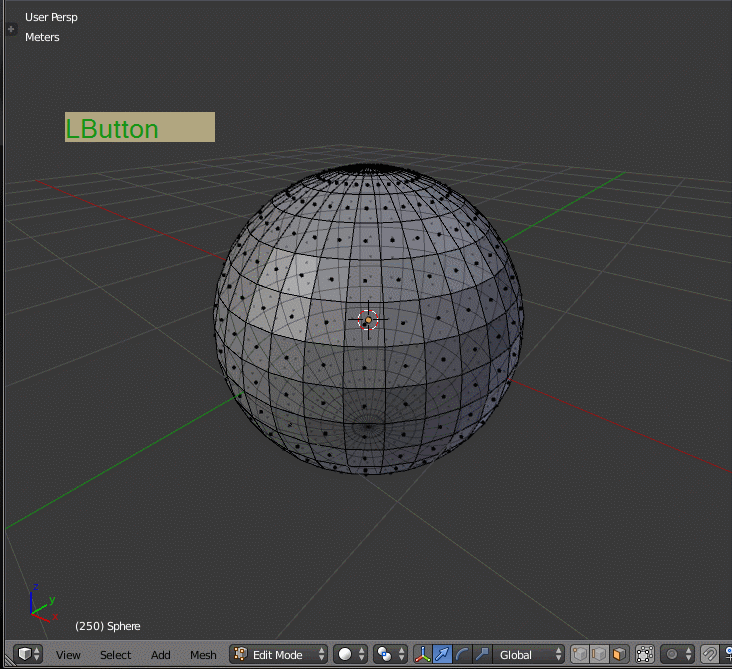Modo has this nice feature where you can use the up-arrow key to increase the selection in a smart way. Let's say for example I have a face selelection in a line like this: (x is selected, _ is not)
X__X__X____________________
and I hit the up arrow in modo a few times it would recognize the pattern of "select one, skip two and select one face" to give you this.
X__X__X__X__X__X__X__X__X__X
I couldn't find anything in blender that does this. Or is there an addon?