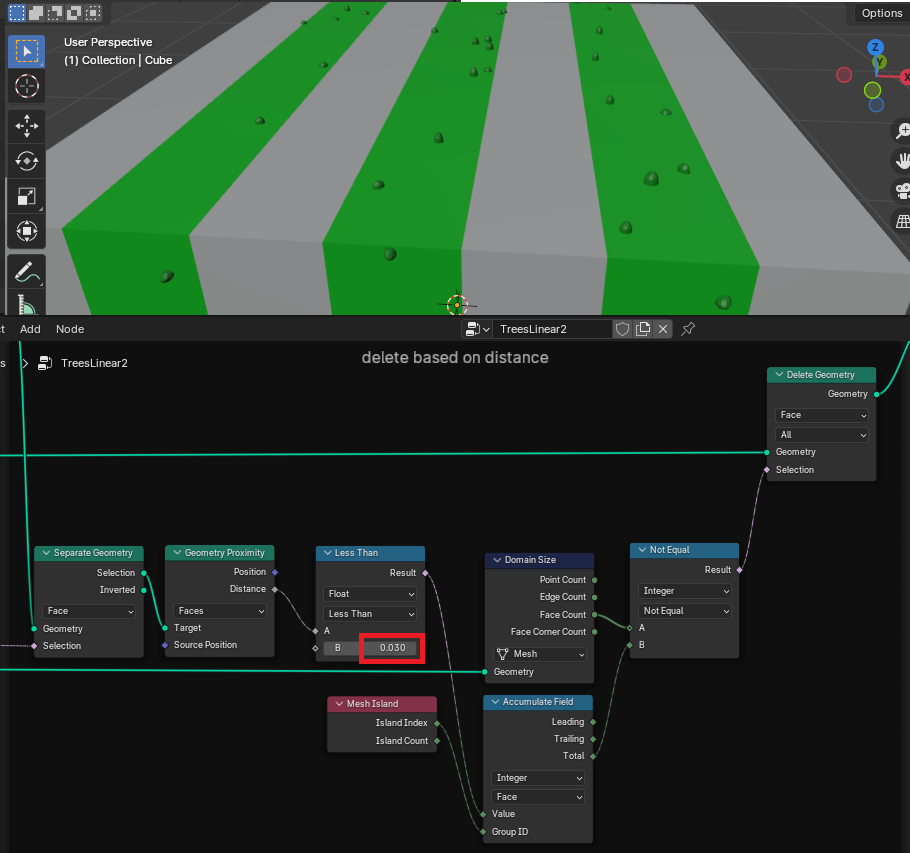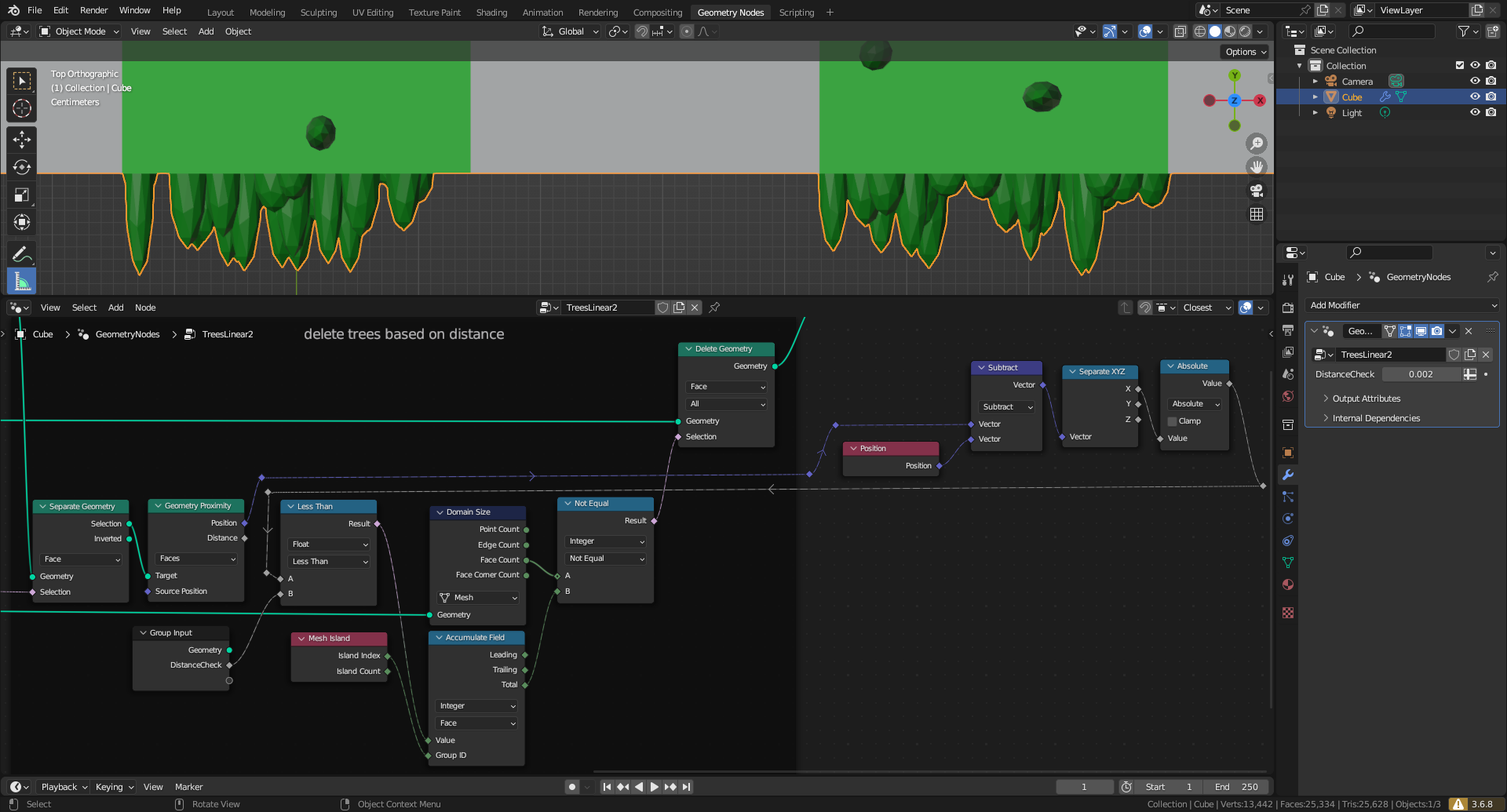I instanced spheres on faces with a green material. I would like to delete the spheres that protrude out of these areas (the ones on the border to the grey areas basically). My nodetree uses geometry proximity to delete spheres as soon as they contain a face with a certain distance to the green stripes. But this checks for distance in all directions effectively deleting spheres sorted by their size which i dont want... instead how can i restrict the distance check to be only in the x direction?
I tried position node->seperate xyz->only x->combine xyz->source position (geometry proximity node), but that didnt do anything so i dont know where else to input that axis information.
Picture 1: The maximum amount of spheres.
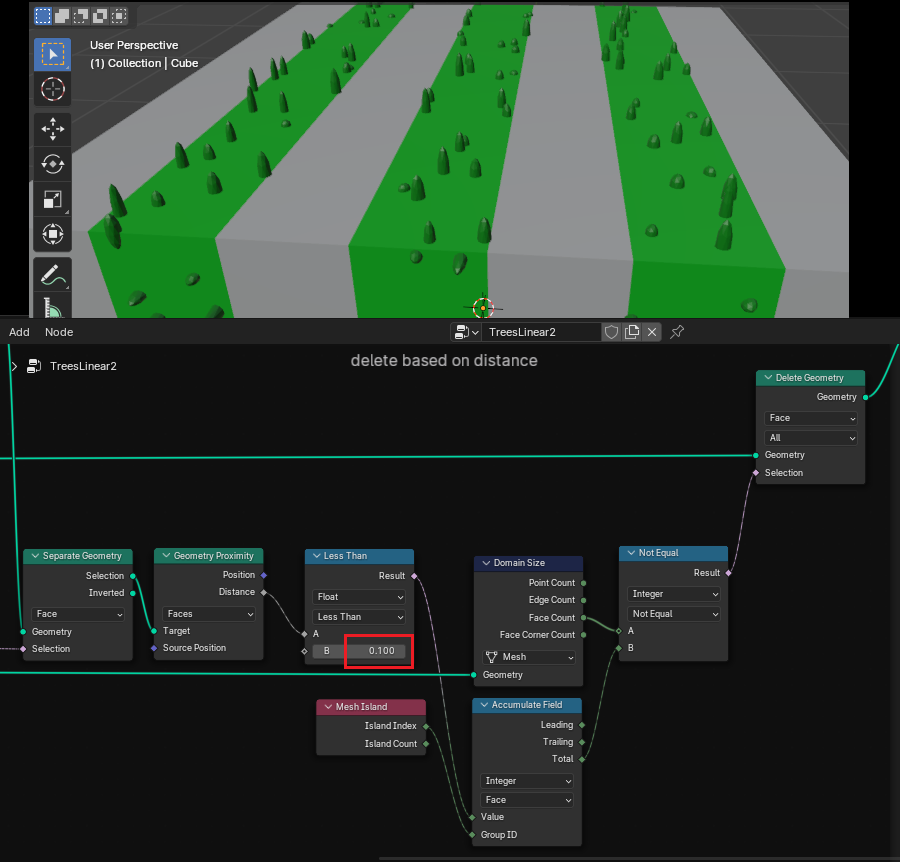
Picture 2: I want to delete the spheres that protrude into the grey areas. But since the distance to the green areas is checked in all directions it also deletes all the big spheres. I just want my forest to be contained in the green area^^