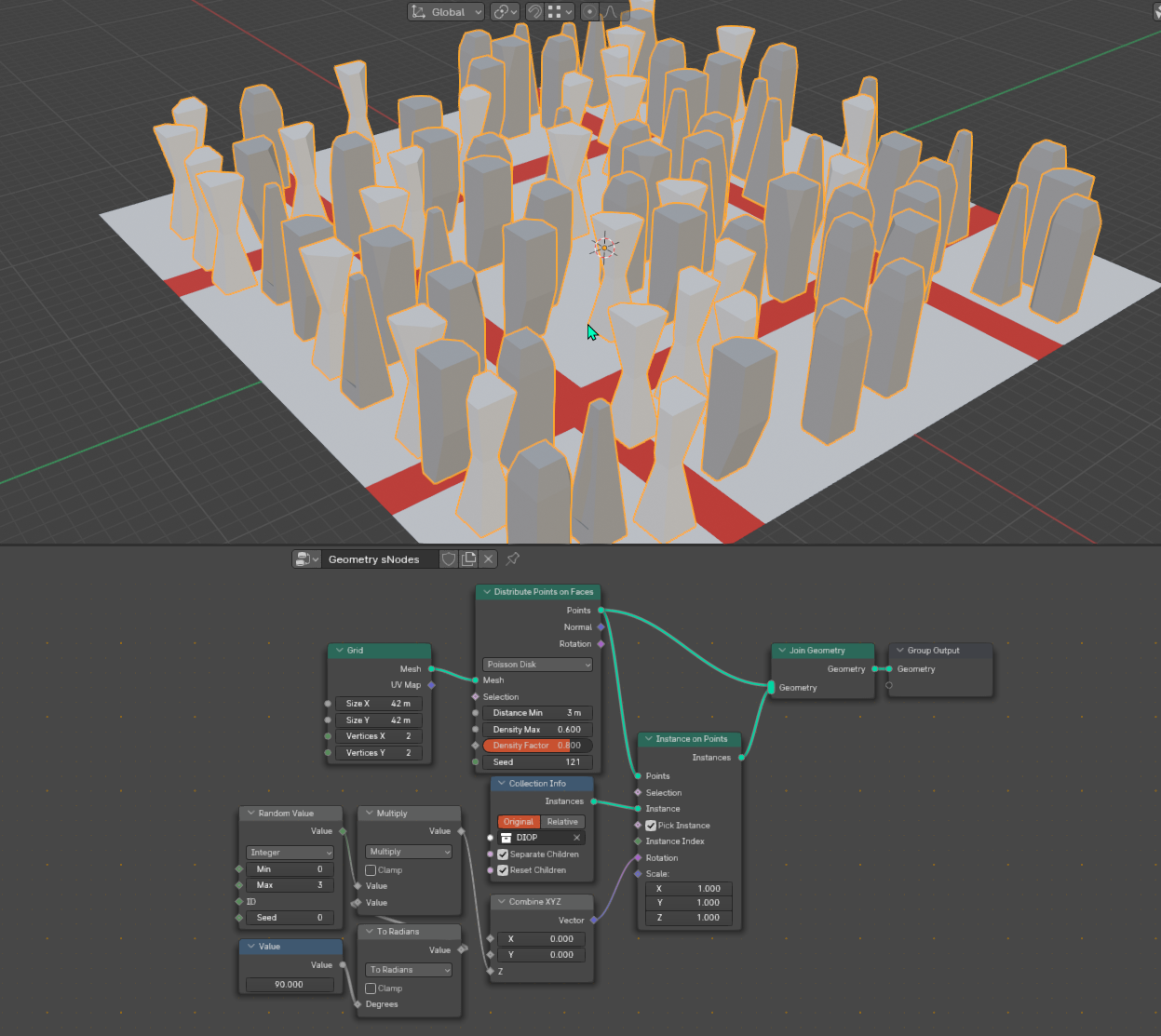Would there be an easy way to randomly distribute objects in the middle of a faces a subdivided plane? I want to make some cells empty, so it looks more like a city. I thought maybe i can add two (placeholding) materials on a plane, one which I specify to randomly distribute objects at and another one that get ignored, where for example streets could be. Is there a way that the objects wont overlap onto the other material?
$\begingroup$
$\endgroup$
1
-
1$\begingroup$ You can use a Material Selection node plugged into the Distribute Points on Faces. You can look the posted Blender file here : Geometry Nodes: How to check distance along specific axis (with geometry proximity node)?, and question/answer here : Geometry nodes - Material Selection node not working. $\endgroup$– StefLAncienCommented May 4 at 10:06
Add a comment
|