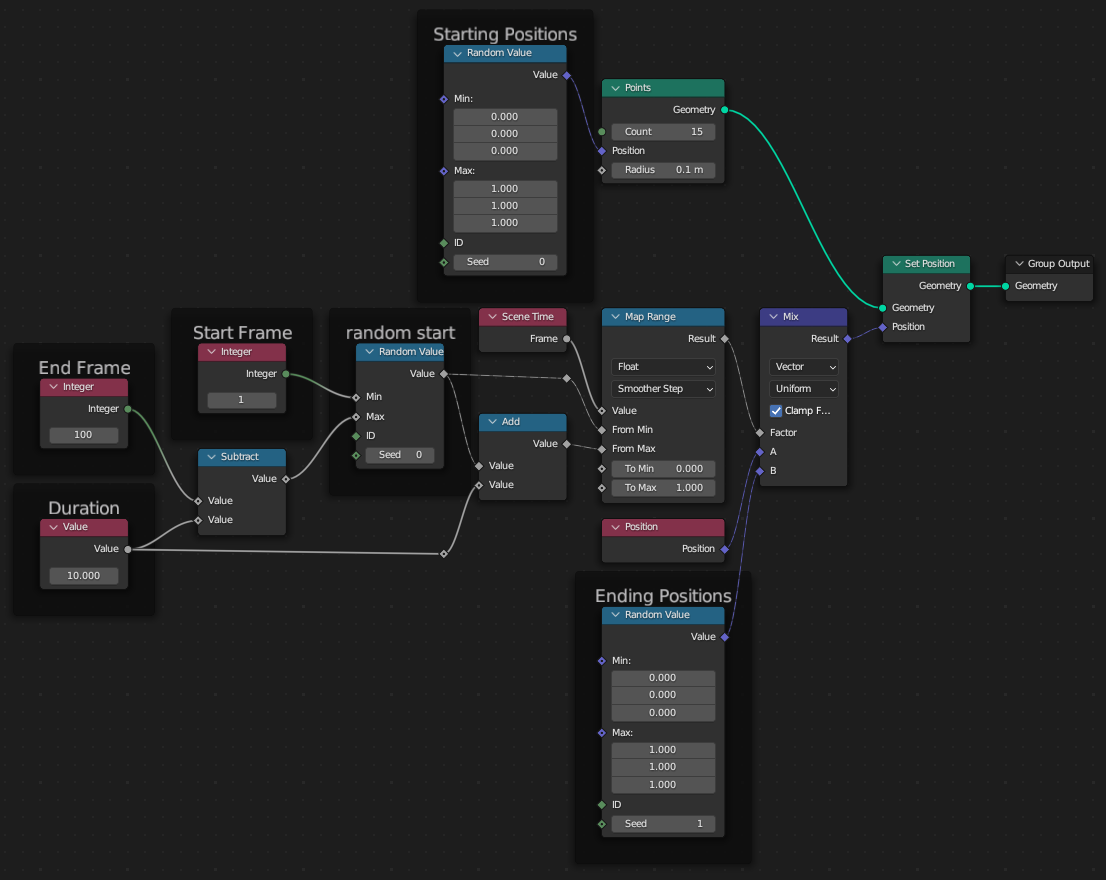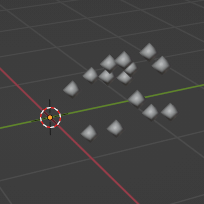New to Blender so forgive me if my explanation isn't the clearest! I have created a scene that uses geonodes to randomly distribute an object across a plane. I am trying to make these objects randomly move to a new position animating the seed of the distribute points on faces node within the geo nodes. My problem is the objects all change position at the same time. Is there a way to scatter there change in position? Possibly with a set lifetime before each movement?
$\begingroup$
$\endgroup$
1
-
$\begingroup$ Thanks for the suggestion! Just trying to implement the changes now, again bare with me as I'm a beginner. I have attached a screen shot of my geonodes to show what I'm working with. Any help would be greatly appreciated! (imgur.com/a/Q4tk9GF) $\endgroup$– Matt STCommented Sep 18, 2023 at 16:16
Add a comment
|
1 Answer
$\begingroup$
$\endgroup$
I think this is the most idiomatic way to do this - using the Map Range node with Scene Time as Value, start and end frame range as From and either normalized $0…1$ range as output or directly the final values if you can describe them with scalars (grey values):