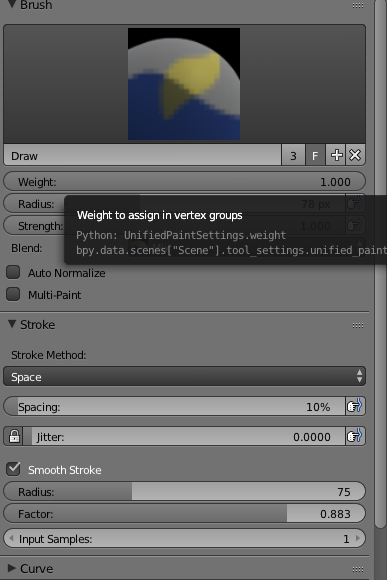So, I'm trying to edit weight paint data in Blender, and I want to create a gradient to create a smooth bend in the rig I'm going to edit (I'm editing a rig I downloaded so that the legs and arms don't just move at a direct, unrealistic angle), but I don't just want to hold LMB and hope that I move my mouse in a somewhat horizontally straight fashion. How does one draw a stroke that is completely strait and linear by just clicking and dragging? The Blender manual says you can create a linear gradient by holding Alt and dragging with LMB, but my result is pretty useless.
As you can see, what happened in the GIF wasn't very useful.
Does anybody know how to draw a line in weight paint mode?
-
$\begingroup$ It would be nice if you could show the settings in the tool box for this brush; it would make it easier to figure out what settings you're currently using. Interestingly enough, in the tutorial I mention in my answer, BornCG mentions MineCraft; he has a lot of great tutorials, I'm sure they can help. $\endgroup$– CyberchipzCommented May 22, 2015 at 4:31
3 Answers
I'd do a few things first. Here is a great tutorial on weight paint: https://www.youtube.com/watch?v=rkT92aoMpP0&index=35&list=PLda3VoSoc_TR7X7wfblBGiRz-bvhKpGkS&ab_channel=BornCG
He gives details on how to adjust the brush, reducing the Weight, Radius, Strength; Stroke Method: Line? Spacing? Curve: Brush shape: [^]line, etc which are in the [T]ool bar when in weight paint mode, and various other properties. The tutorial doesn't go into every property; but, he does cover quite a few. I certainly got better results than what you show in your example; so perhaps that's the information you're missing.
This isn't an answer to the question you asked, but it may be helpful in solving your situation. You can use vertex groups, created in edit mode, named the same as your bones in your armature, to create more precise rigging.
http://www.pasteall.org/blend/36178
You can see what I mean in a quick demo I built just now.
You can check the "smooth stroke" function, under the stroke tab of your weight paint brush panel: it helps to draw straight lines and smooth curves.