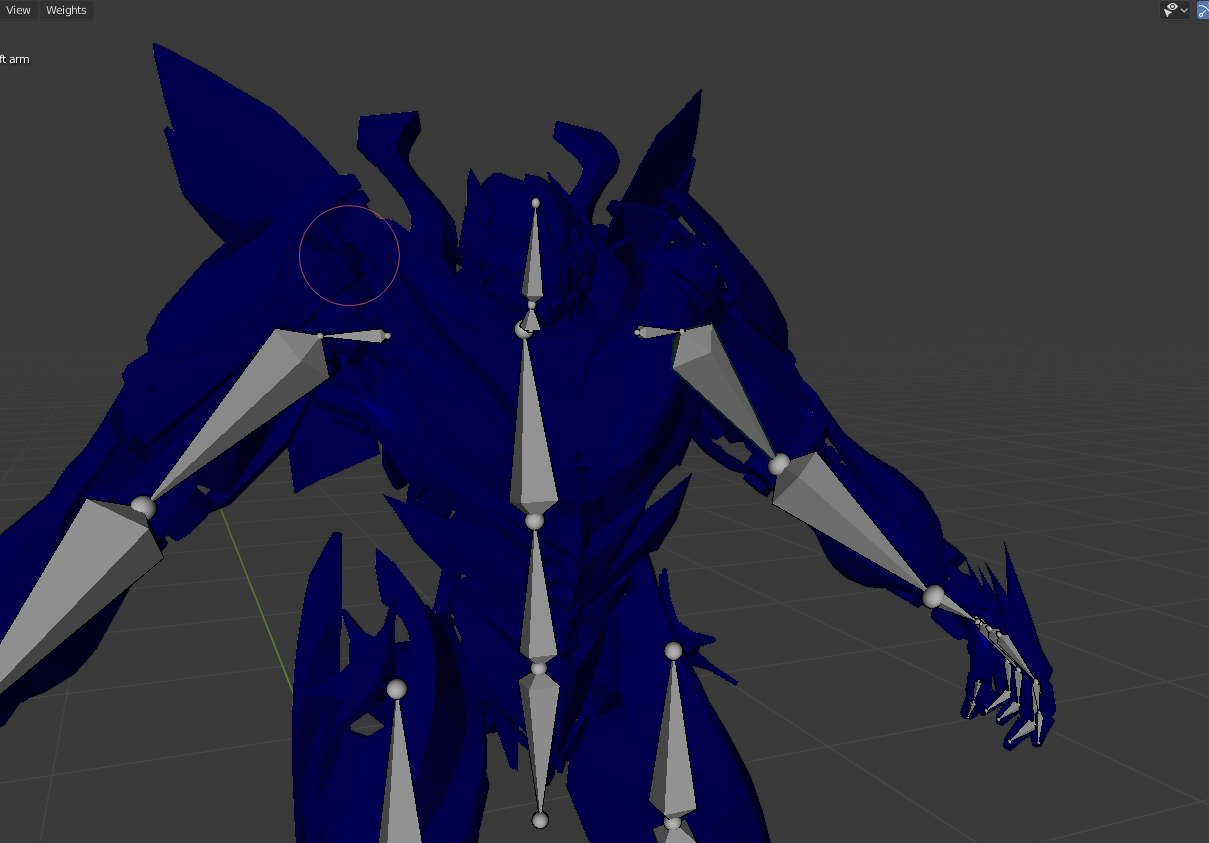Just wanna give a heads up that I'm new to this
So I'm attempting to rig a mesh, however every time I attempt to weight paint it, it causes weird extrusions.
What the model should look like
What happens when I try to weight paint it
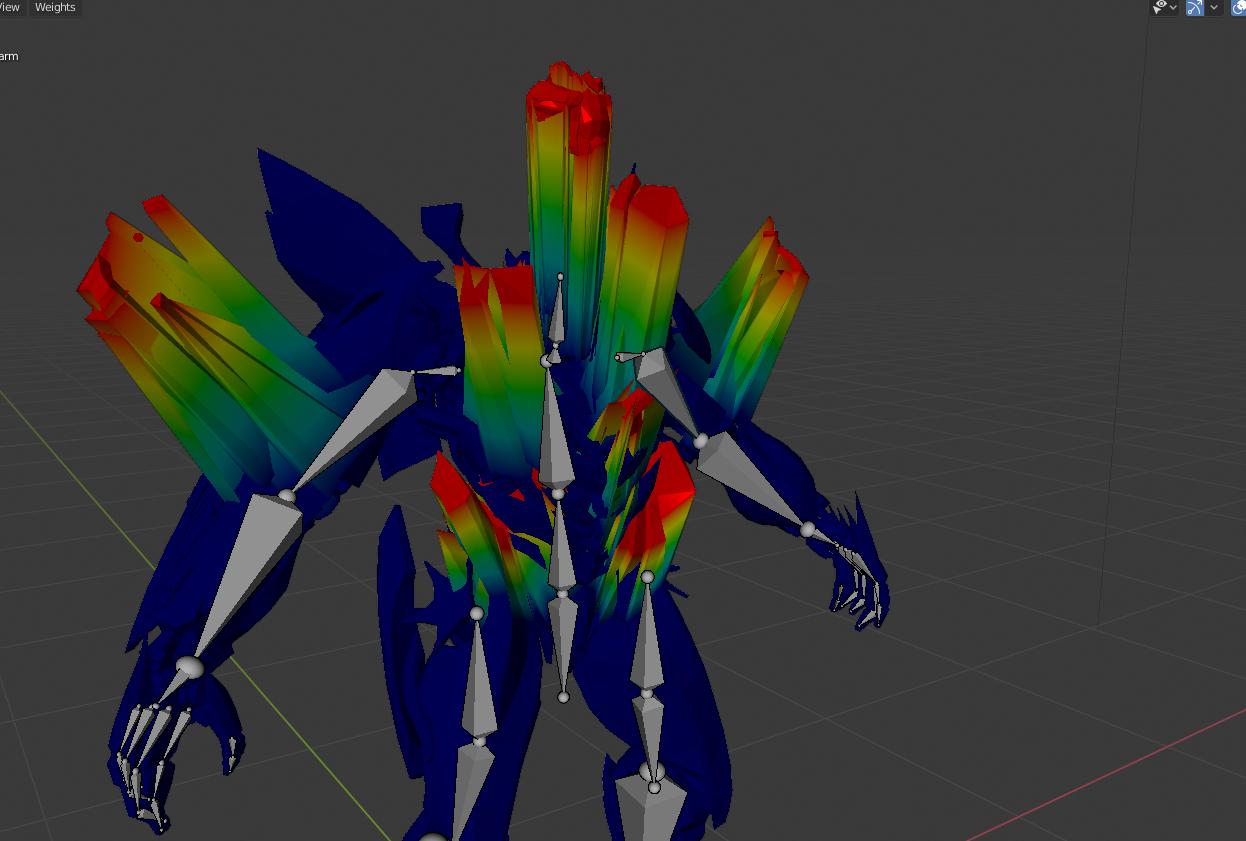
I have tried every possible option with the brush, stroke, falloff, etc. that I know of. If anyone knows what is causing this I would be very thankful. Also happy holidays.
Edit: So I apparently did not give enough info originally. I have been recommended to use blend exchange, which I now have. Yet again thank you for taking your time to help.