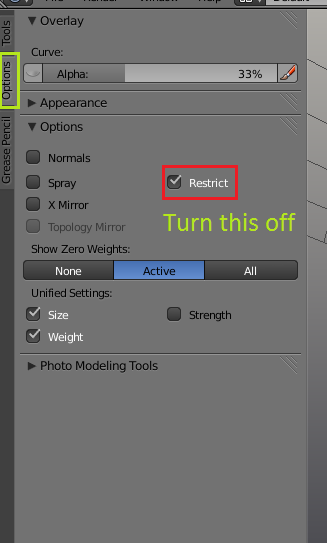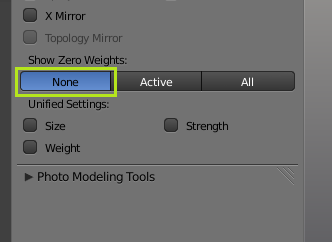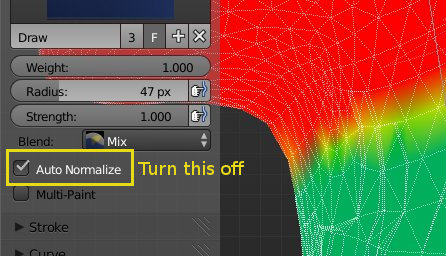For over half a year, this problem has kept me from progressing by any means. I just found out why weight painting wouldn't affect certain parts of my model. I would keep acting as if certain parts are all read with no gradient. It is this black section that is apparently called zero something. It's the black streak and in order to remove it's affects, you need to reduce the limit to zero. I did, and it was still there.
Limit is on the bottom left.

This is the result of the black streak.
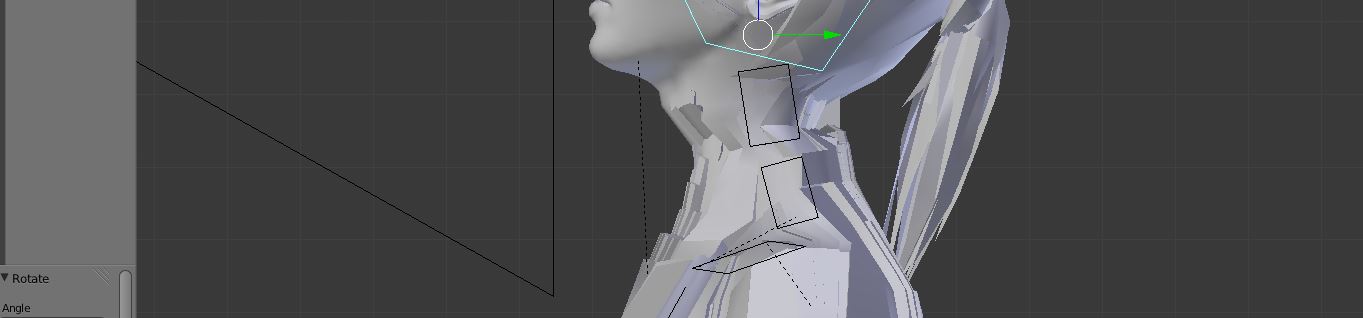
So I decided to paint over the black streak.
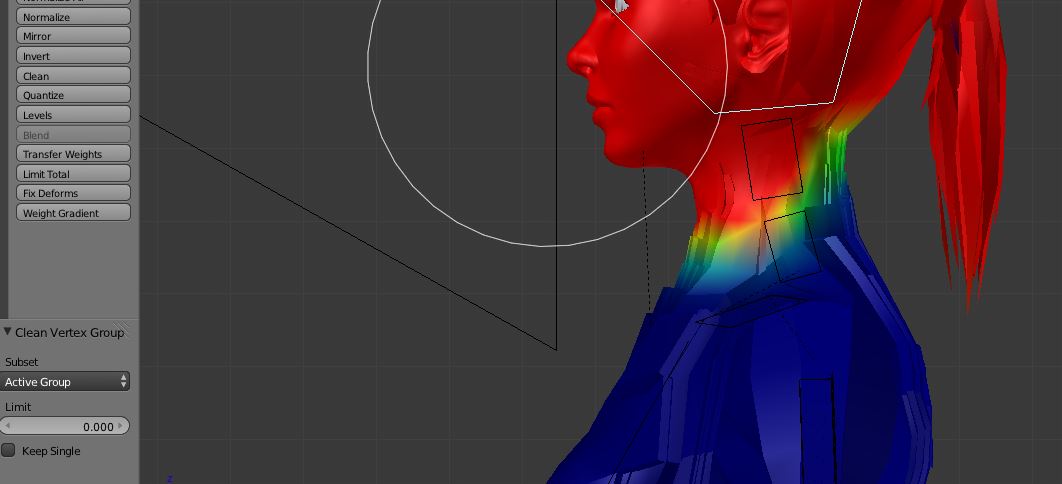
Didn't fix anything. If not made it worse.
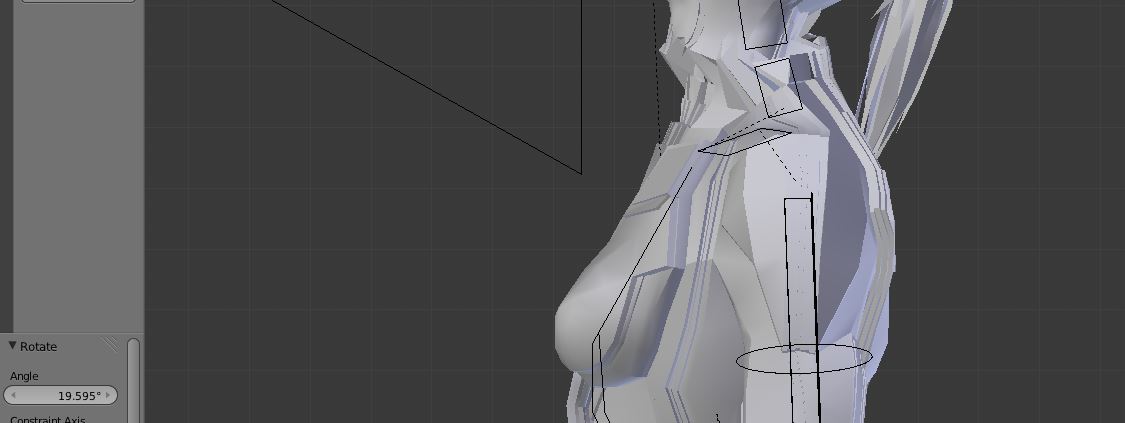
I can't do anything with my models. They all suffer from this problem, and no matter how many times I re-rig, this never goes away. Same problem happens with rigify.
does ANYONE have a solution?
Using 2.7
To download the .blend. Let me know if it doesn't work. http://www.megafileupload.com/en/file/558769/RiggingProblem-blend.html
Three things about the .blend.
1: Deleted most of the model, except for the problem area.
2: I saved it so that once it opens, all you need to do is press R to rotate the selected head in order to see the issue.
3: The download button on the link makes you wait 15 seconds before being able to click it.
Thank You!