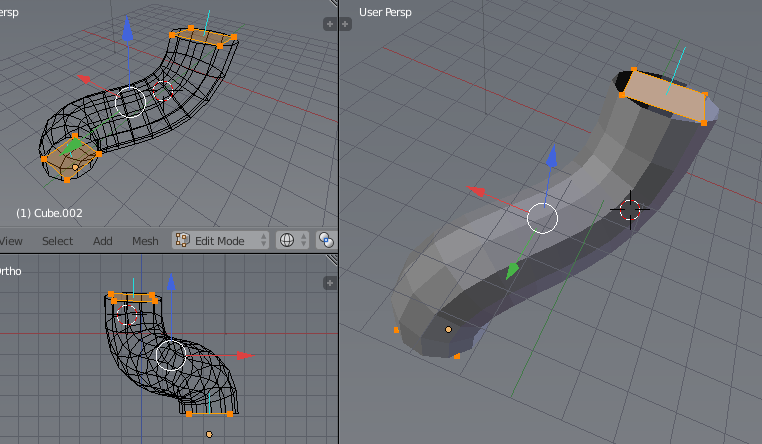I've read documentation and StackExchange for two days or more and installed 2.74, but I'm still lost. I watched one Warp tutorial which appeared to do what I wanted, which is to create a bridge between the two objects, but I couldn't duplicate the result. I got some modification between the end points, but no fill. The objects which I'm working with present matching planes, but if one were scaled, that would be my next question. Also, the "curve" option of warp seems to be what I need, but there should also be some rotation to get a smooth transition between the two objects.
https://www.dropbox.com/s/x44ua54ac1pvfnm/warp.blend?dl=0
Thanks for any help.
The 90 degree question and bending pipe didn't answer my question. @cegaton suggested the following as a possible solution. This may be the answer, but it may also be beyond my life expectancy to implement.
A problem with Blender's Bridge Edge Loops system
What a comprehensive user friendly program.
The succinct statement of my problem may be: join two faces whose normals don't with a projection of a user shape.
Can curve, bend or warp do that? I haven't been able to do that, and, from Allen's post, doubt that they can.