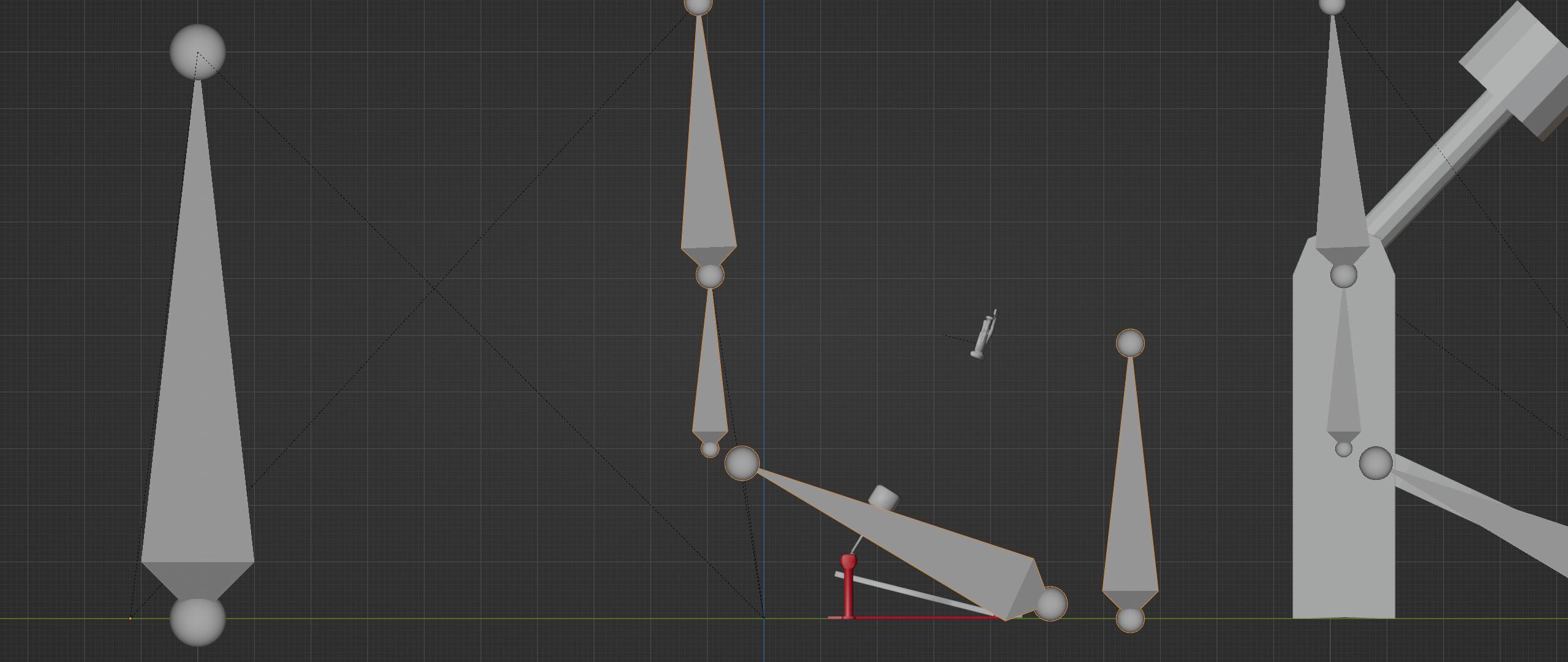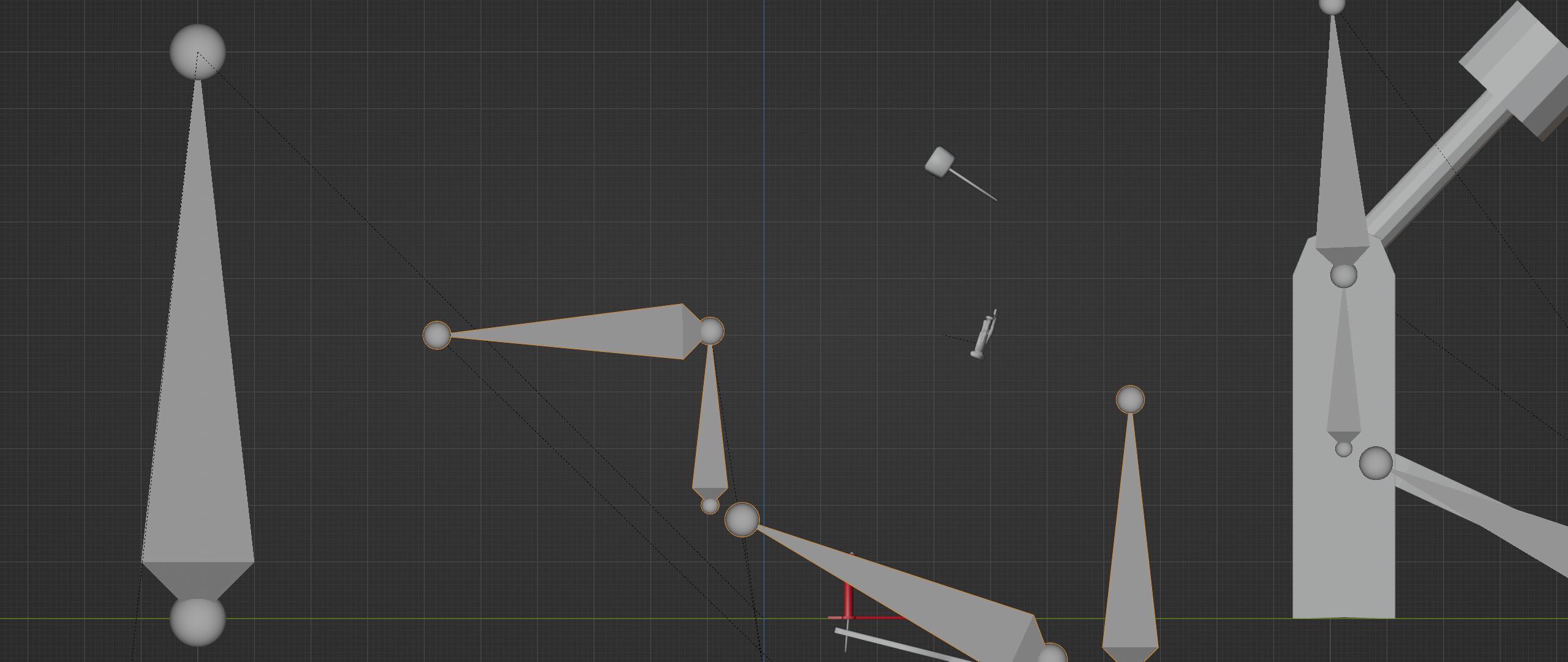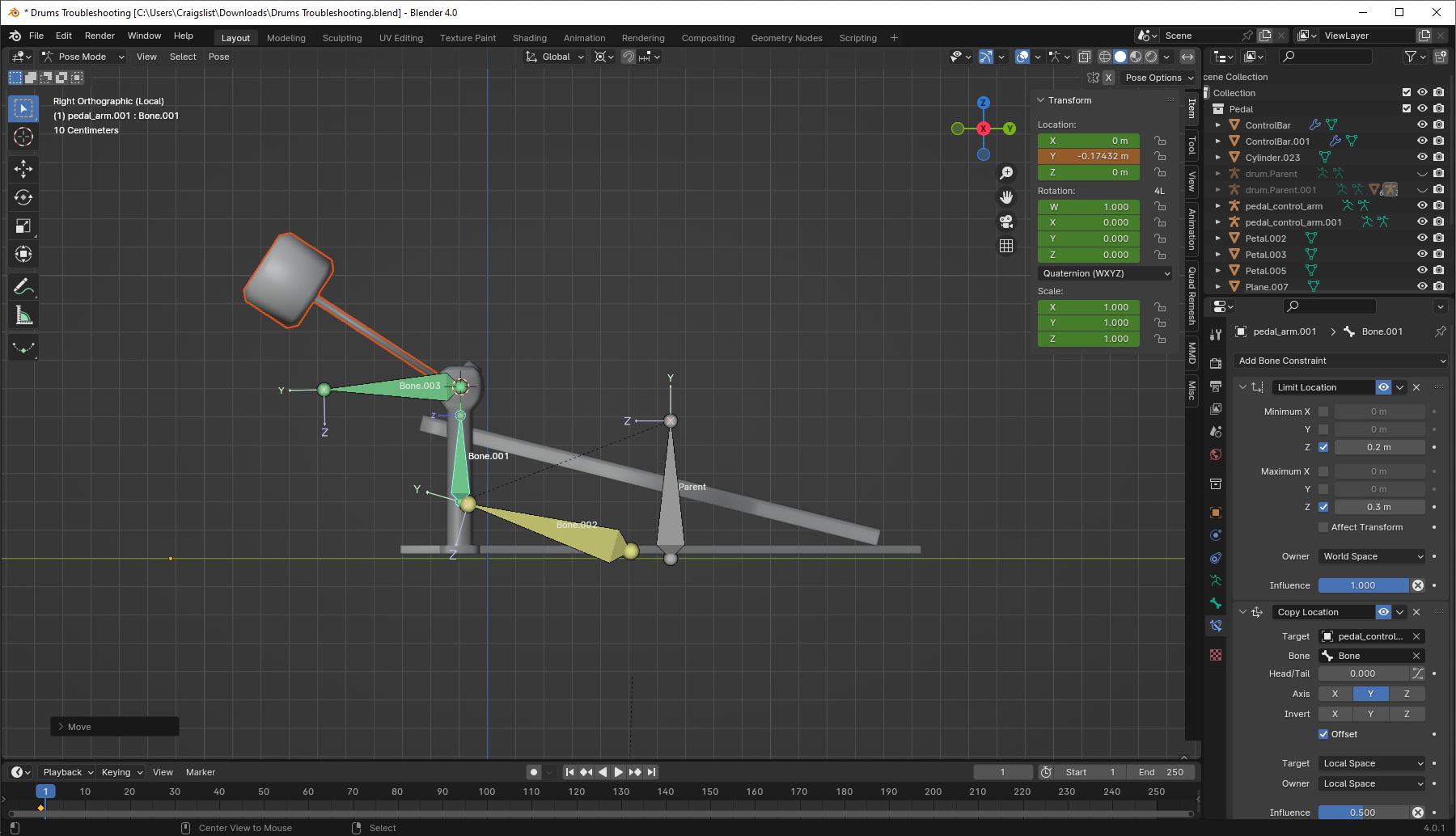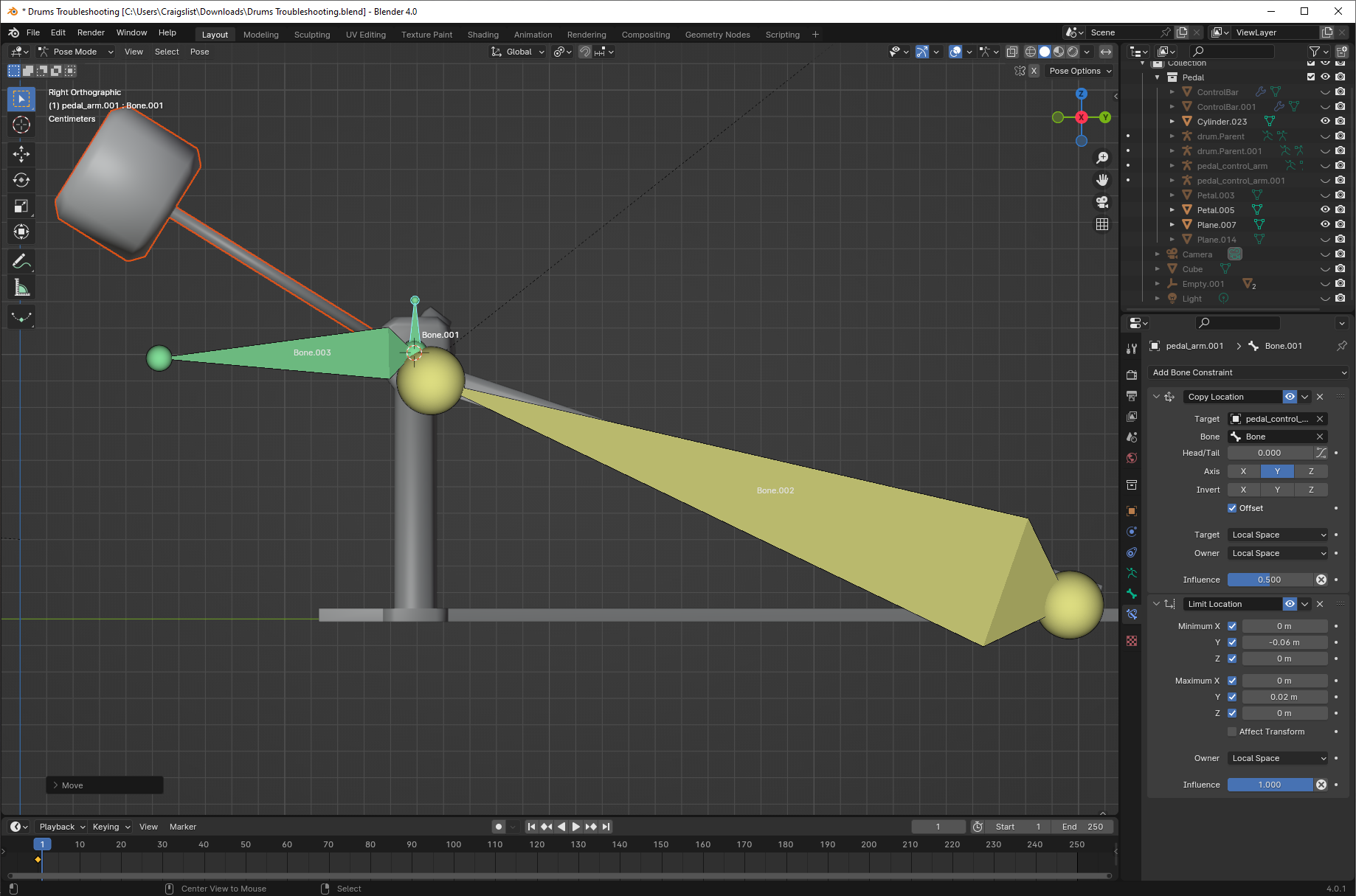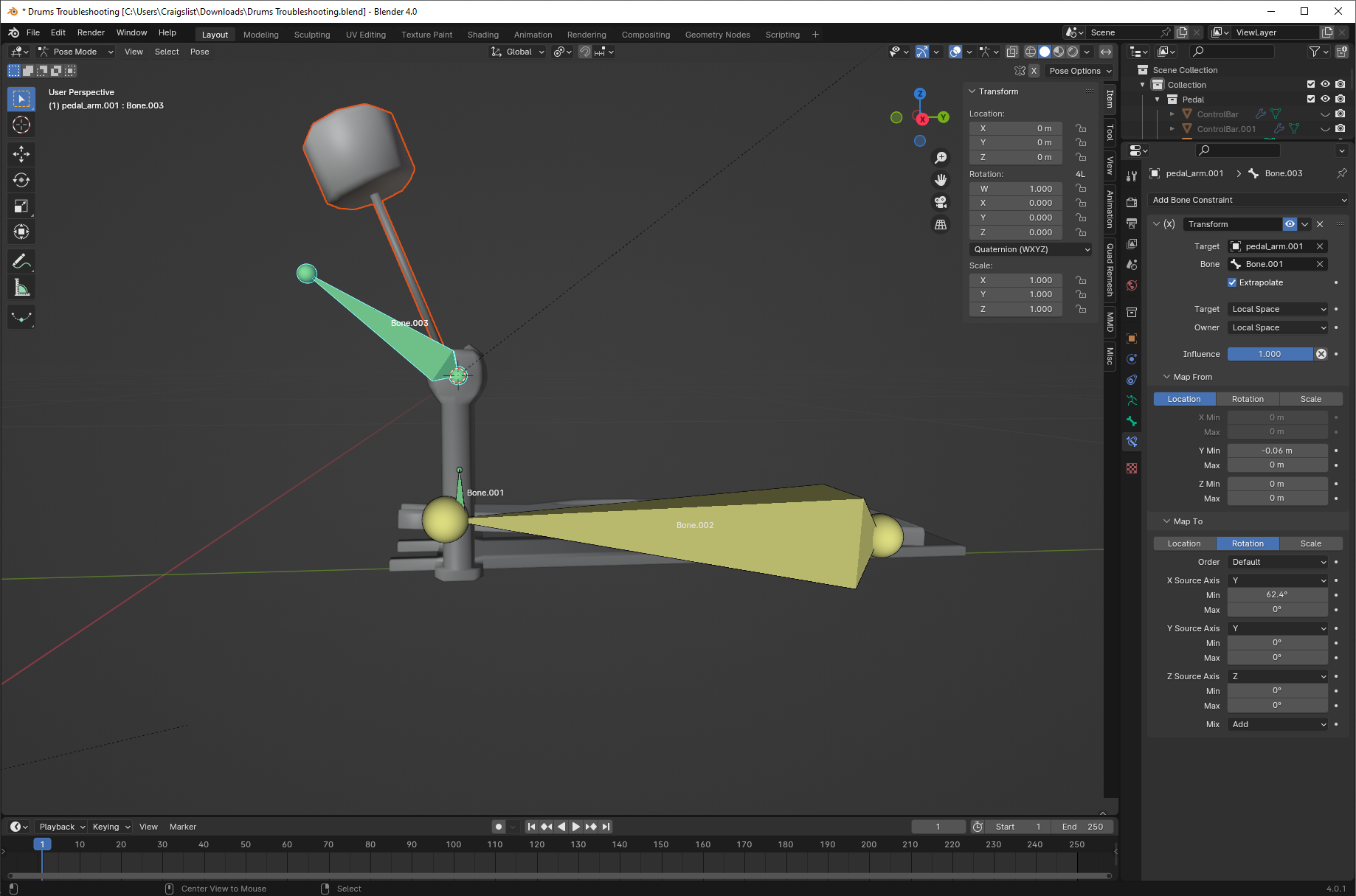Yours, posed, left; yours, unposed, middle; theirs, right.
When we look at the pad's relations, we find it is bone parented to Bone.003 (in all rigs.) This bone rotates-- about its origin!-- based on a transformation constraint.
On their rig, Bone.003 is located at the location of the point about which the pad rotates, and so the rotation of the bone matches, visually, where it ought to rotate about. But on yours, the actual rotation point is very distant from where your pad should rotate about, so the pad goes in a crazy circle.
If we were to adjust your objects to match the postions of the bones, it would work fine:
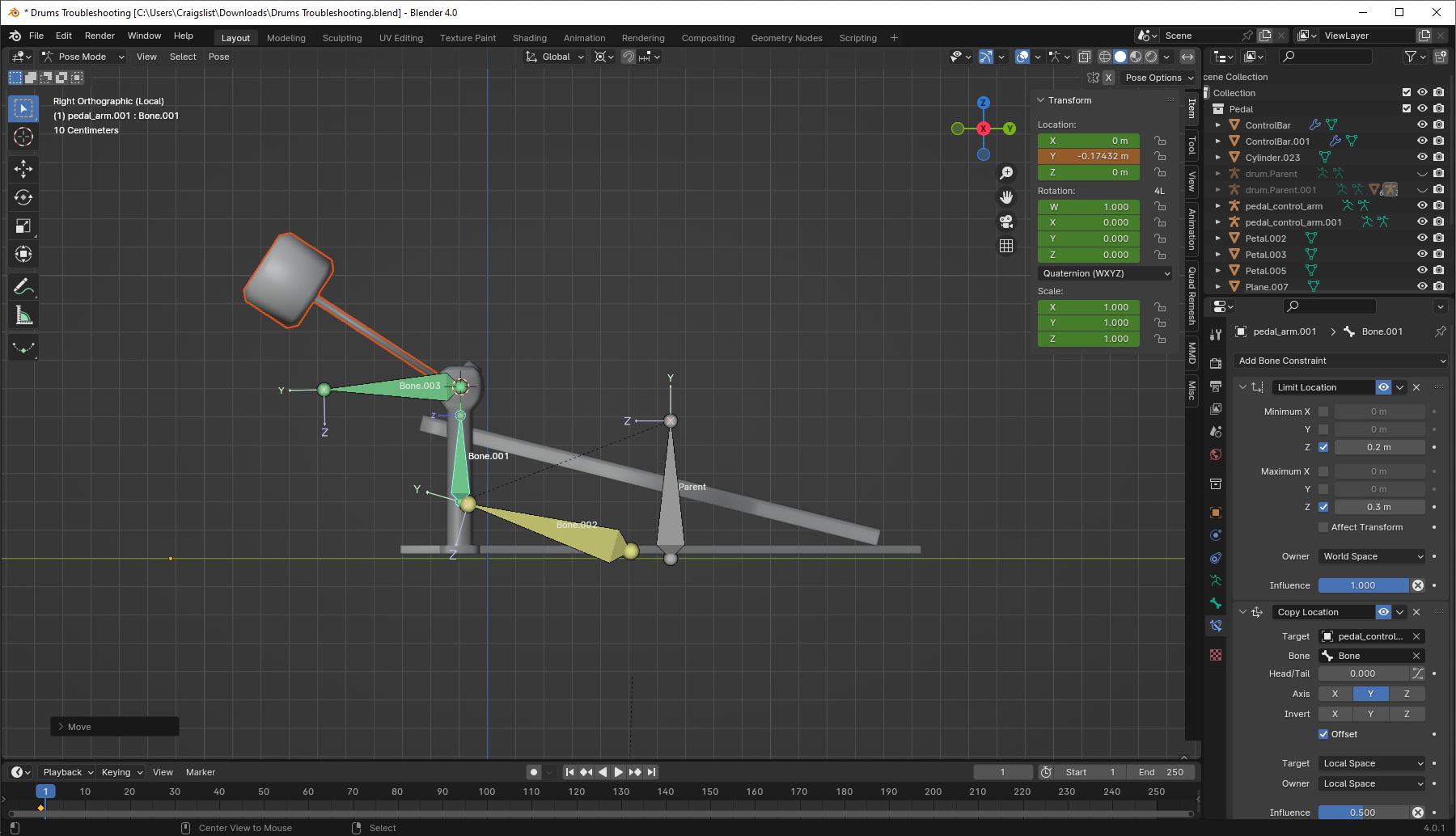
With these constraints, we can't adjust the position of any of the bones, because it's based on a bunch of positions in world space. Which also answers your question
how can i shrink the rig without shrinking the mesh?
Here, you cannot-- shrinking the rig will make it stop working. Because it uses world space constraints. Shrinking the rig even with shrinking the mesh will make it stop working. (In other situations, you'd probably just scale the rig before parenting mesh objects to it.)
So let's start from scratch. How can we build a kick pedal rig? Preferably, without using a bunch of world space positions like this one uses, so we can reuse it elsewhere. We'll use what you have as a start, so we can preserve the way it's controlled and so that it might make more sense (since this is what you've been looking at.)
First, we'll unparent all mesh objects from it. Then, we'll reposition the bones to match our geometry:

Now we can reparent our objects. I'm going to reparent with bone relative which will make it so we won't have to unparent/reparent if we edit in the future.
We'll edit the constraints on Bone.001. The rig author almost certainly wanted to do their constraints in the other order, so we'll limit location after copying location.
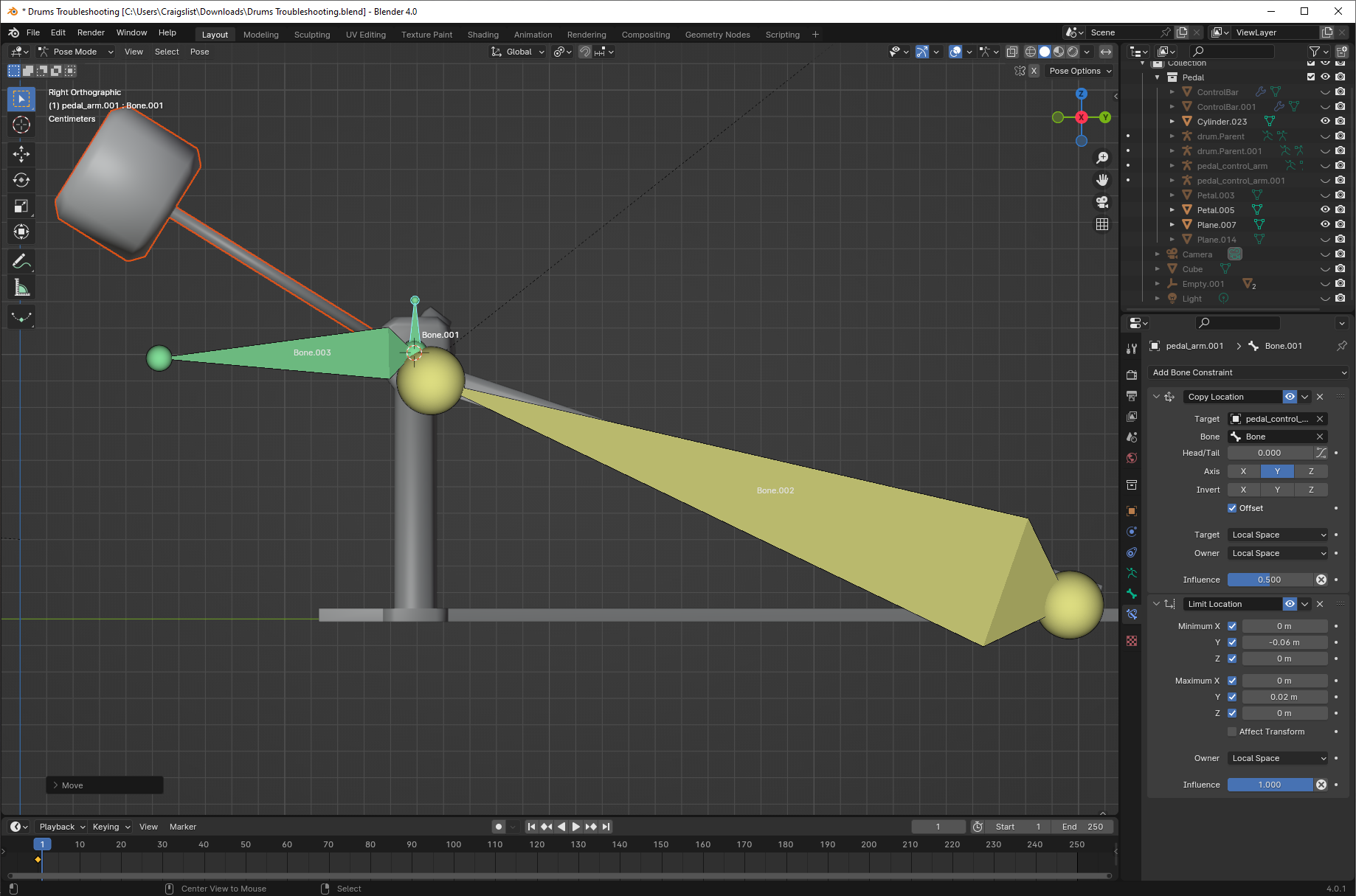
And I'm limiting location now in local space rather than world space, which means I now need to limit the Y rather than the Z (the bone's +Y axis points in world +Z.) I tuned these values to eye.
Now let's tune the transformation constraint of Bone.003.
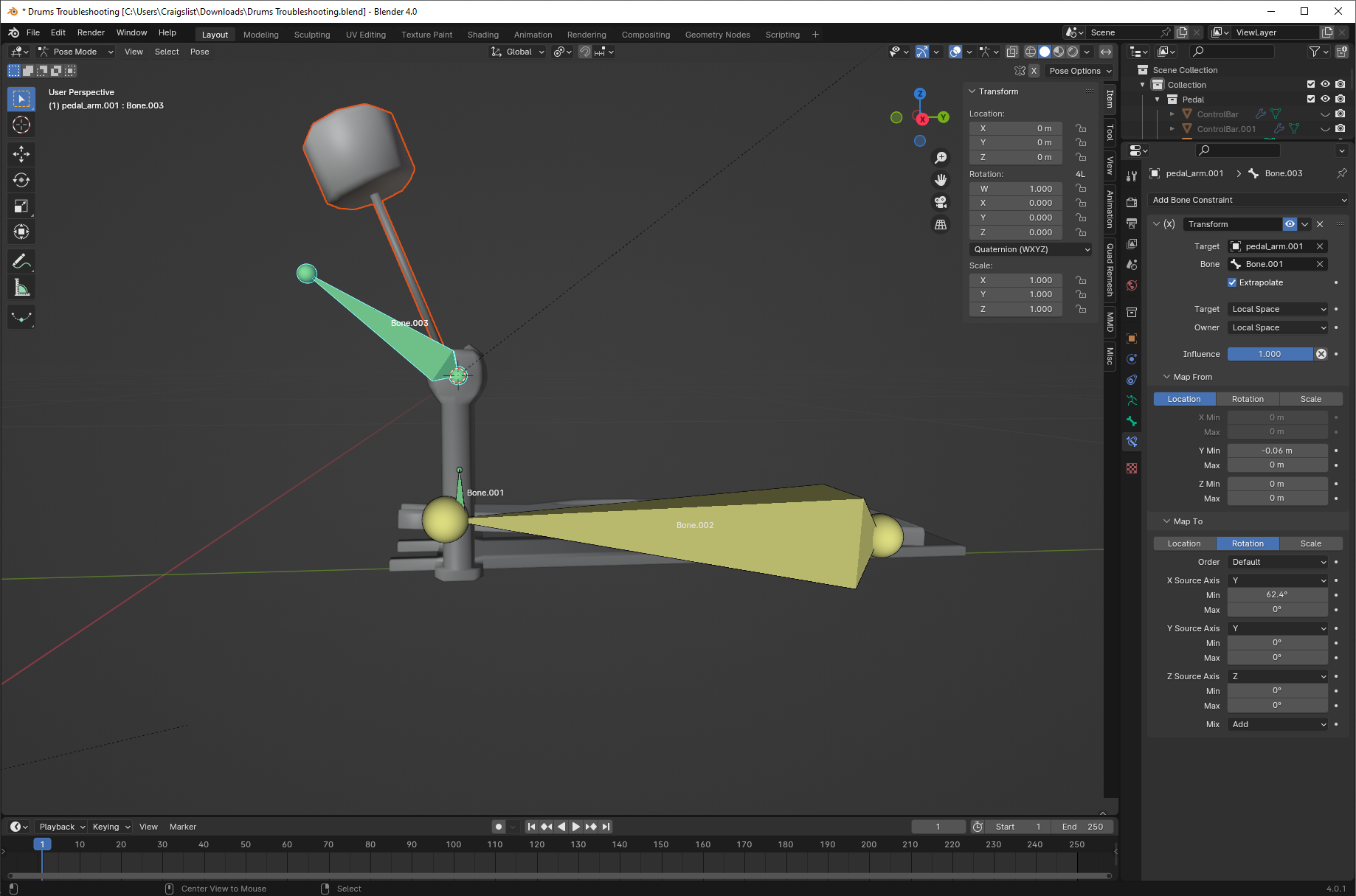
I've changed this to local space, so I'm now driving local X rotation from local Y location. I've copied the Y min from the limit location constraint on the target, tuned the rotation to eye, and enabled "extrapolate" to get the proper rotation at positive Y locations of the target.