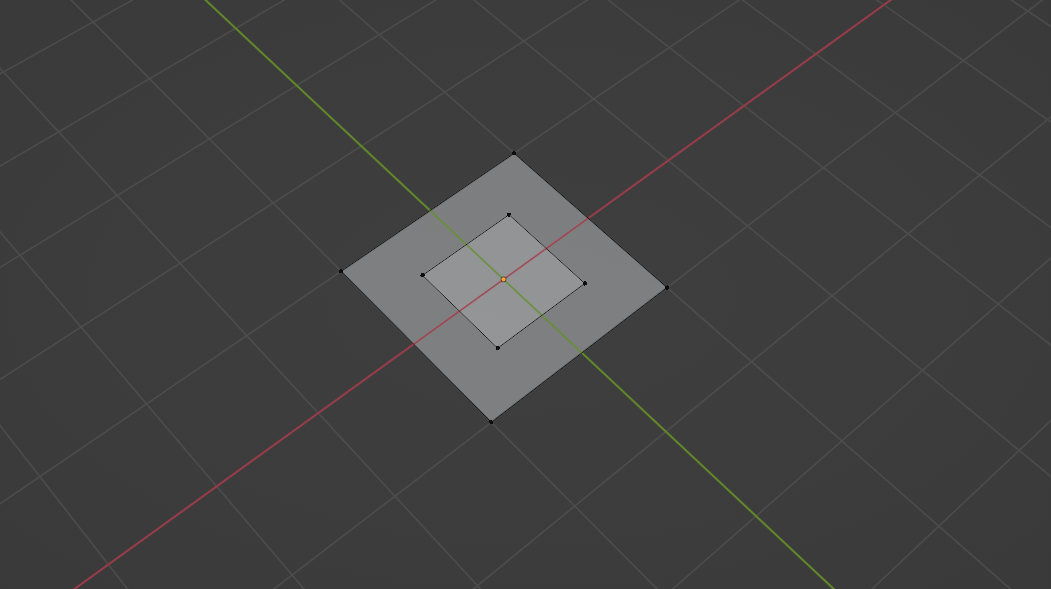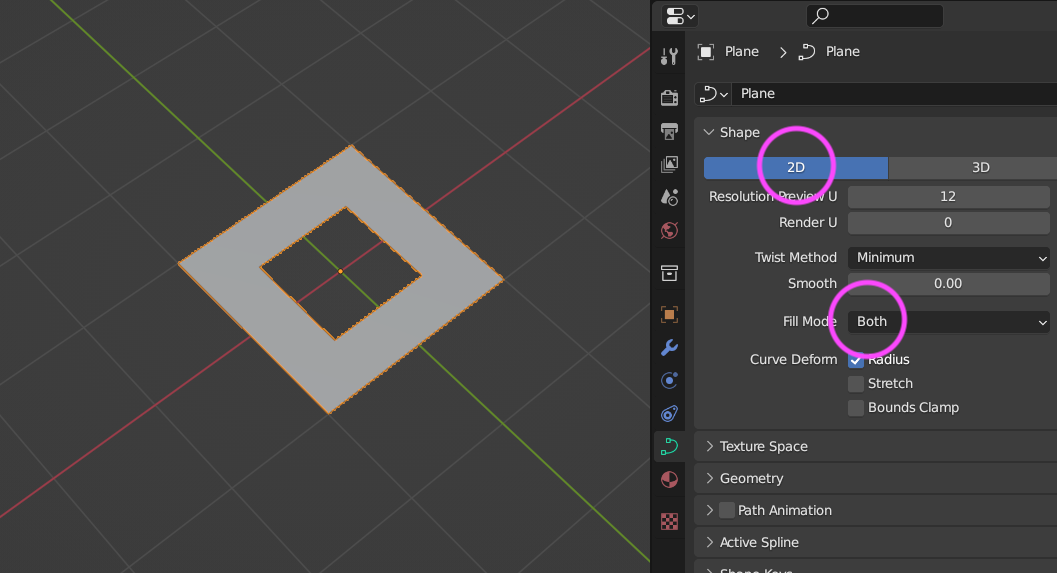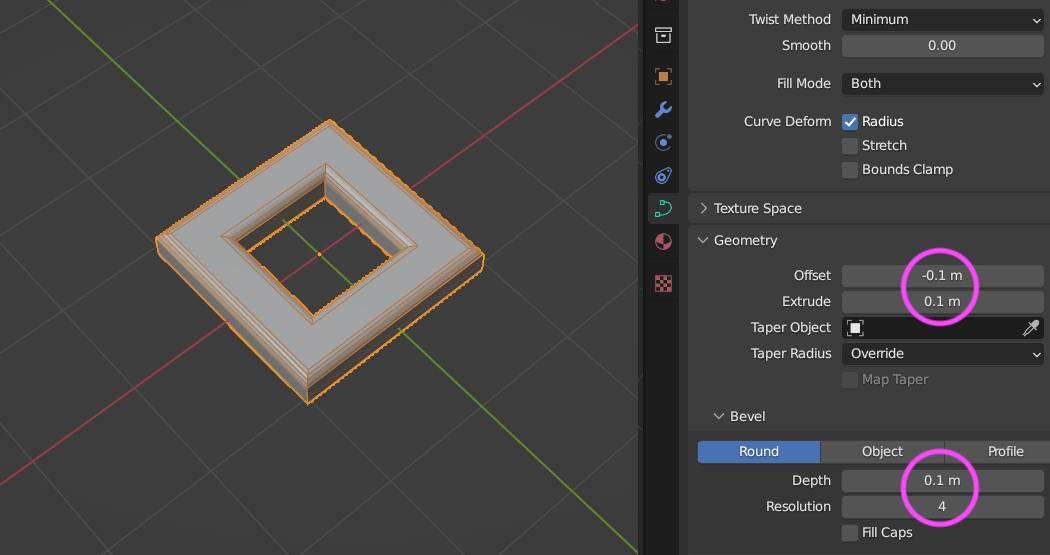Hello I'm new to Blender, but I'm learning fast. I'm attempting to recreate this for 3D printing:
It's a present for Christmas.
I followed this youtube video tutorial: Turn Any 2D Image to 3D Model - Quick & Easy. I added a plane and applied an image as a texture to get the initial shape.
Now I have a pretty good starting mesh:
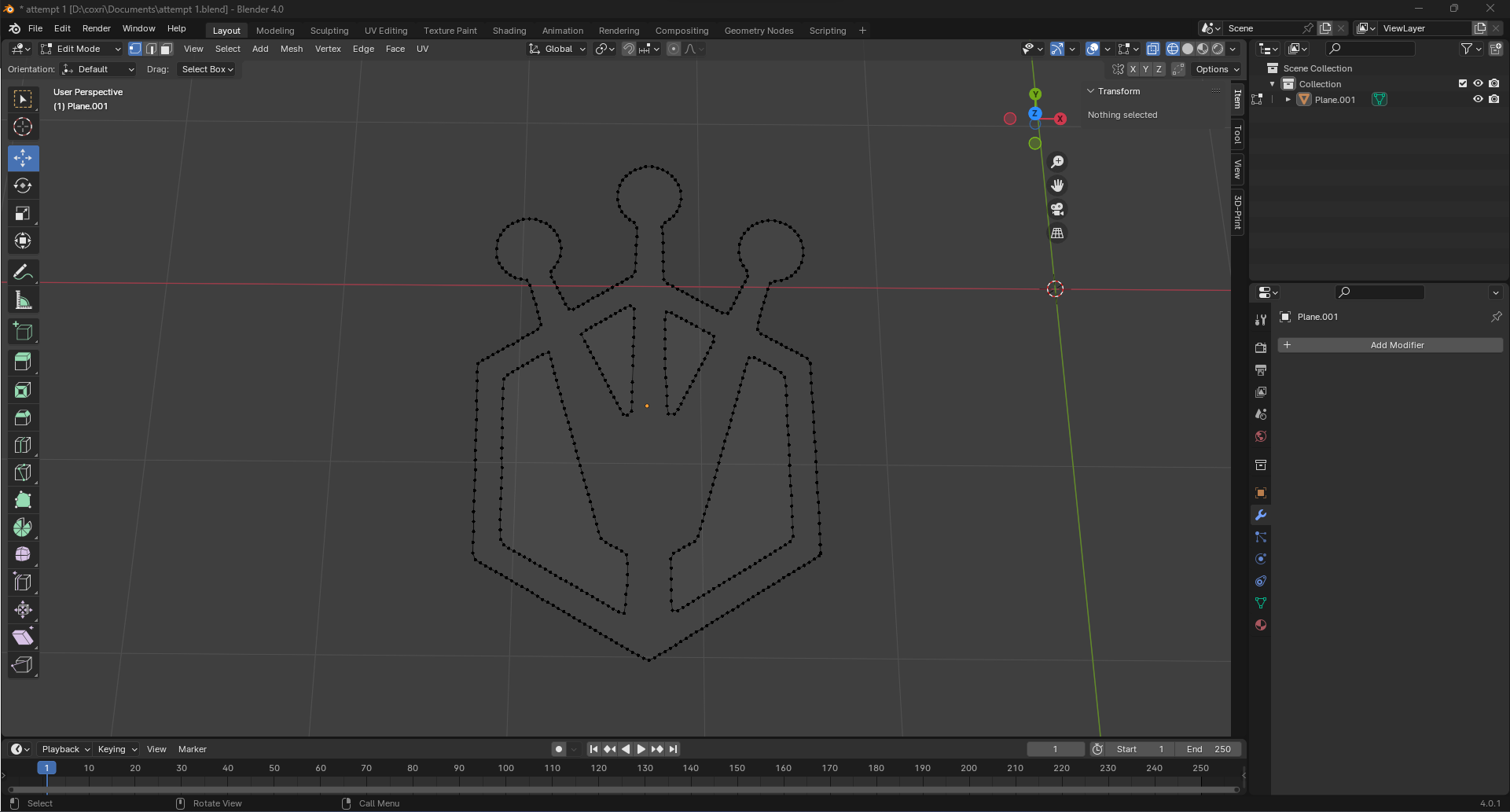
I'm trying to remove the spaces that have been marked with edges to extrude the shape I'm going for. I've tried the solutions in this question: Boolean within the same object?. I've tried a Geometry Node using Mesh Boolean and creating duplicate sub-objects and using the boolean modifier to subtract the space. The former ends with odd results and the latter doesn't work at all.
Here is the result of using the Mesh Boolean Geometry Node: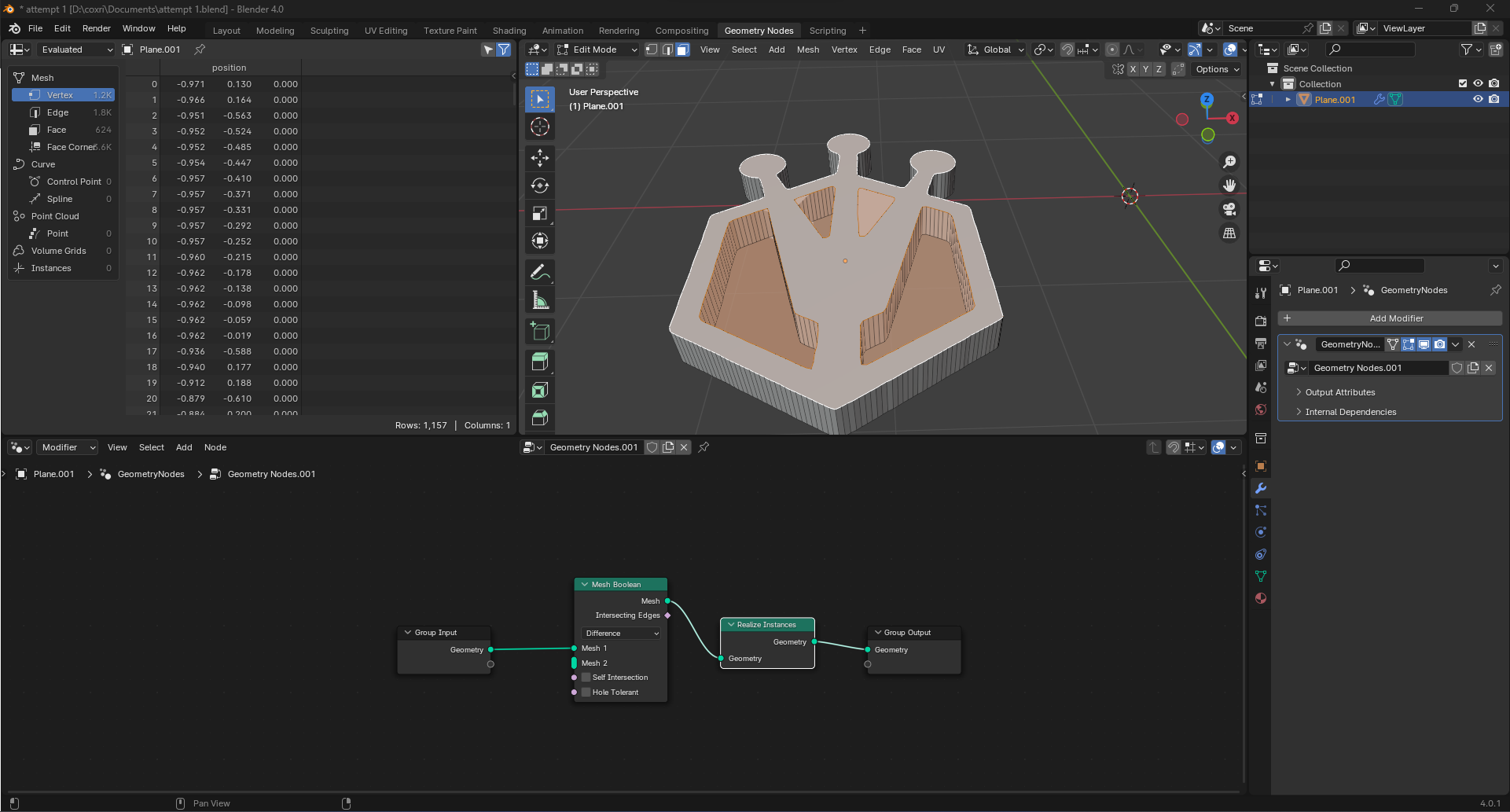
Can anyone offer guidance on removing the 4 spaces seen in the first image?