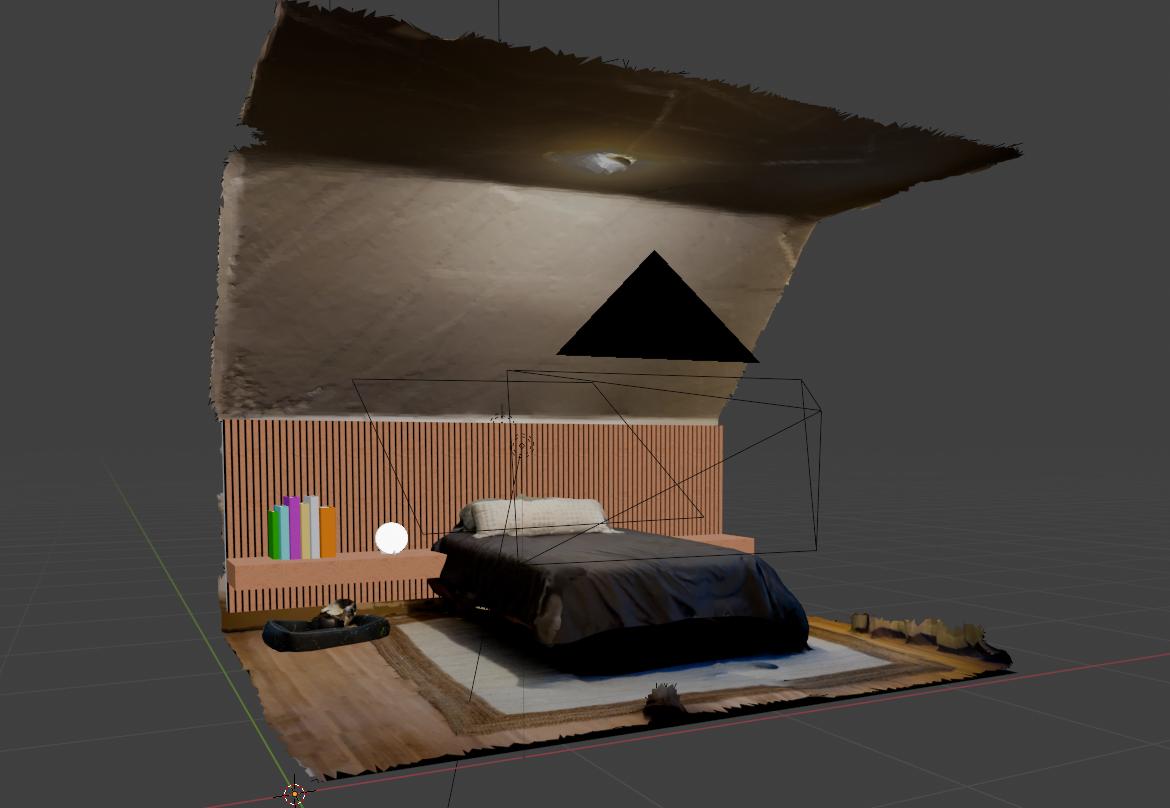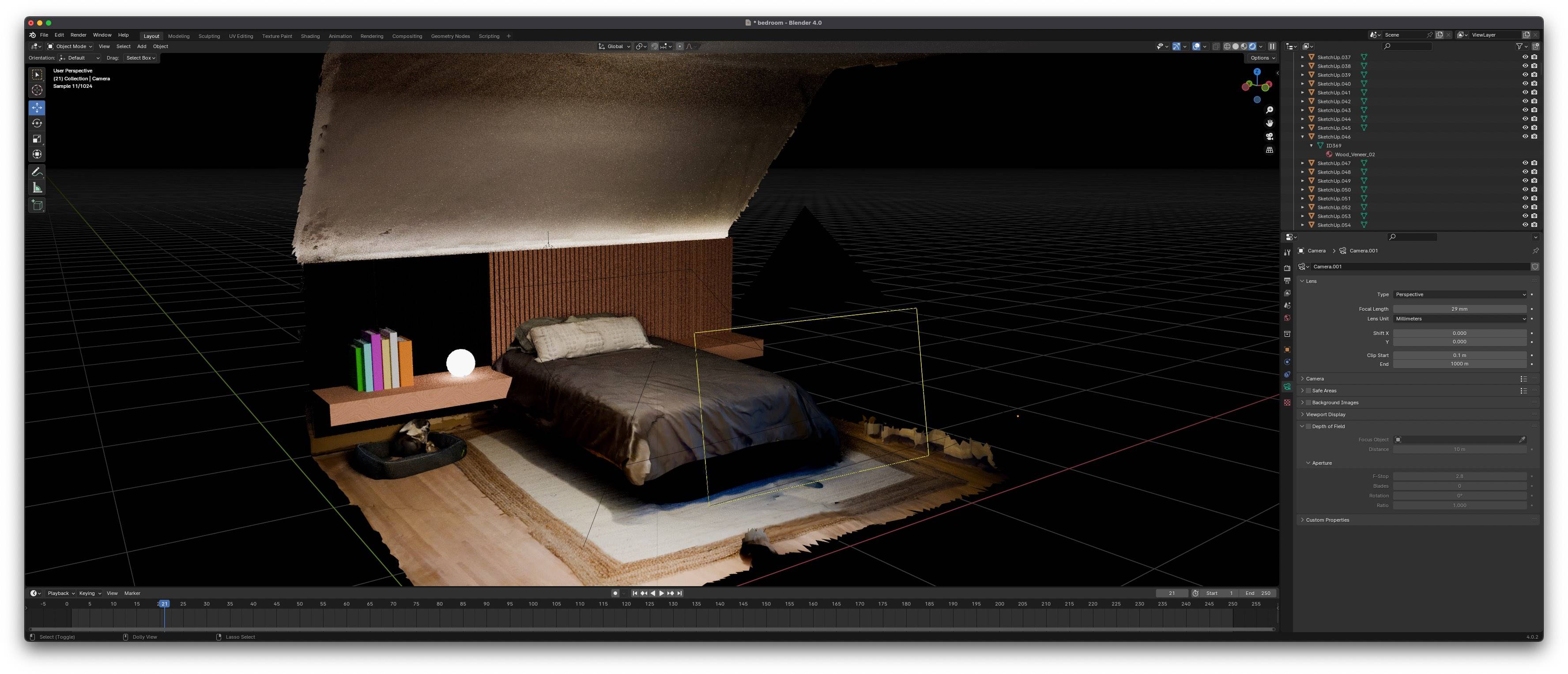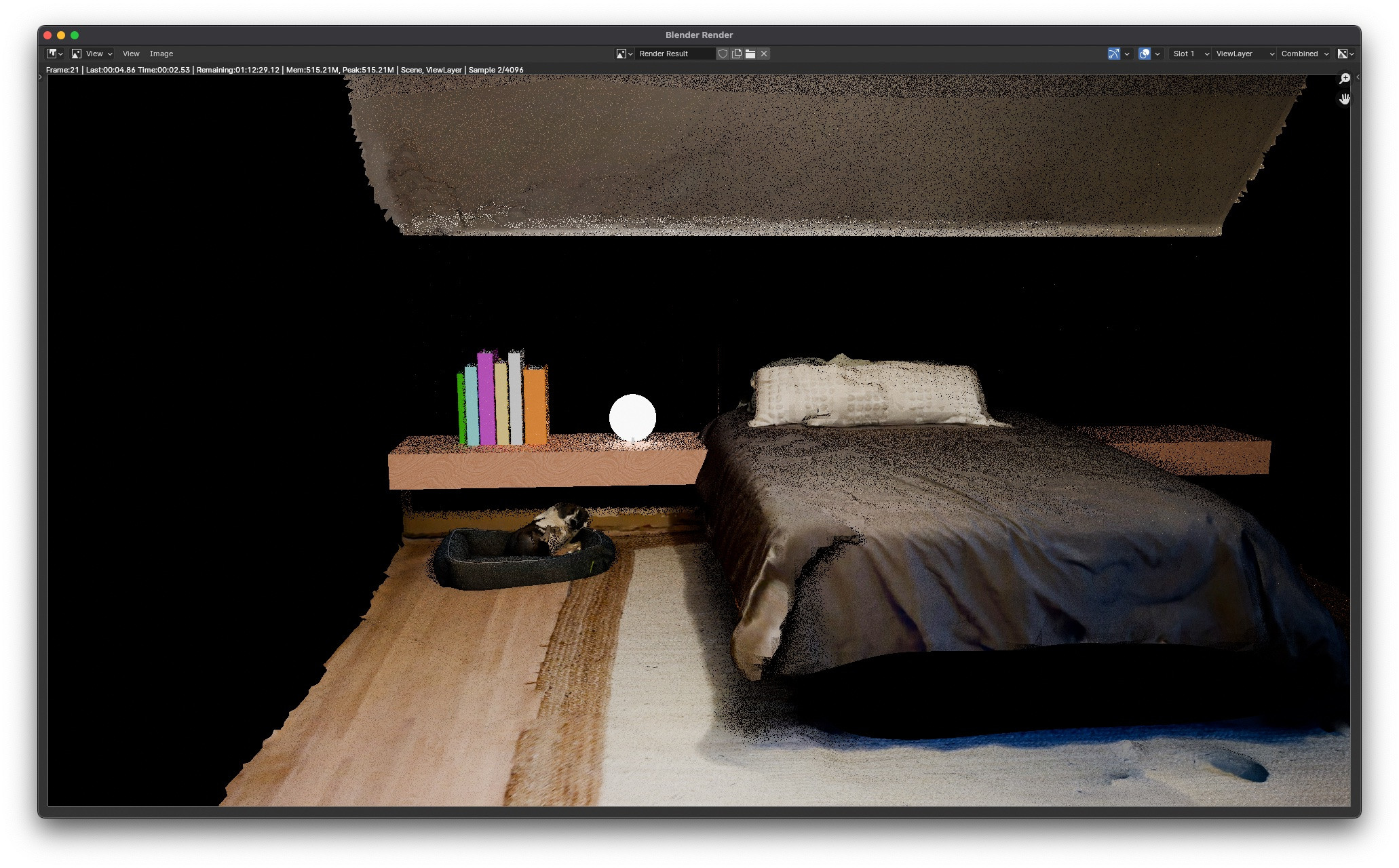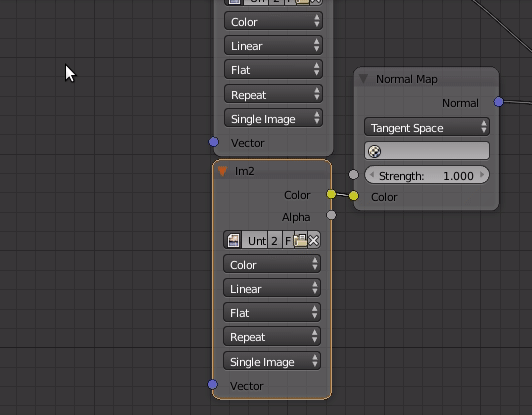I'm very new to rendering, just started playing with Blender to get a good render of something I built in Sketchup. For some reason when I switch to Cycles there is one set of objects that start rendering very oddly…
That's essentially what we should see in the render in terms of geometry. The slats on the wood slat wall are the problematic objects. In the viewport they look like this in rendered mode:
And then when I render it gets worse…
I spent hours looking for every possible solution, and tried essentially every single recommendation I found for people having similar issues. I've checked all visibility and render enable/disable settings, I've tried recalculating normals, and a bunch of other things I can't even remember. It's not a texture issue, as there are other objects in the model using that same wood texture and they are fine.
I even imported a completely unrelated test — just a rectangle where I applied the same texture, and interestingly enough it also rendered as a black void, but when I rotated it 180 degrees it rendered just fine. Thinking this might work with my model, I rotated the wood slats, but no dice. Any recommendations? Happy to share my file if you have an idea of where I should upload it?
Update
I found a weird workaround - rotating the wall surface .01" towards the camera for some reason fixes the rendering issue. This feels super hacky though so if anyone has any insight on the underlying issue and how to fix it I would love to learn.