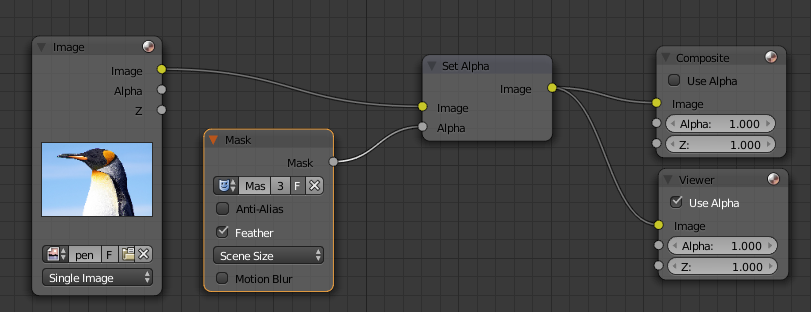I would want to put a mask on a picture with the background transparent. I currently have it in the node editor. I have a mask input node and I add it to my image with a mix node. But I can only set color(like green, red, brown...) with the mix node but I would want a transparent background.
1 Answer
$\begingroup$
$\endgroup$
You can use the Set Alpha node found in : Add➝Converter➝Set Alpha use the mask node output as an Alpha input for the Set Alpha node :