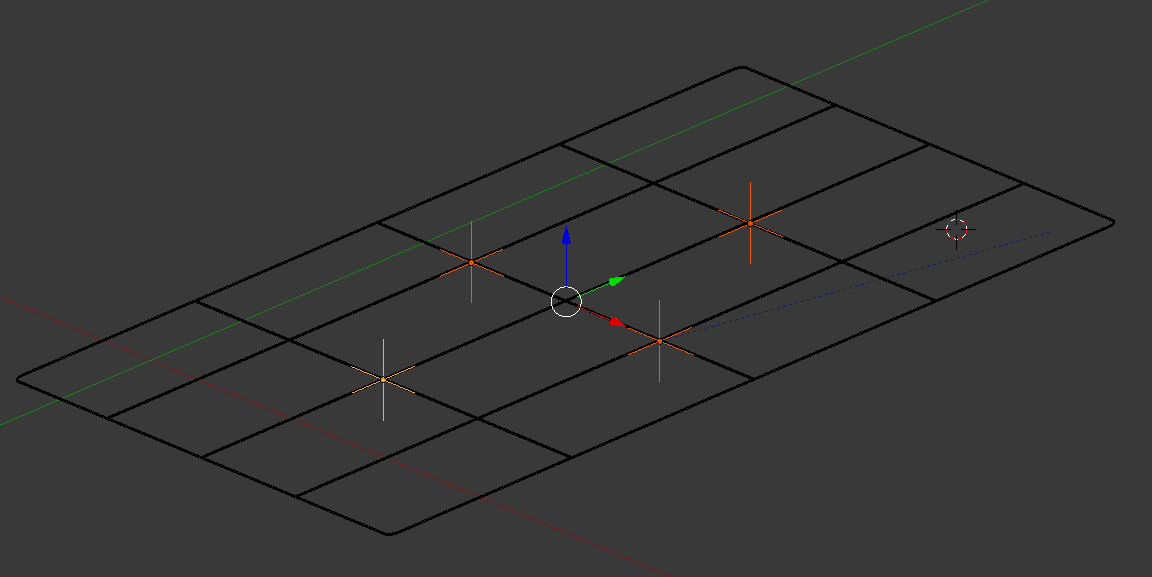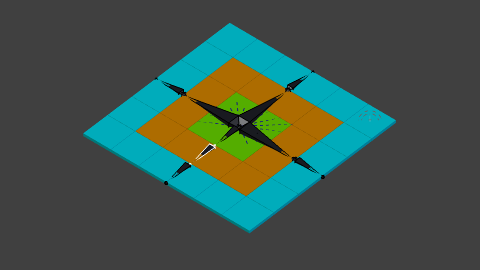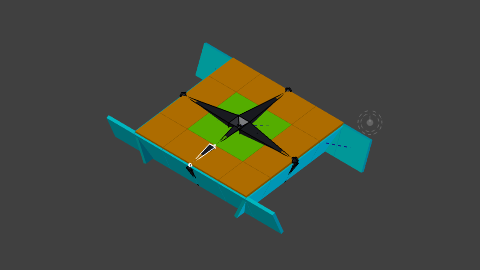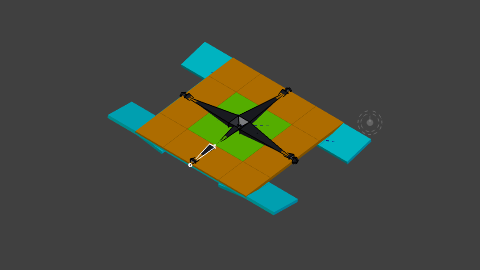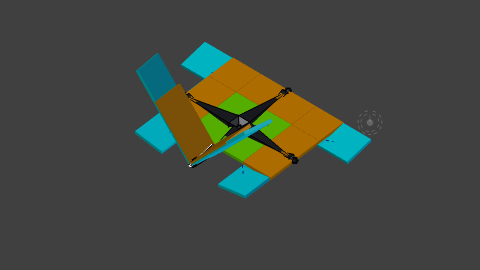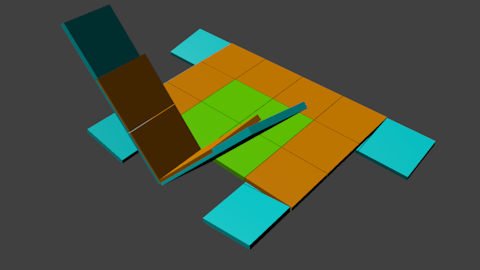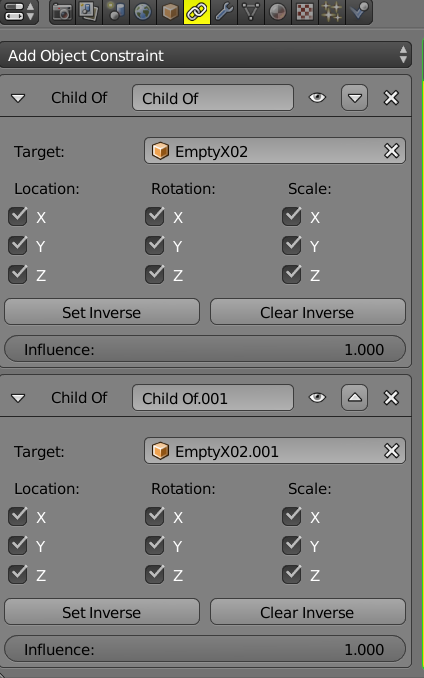- [child of] constraint and armature may be part of the answer you are looking for. You may need multiples of these.
Armatures and [child of] constraints are used below. In the images below the armature is black color in pose mode. Some bones are are coincident (Same location ... different rotation) and thus not obvious from a casual inspection. 36 = 6 x by 6 different meshes. Plane (very flat cube) thickness and near flat fold are for illustrative purposes. I have not stated why I think the combination of the two is useful.
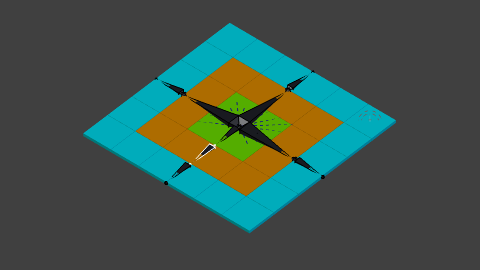
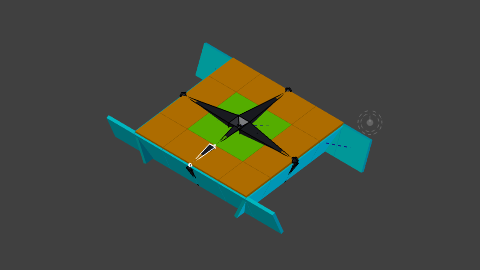
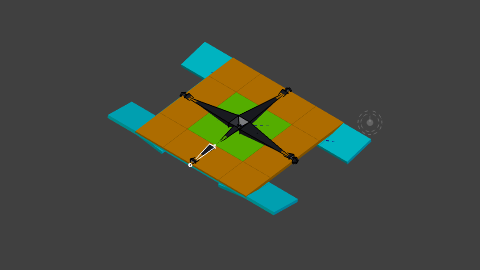
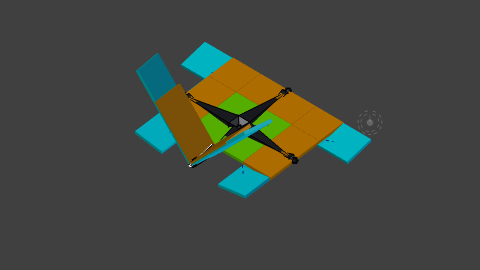
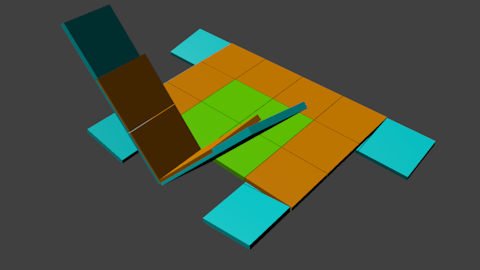
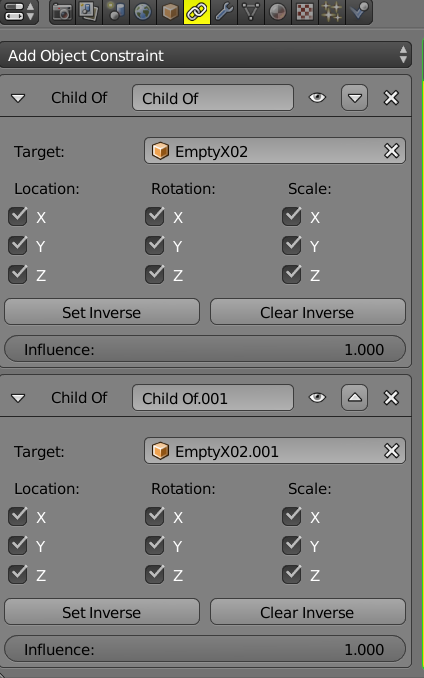
A Blender scene can have multiple [child of] constraints for optional control influence strength 00%, 50%, 100%. Two [child of] constraints may be compounded fully via matrix multiplication ... or blended together. Each can have full strength at different times.
Please read the latest info in the manual.
Note that all rotation, scale, position boxes are checked intentionally. The allows [moving] the origin of rotation for individual rectangular meshes of the multiple mesh 3d-plane. I believe you need this flexibility. If you uncheck some boxes your rotation will use the original origin. The multiple constraints will allow multiple fold simulations of a face.
The plane has a thickness which you might consider.
- A Blender scene can have a hierarchy of parents, controls controlling other controls.
So parent of parent of parent .... grand parent concept may be useful to you.
- Consider one or multiple armature modifiers. This is a mechanical hinged non organic animation.
I have not considered the video that carefully to suggest a (best if any) approach
You might consider more than one mesh. I am only considering motion at this point. Textures are a separate issue.
More to follow