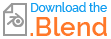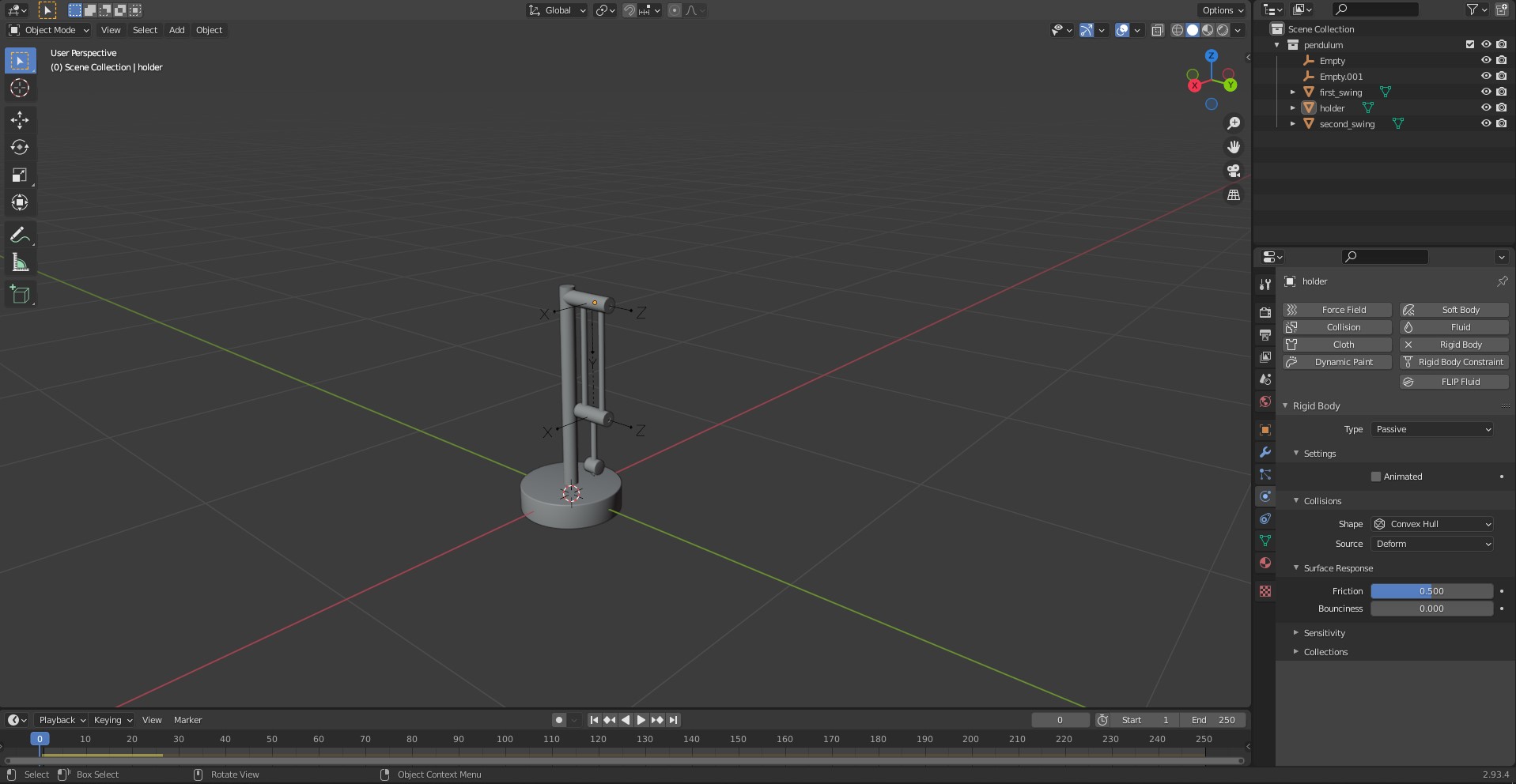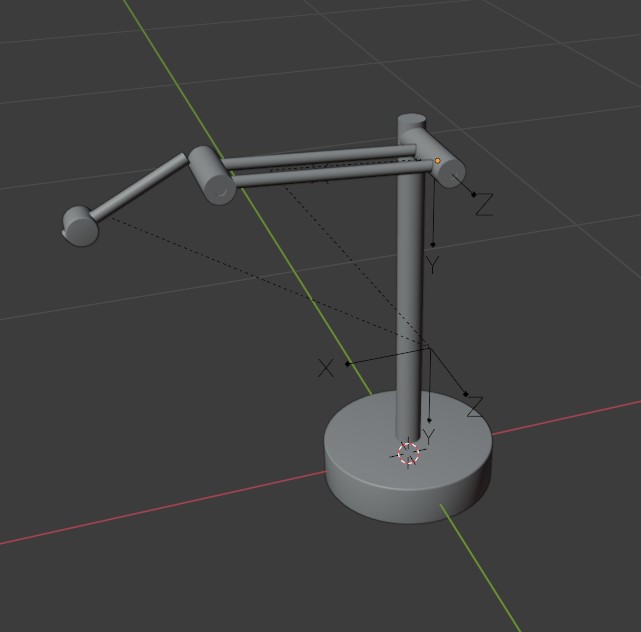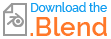So I'm still a beginner in blender and I'm trying to make a simulation of a double pendulum. My problem is that the swings keep glitching out of their positions and wouldn't swing properly.
I watched a tutorial about some dynamic rigid body strings (https://youtu.be/ydX7bzLFbTo) and thought it might be cool to make a pendulum with just two swinging objects.
There are three objects in the scene:
- The holder - set to rigid body passive
- First swing - rigid body active
- Third swing - rigid body active
There are also two additional empties set to hinge constraint that act as pivot points between the objects.
This is what happens when I press the play button for the simulation.
I tried setting the objects so that they don't intersect, got the same result.
If I don't use hinges but points, the same thing happens but also in other axes.
I ran out of ideas so I hope someone could help me with this one.