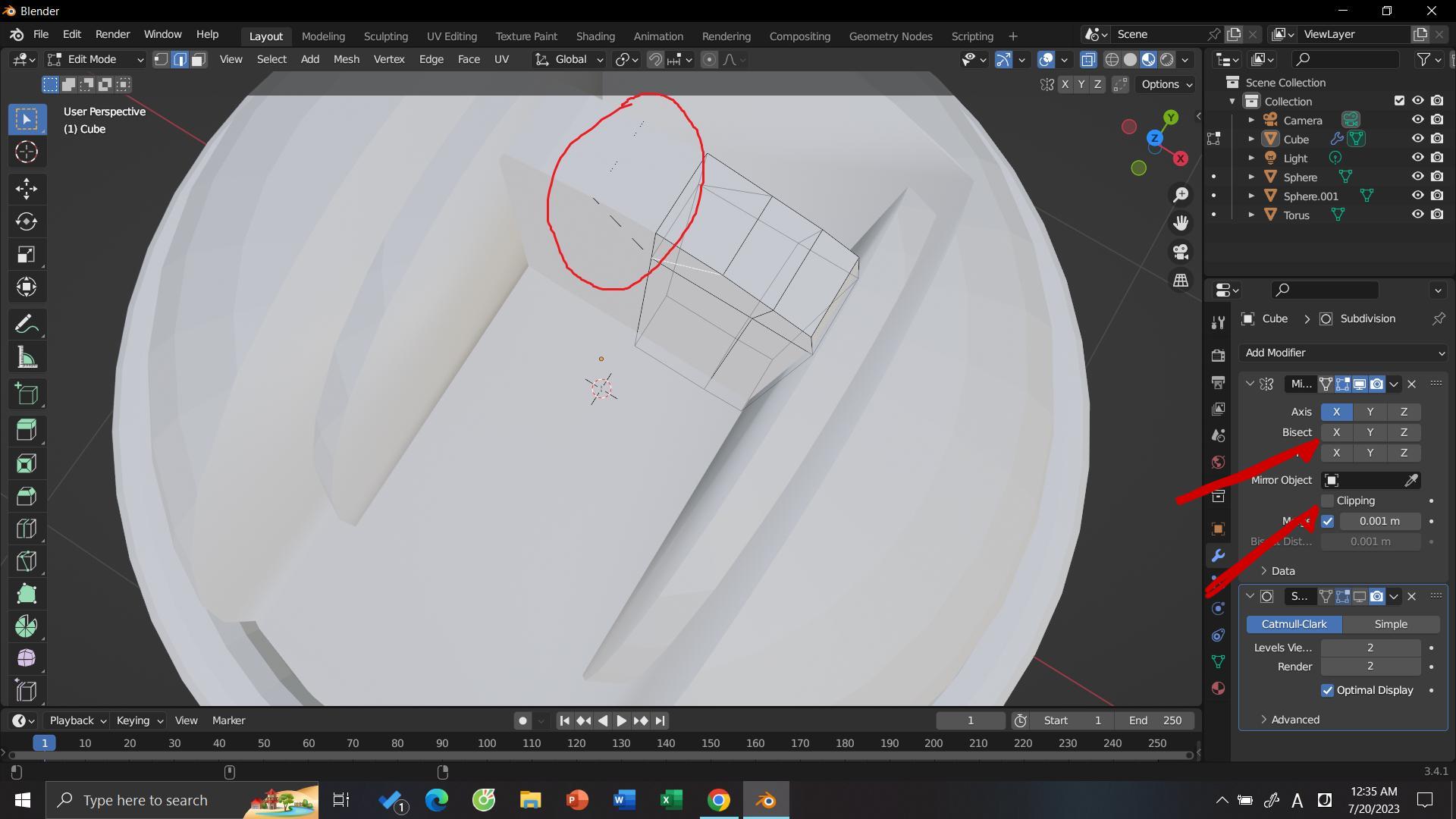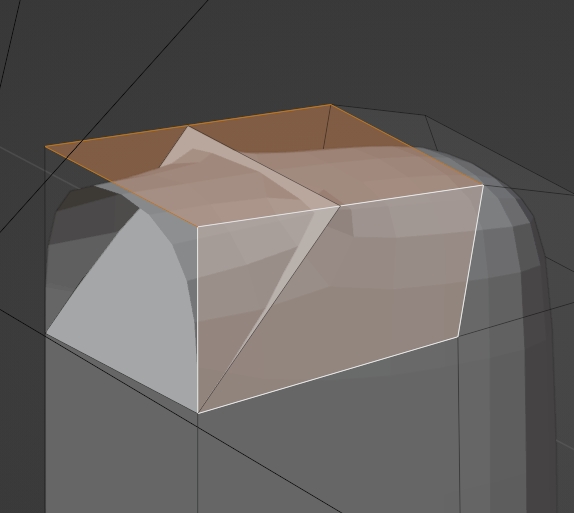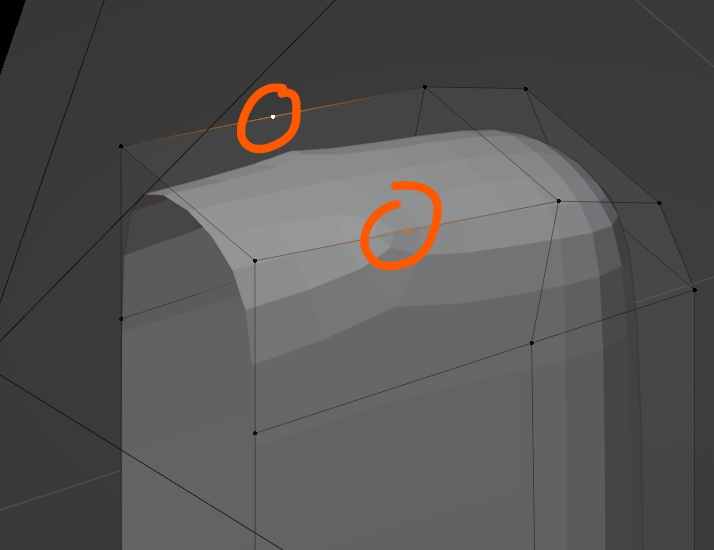What are these line showing up on the object? They appeared after I subdivide two lines to add new edge to the top. I want to make them disappear on the object while still keeping the edge in the topology.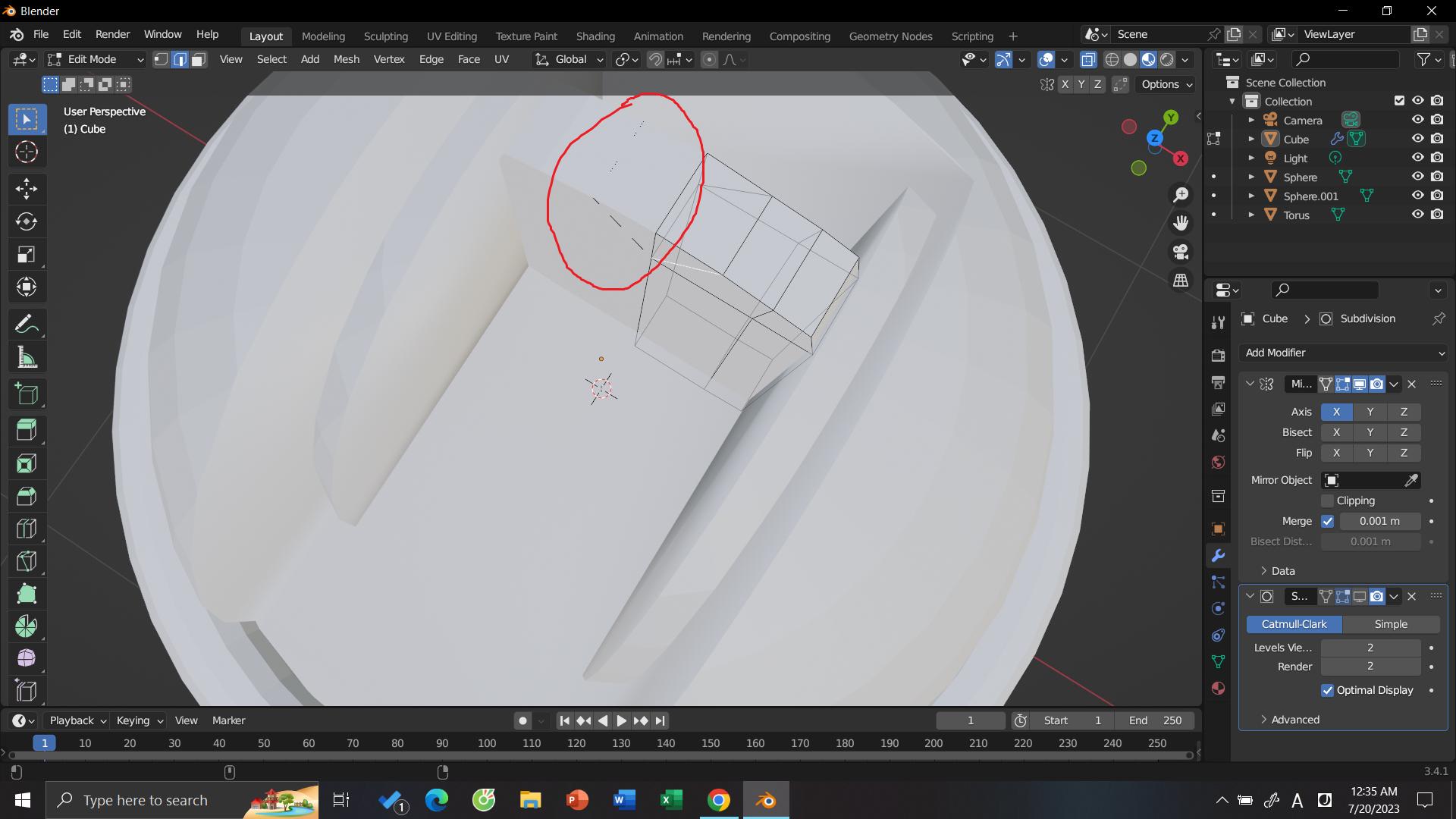
Edit: When I reconnect the vertices and make a face the lines disappear, but now there's an unnecessary face on the inside of the model. Can this not be avoided? I have few experience so my case might just be a bad case of topology