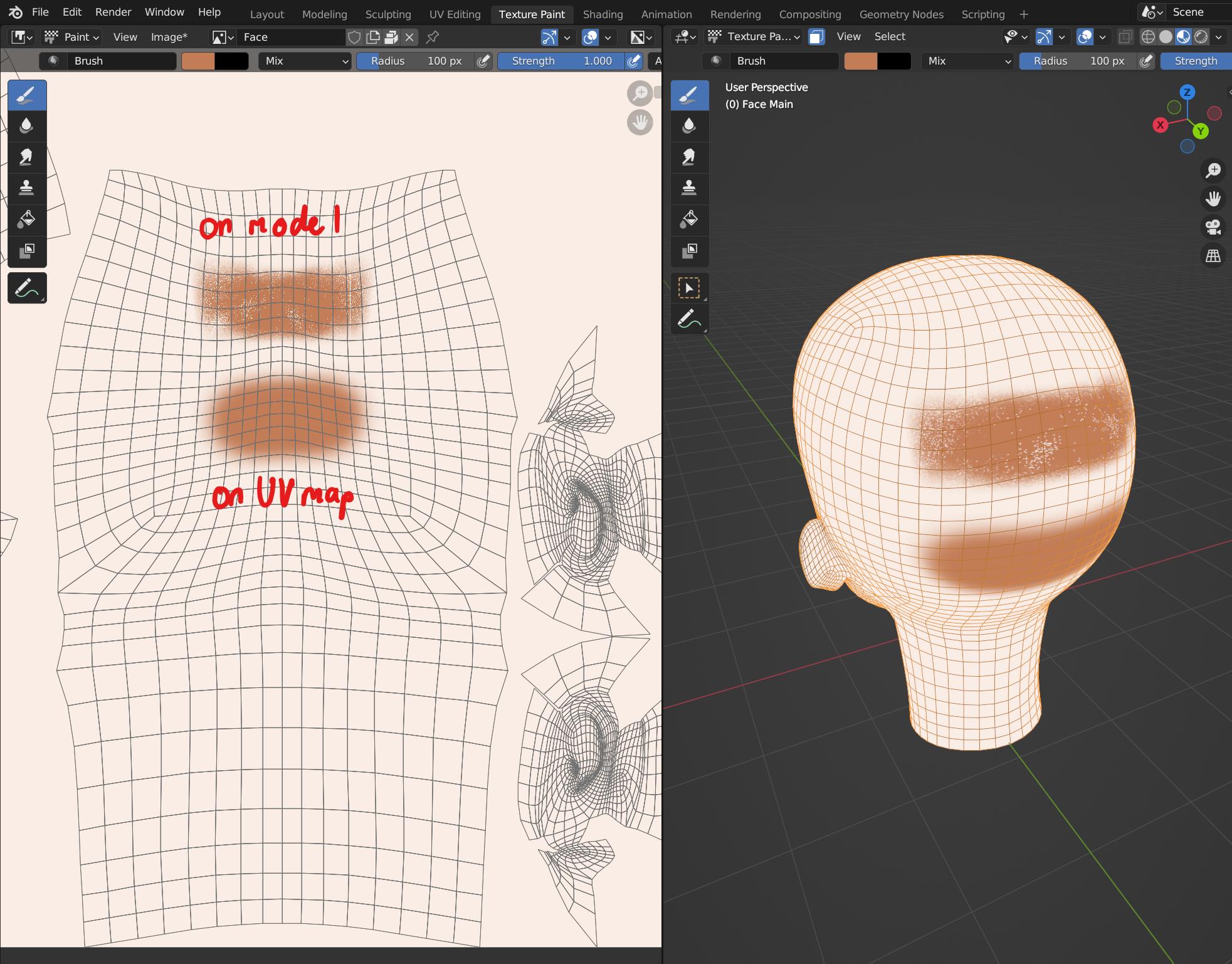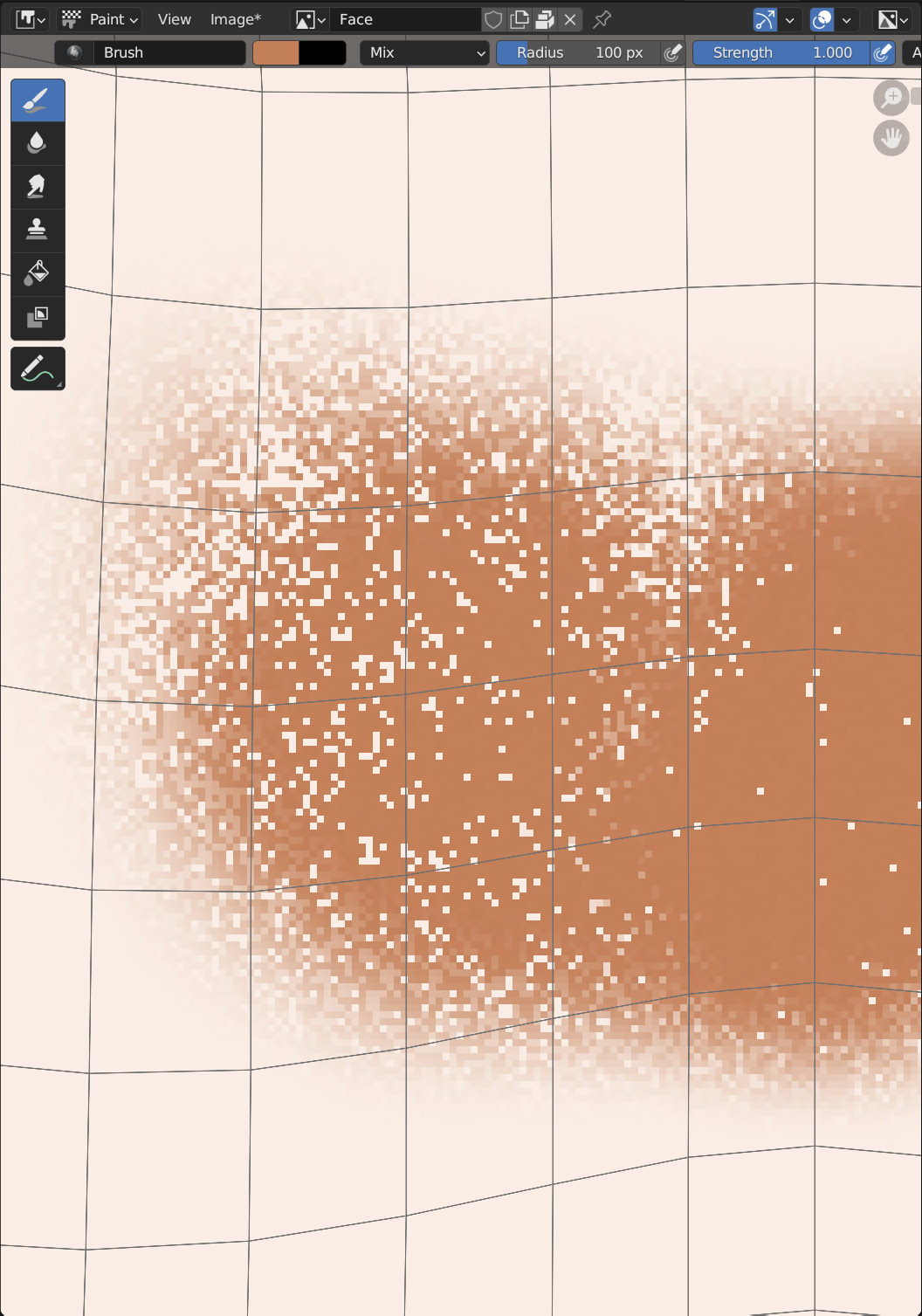Currently, I am trying to do texture painting for my model. However, there are pixel gaps in my texture when I try to paint on the model from the 3D viewport, but not when painting on the UV map directly.
They appear to be pixels on the UV map itself, with consistent pixel sizes. I have tried scaling the model itself, but that did nothing to help. The pixel size seems to be fixed based on the UV and does not change whether I zoom in, out, or paint from different angles. I have tried opening a new file and painting on the default blender cube, but that had no issue. But when I appended the model from the original project to the blank project, the problem returned, making me assume it was a problem with the model.
If it helps with anything, the texture size is 2048x2048.
Any help will be appreciated. Thank you very much in advance.
Edit: Link to the file https://www.mediafire.com/file/y6wwgmei7kst84y/Test.blend/file