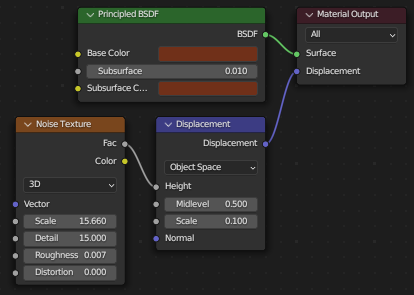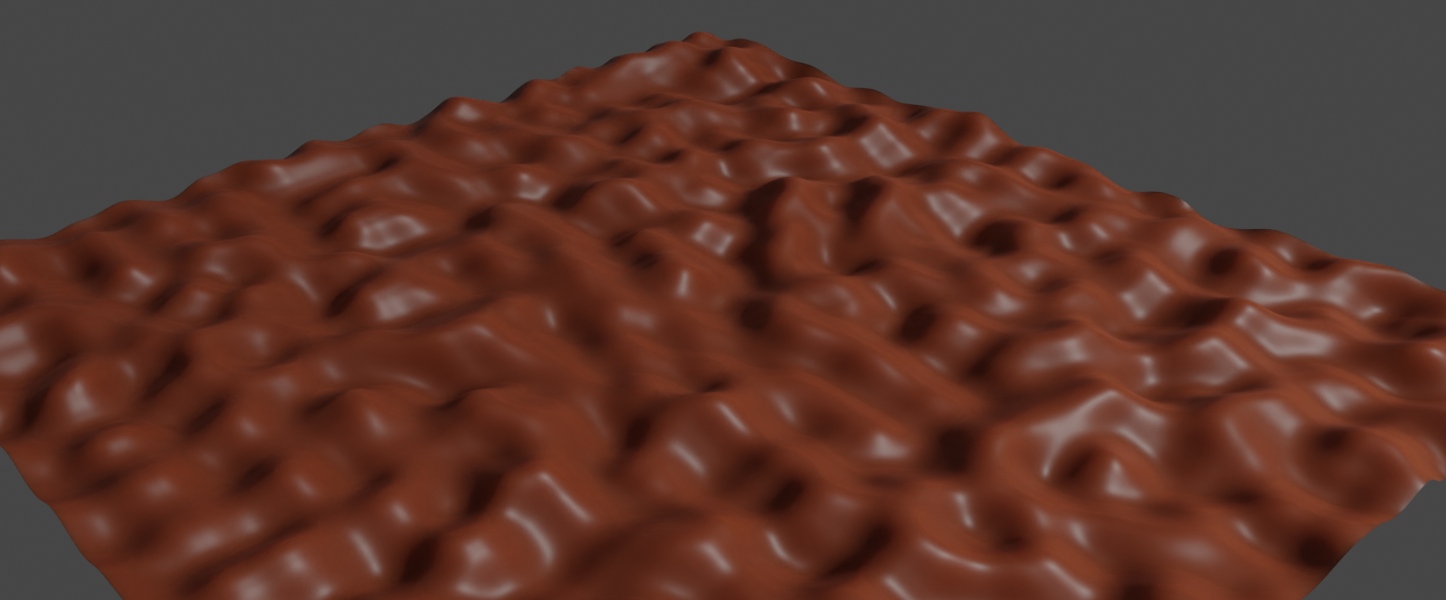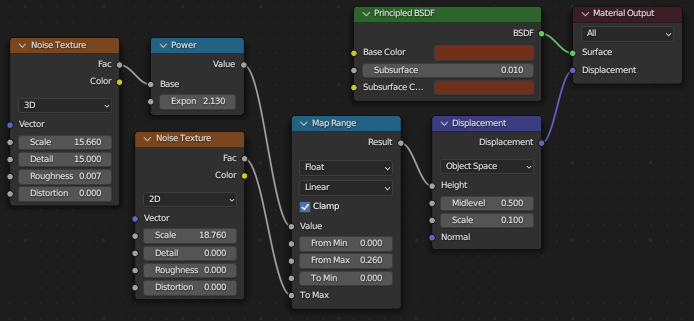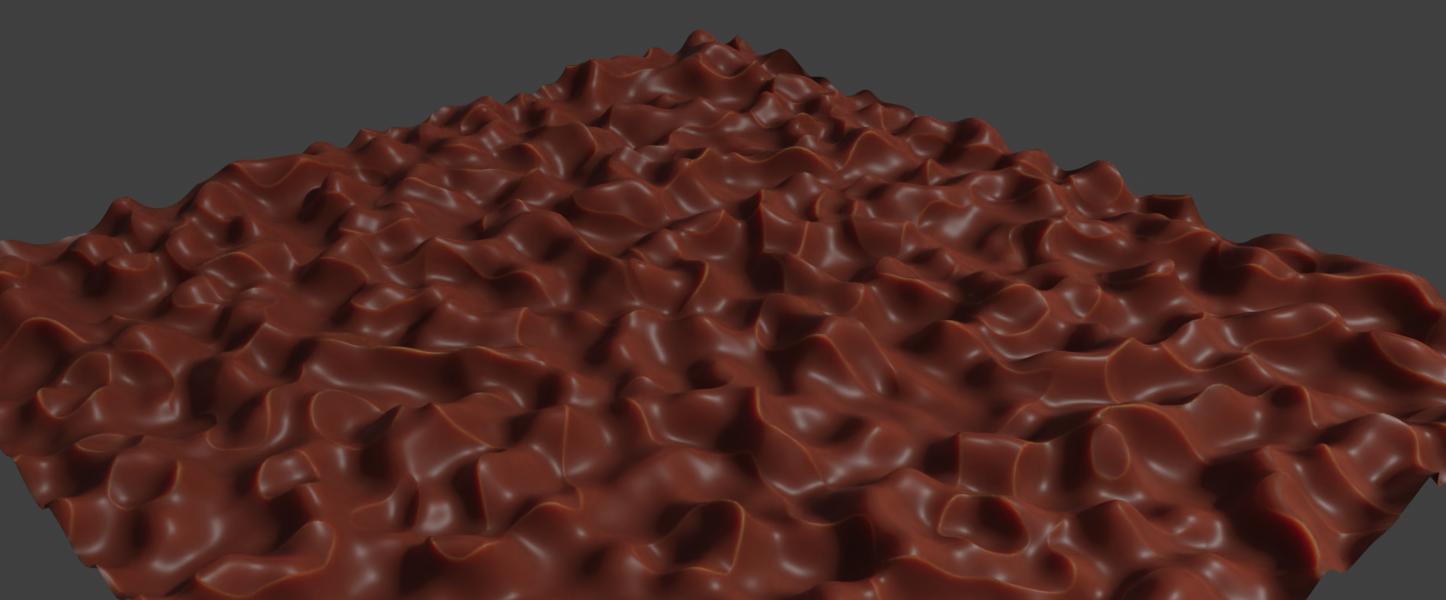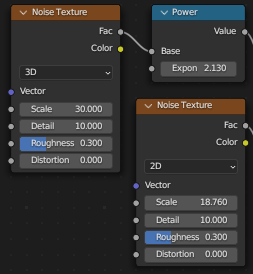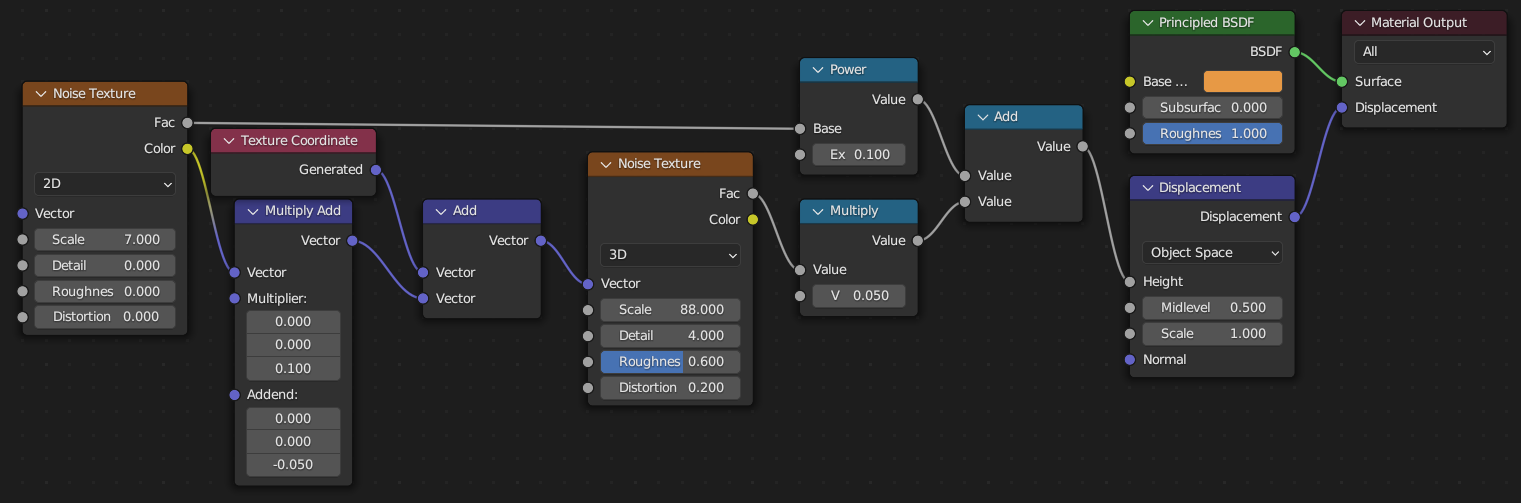I m modeling an alfajor [cookie sandwich] cut in half.
I would like to know how the cut part is modeled. How is it done so that the upper part has one material and the internal part another? How are these parts modeled and texture applied?
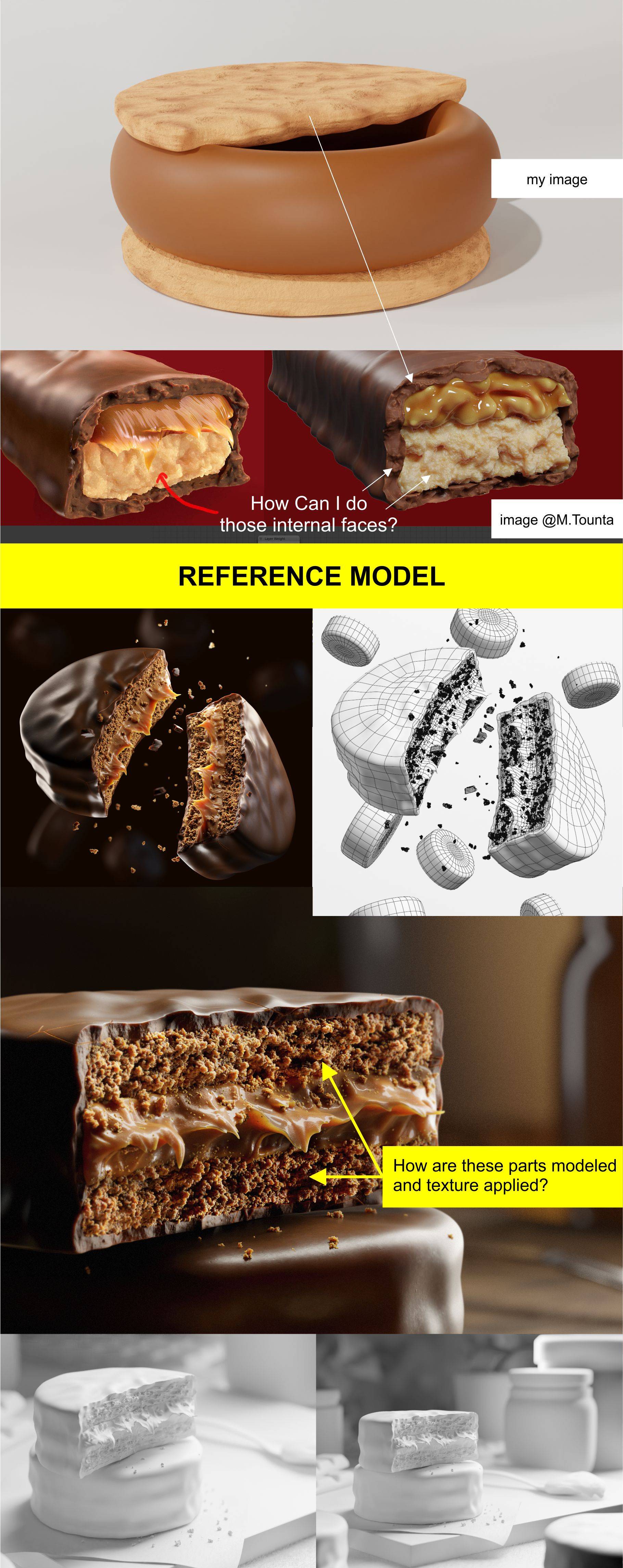
-
1$\begingroup$ your try doesn't seem too bad, what's the problem with it? Maybe smooth it a bit? $\endgroup$– moonbootsCommented Jun 7, 2023 at 15:47
-
1$\begingroup$ It's likely a single face with a Subdivision Surface modifier and a Normal or Bump map applied. $\endgroup$– Allen SimpsonCommented Jun 7, 2023 at 15:47
-
2$\begingroup$ Referenced from an old question: blender.stackexchange.com/questions/121533/… - Vanvan is asking about the process which wasn't described in the question $\endgroup$– Allen SimpsonCommented Jun 7, 2023 at 15:49
-
2$\begingroup$ -1 for caps lock and blatant lack of effort :) $\endgroup$– GorgiousCommented Jun 7, 2023 at 15:54
-
1$\begingroup$ so it's a question from 5 years ago? $\endgroup$– moonbootsCommented Jun 7, 2023 at 15:59
1 Answer
In general, those things are some creatively tuned settings of Noise Texture fed to Displacement. For example for chocolate you could do something like this:
It looks more like caramel part, and with lower scale would look like the surface, but for the sense of it being ripped apart, maybe apply some clamping for a cut off effect:
High detail and roughness, and high scale of the cutoff:
The nougat seems to be a combination of low and high frequencies, maybe can be done with a single noise texture node, but it's hard to get the scale and detail/roughness just right, so I combined two noises:
Consider increasing "distortion" for a liquid-like flow. A similar effect can be achieved by adding noise texture (color minus <0.5, 0.5, 0.5>) to the texture coordinate (or mixing it), with very little weight on the noise texture (mix having a factor very close to 0 or 1, or vector math: scale with very low scale value on the noise color).
When using displacement, consider changing material settings to "displacement and bump", remember it only works in cycles. Also for that option you will either need to heavily subdivide your geometry, or enable "⚠ Experimental" feature set of Cycles and then "Adaptive Subdivision" in the Subdivision Modifier.
If you want super clumpiness:  then I think you need to go beyond displacement, because displacement won't allow you to go underneath displaced geometry (it's like with 3D maps, it never produces caves protecting from rain), maybe a techniqure similar to this:
then I think you need to go beyond displacement, because displacement won't allow you to go underneath displaced geometry (it's like with 3D maps, it never produces caves protecting from rain), maybe a techniqure similar to this:
-
$\begingroup$ excellent @MarkusvonBroady!! I'll try those tips. In a couple of days I share the progress $\endgroup$ Commented Jun 8, 2023 at 19:18