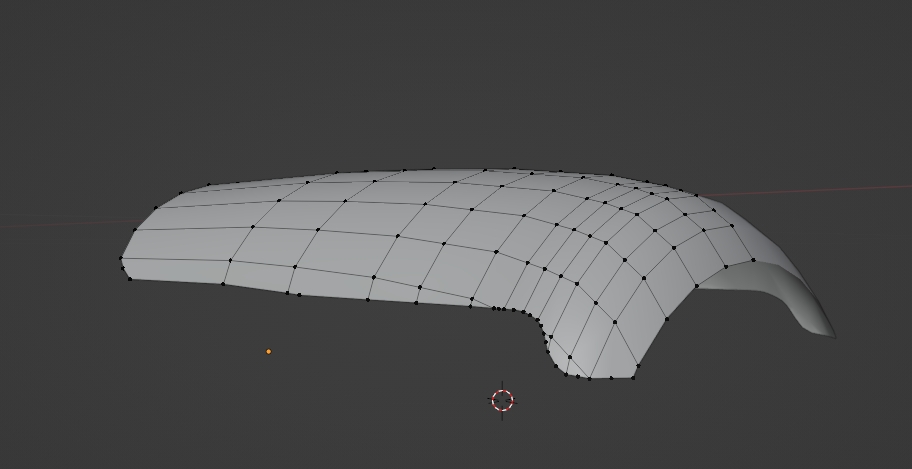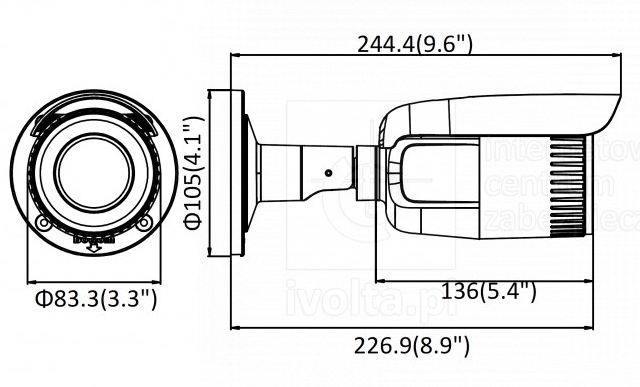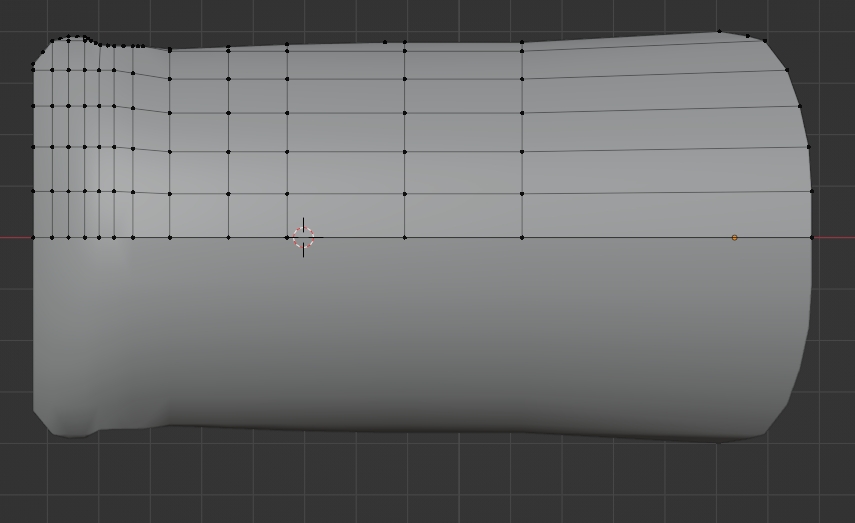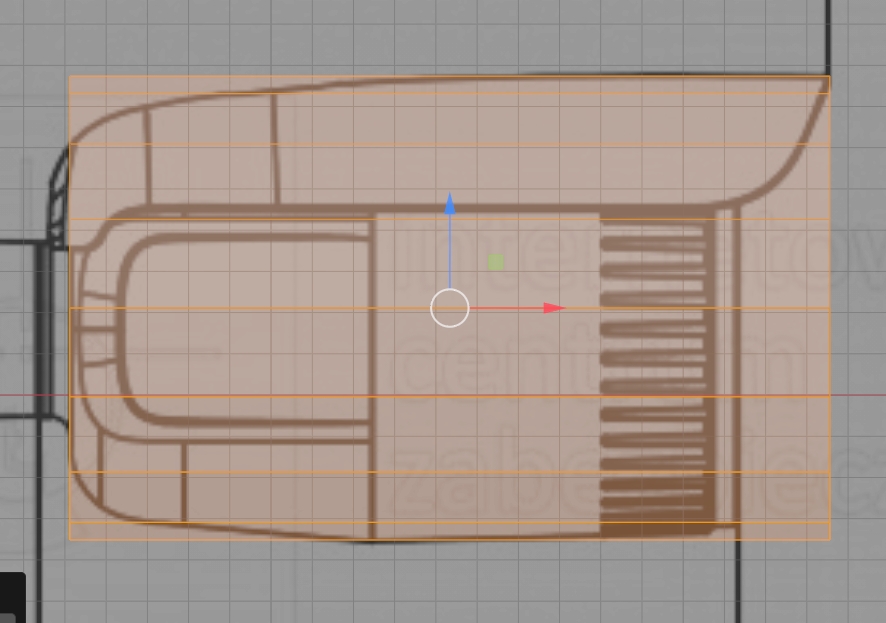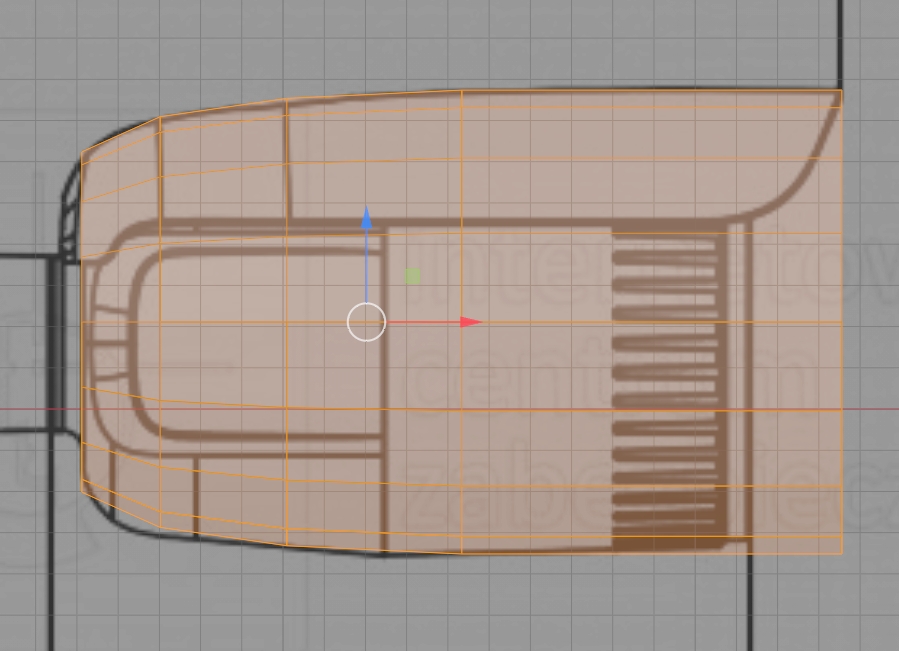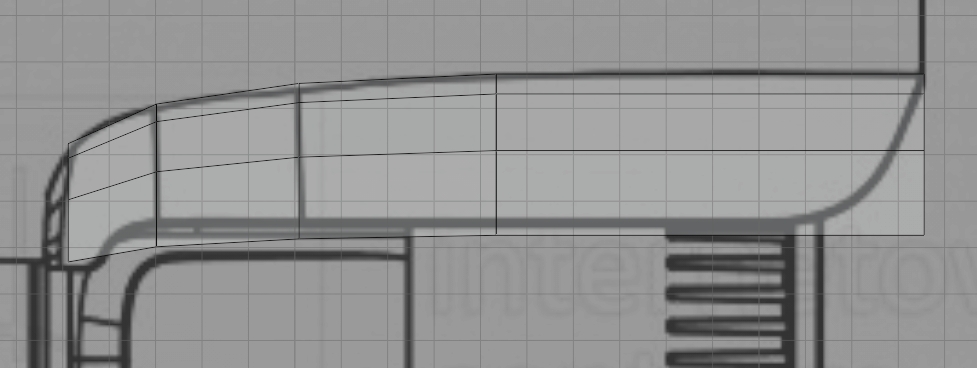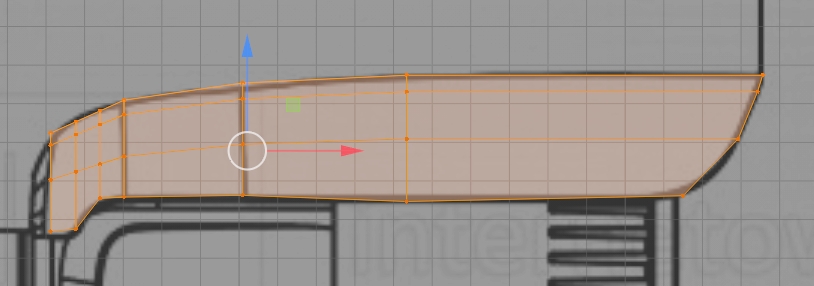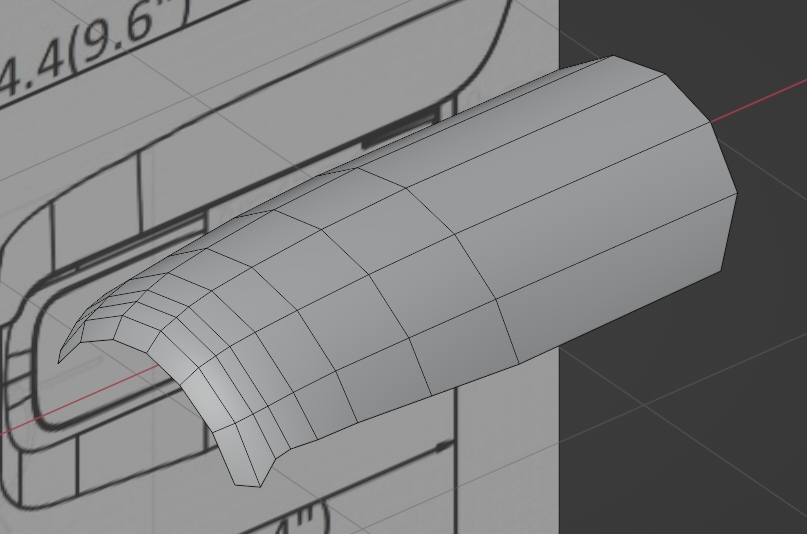I am beginner in Blender modeling, could you give me the best approach to create the shape on picture? It is hood from industrial camera and I tried to create it from extruding half of a circle, then trying to shape it with scaling vertices and knife cutting from side view. Alhough it resembles original it lacks smoothnes especially on the edges. How can I make edges more round and detailed, I can't do it by subdivision or loopcuts. I guess I should probably use another approach?
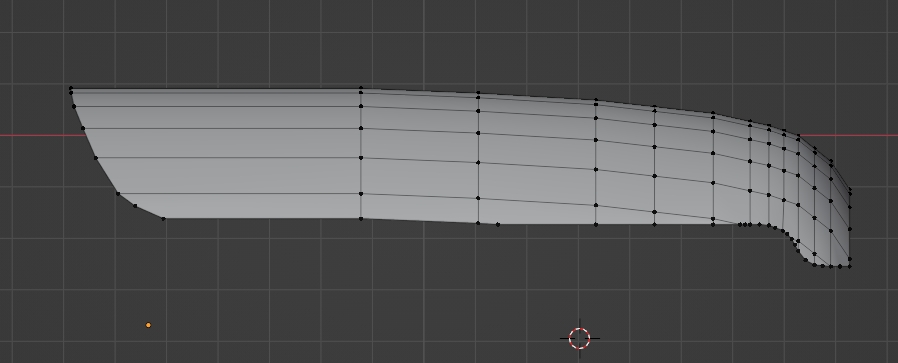
$\begingroup$
$\endgroup$
3
-
2$\begingroup$ You clearly underestimate the importance of reference and knowing how the thing looks when modelling since you haven't even shared photos of the real thing in your question. That might actually be a big issue for you with modelling. You need to see how the thing you are modelling looks while modelling it. Other way, how can you model it? Or how can anyone advise without seeing what the goal is?.. It's impossible unless you have something to compare your result with and then when you find differences, correct them. $\endgroup$– Martynas ŽiemysCommented Apr 19, 2023 at 20:06
-
$\begingroup$ For the moment your topology doesn't follow the flow of the shape, which is not good, but as Martynas says it would be better to have a reference image $\endgroup$– moonbootsCommented Apr 19, 2023 at 20:11
-
1$\begingroup$ thanks and sorry for not attaching reference also I don't have to view top (only photo) $\endgroup$– Bartosz S.Commented Apr 19, 2023 at 20:40
Add a comment
|
1 Answer
$\begingroup$
$\endgroup$
It's hard to guess what's happening with only a side view, but maybe begin with a 16 vertex cylinder:
Create some loopcuts in order to decrease its radius towards the front:
Cut off its bottom:
Move the vertices, add some loopcuts:
Here is what you get: