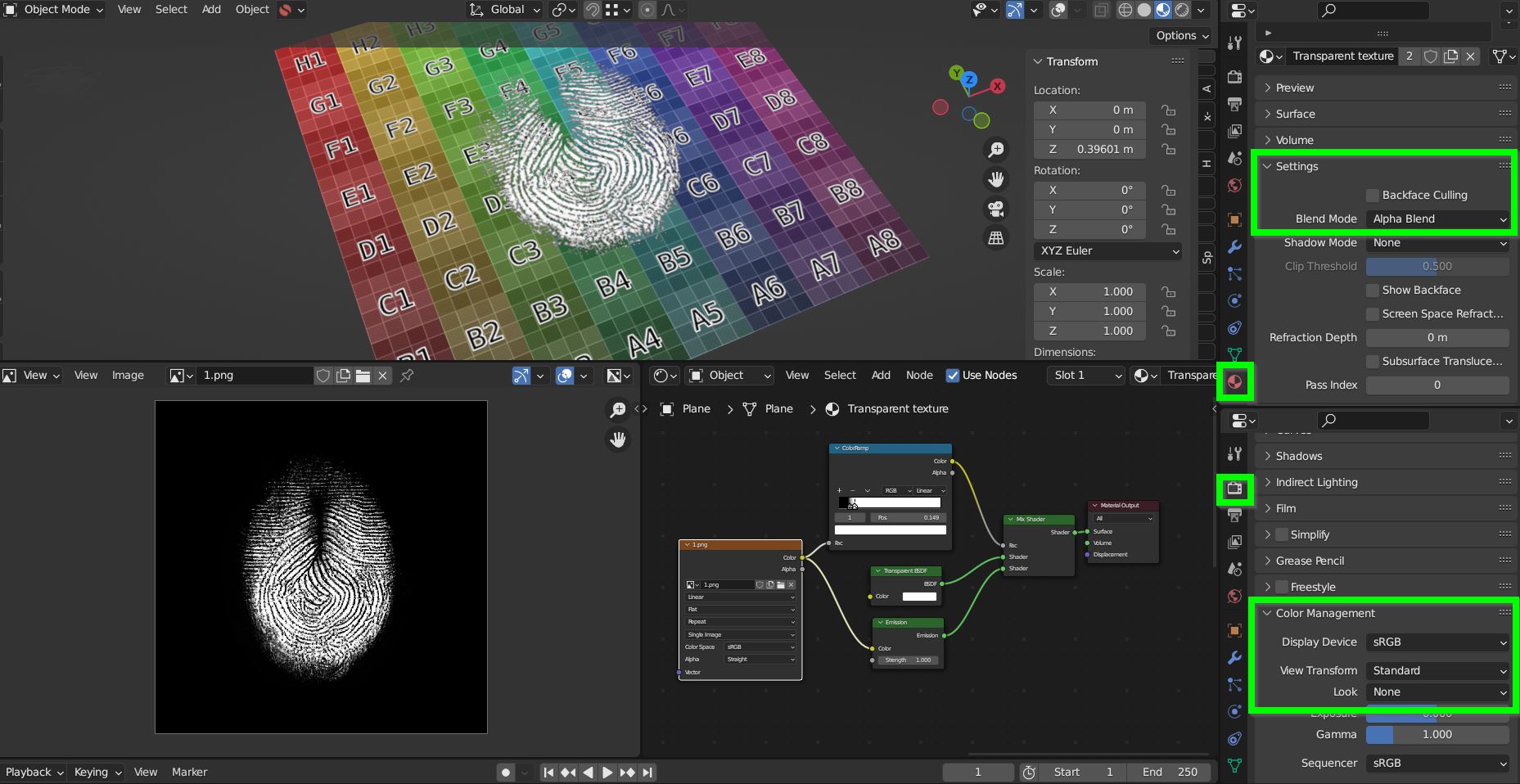I have some textures already made; all I need is to know how to make that texture, when put on objects, to have a completely transparent background. The problem is I need to do that without the use of the Principle BSDF shader as that makes any object it’s attached to have shading, and for the retro style I’m working with shading is something I’m avoiding entirely. Unfortunately every video tutorial shows transparency only working with that aforementioned Principle shader, and fiddling around with transparency without it does work in cutting out the background but the texture of the foreground becomes black.
1 Answer
You can use the mix shader node to balance any other shader and a transparent shader.
If you have an alpha channel, just plug it in the mix shader fac input. If you don't, use color informations to drive the fac (Black means 0.0 > top input. White means 1.0 > bottom input, it works with colors value as well).
If rendered in Eevee, you have to change the material setting blend mode from opaque to alpha blend.
Set the Color Management to Standard, look None, to get exact colors of the texture.
In my example a Color Ramp node is used to refine the transition between emission and transparency.
-
$\begingroup$ Thank you this is exactly what I needed! I’m so glad for your help I’ve been stuck with this problem for so long! You are a life saver! $\endgroup$– CheezeCommented Mar 29, 2023 at 21:13