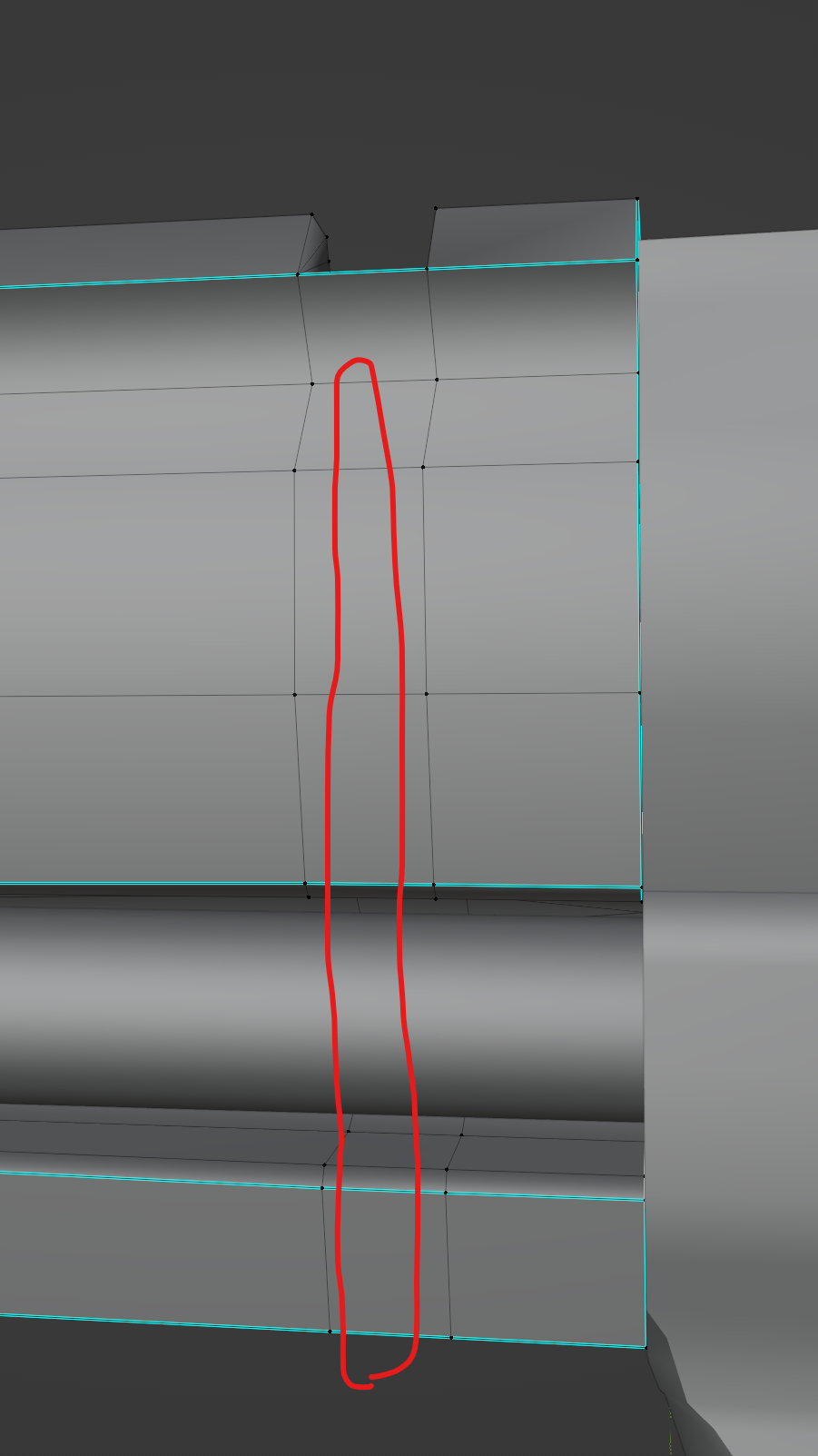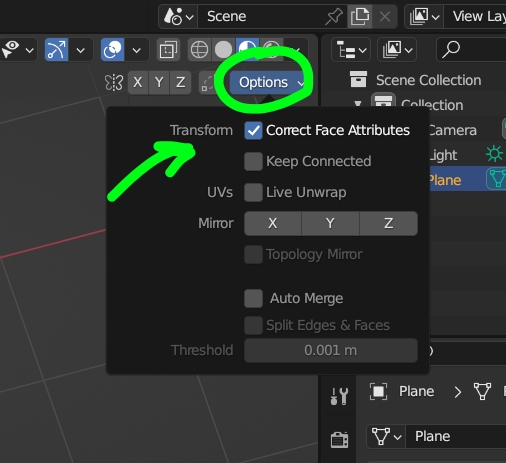I want to collapse the edge marked in red without moving the UV Layout. Coming form 3DsMax this is quite easy. Just check the "perserve UVs" option and collapse the edge. If I collapse the edge in Blender the texture gets distorted. The only solution I found is to dissolve one edge and than slide the other edge to the middle with pressing G twice and connecting the open vertices. Isn´t there a other way to do this?
Thanks for your help!