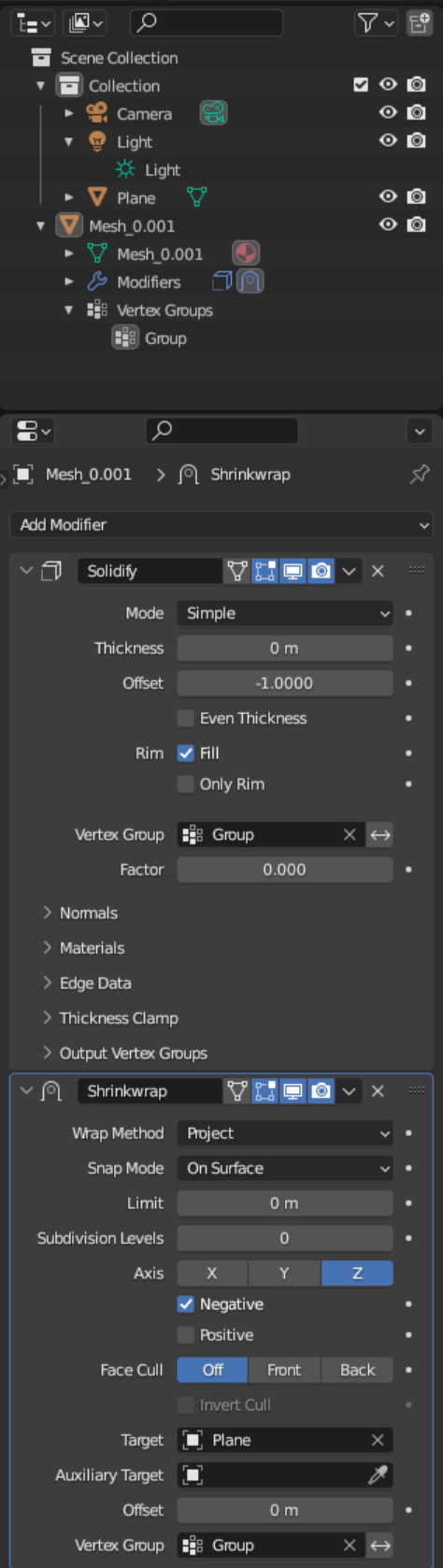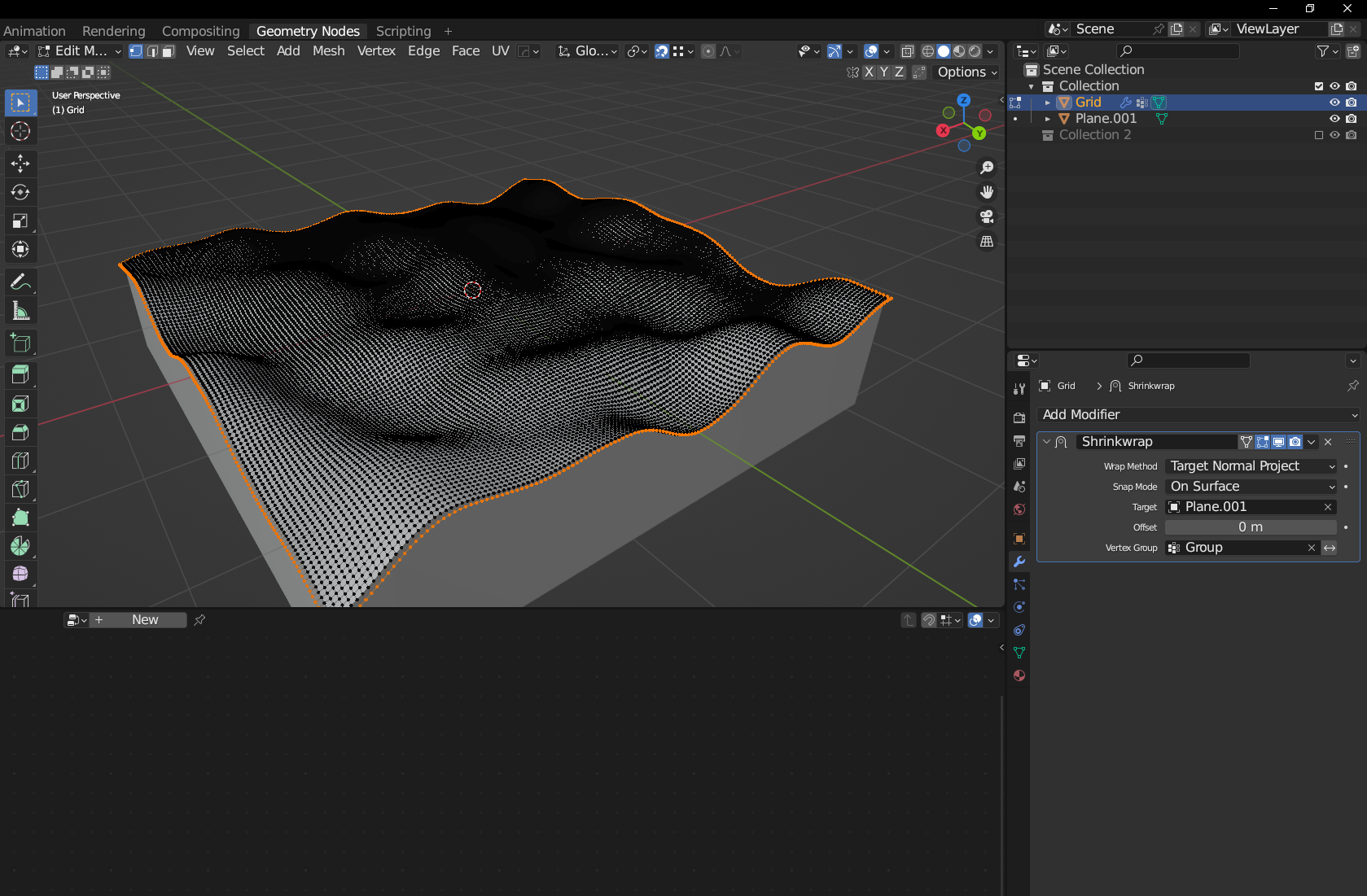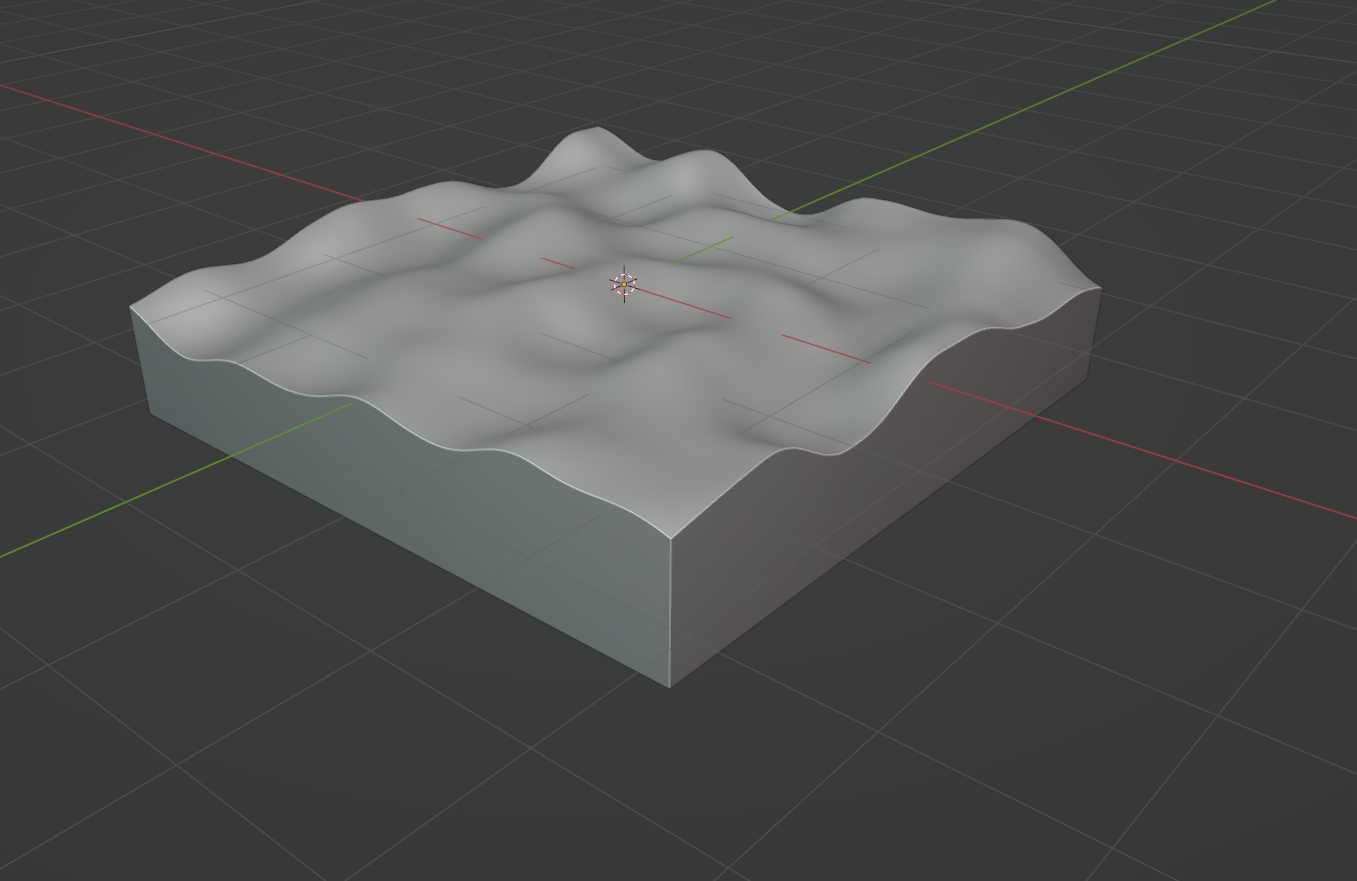To add a basement to a photogrammetry, I tried the answer givent in this question : How to create a flat base to a photogrammetry model in Blender? But so far I am stuck after the step : Add a shrinkwrap, set the target to your plane, vertex group to your new vertex group, set the mode to project on the Negative Z axis. Hide your plane.
The sides don't appear. So maybe I am wrong somewhere ? It seems to me that the only difference is that I am using verion 3.4.1.
I share a capture of the right panel, I can provide a video of the whole process if needed.